View Returns Details
On the returns landing page, view the returns listing
VIEW RETURN DETAILS
- Click ‘ View Details’ on a returns filed row
- View pop-up page to see returns filed as listed to see statement of income
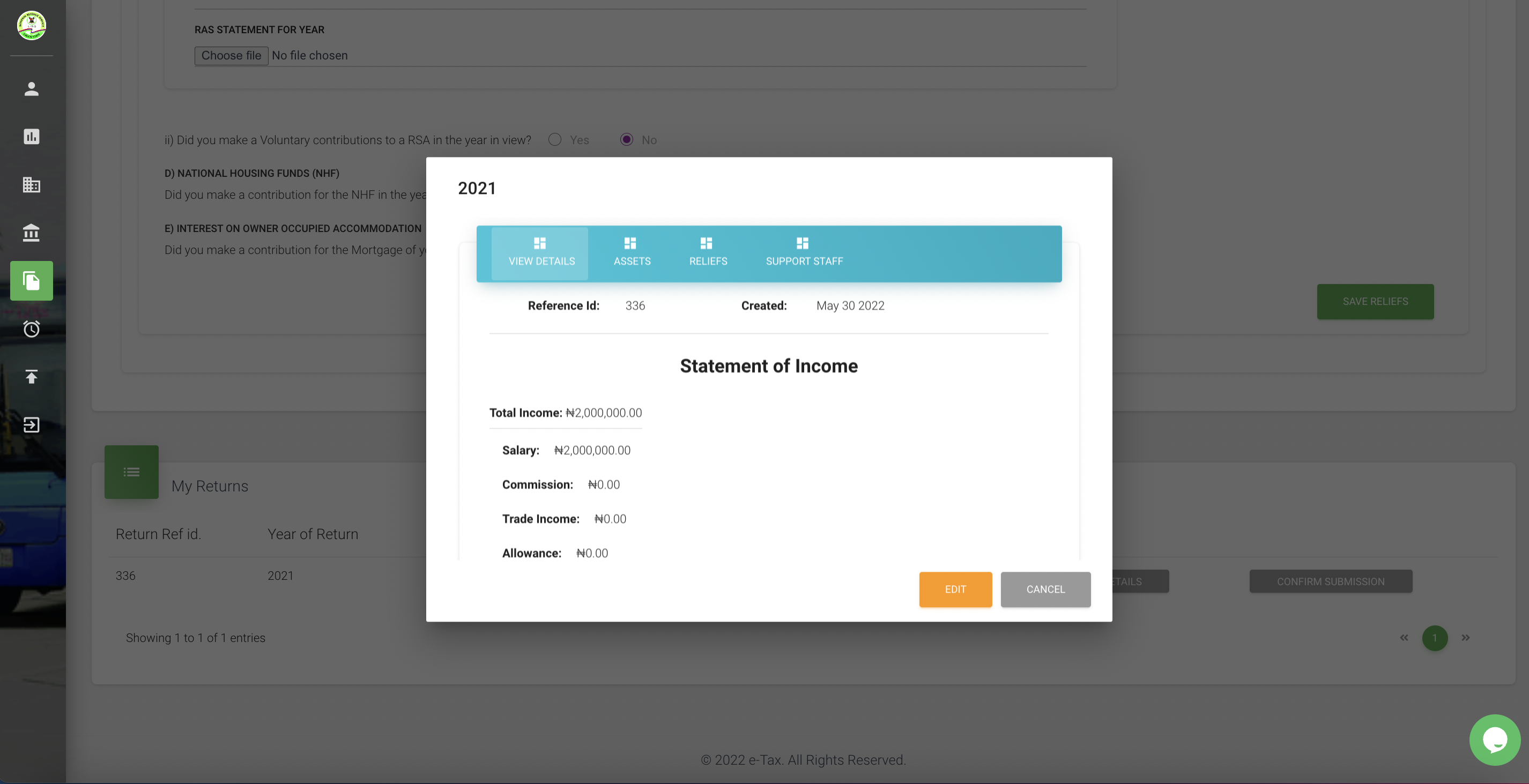
To Edit Returns
- Click 'Edit' button to modify changes
- Click 'Cancel' button to close out pop-up
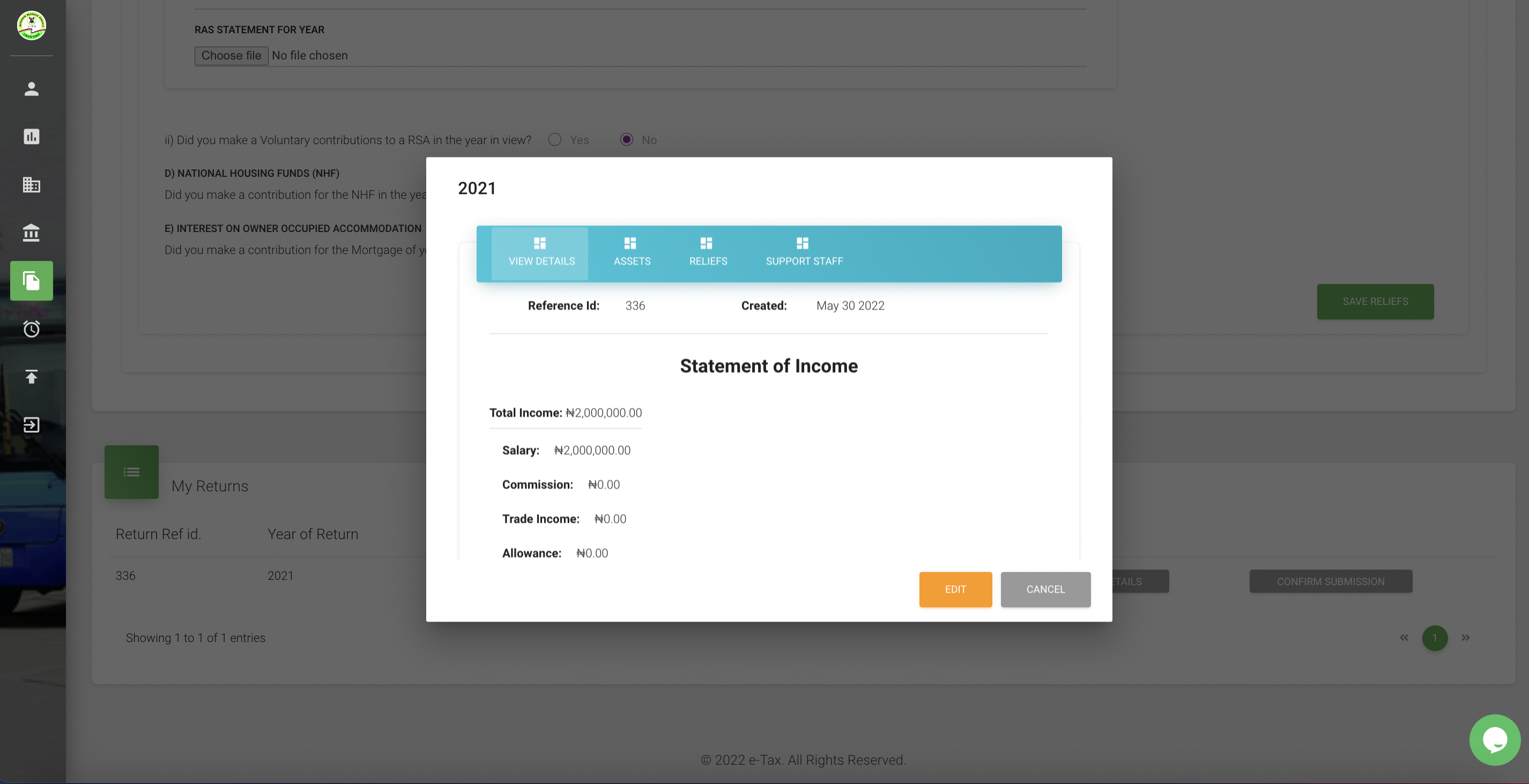
- Click 'Save' button to save updated information
- Click 'Cancel' button to close out pop-up
- Click 'Asset' to view asset details
- Click 'Relief' to view relief information
- Click 'Support Staff' to see staffing information
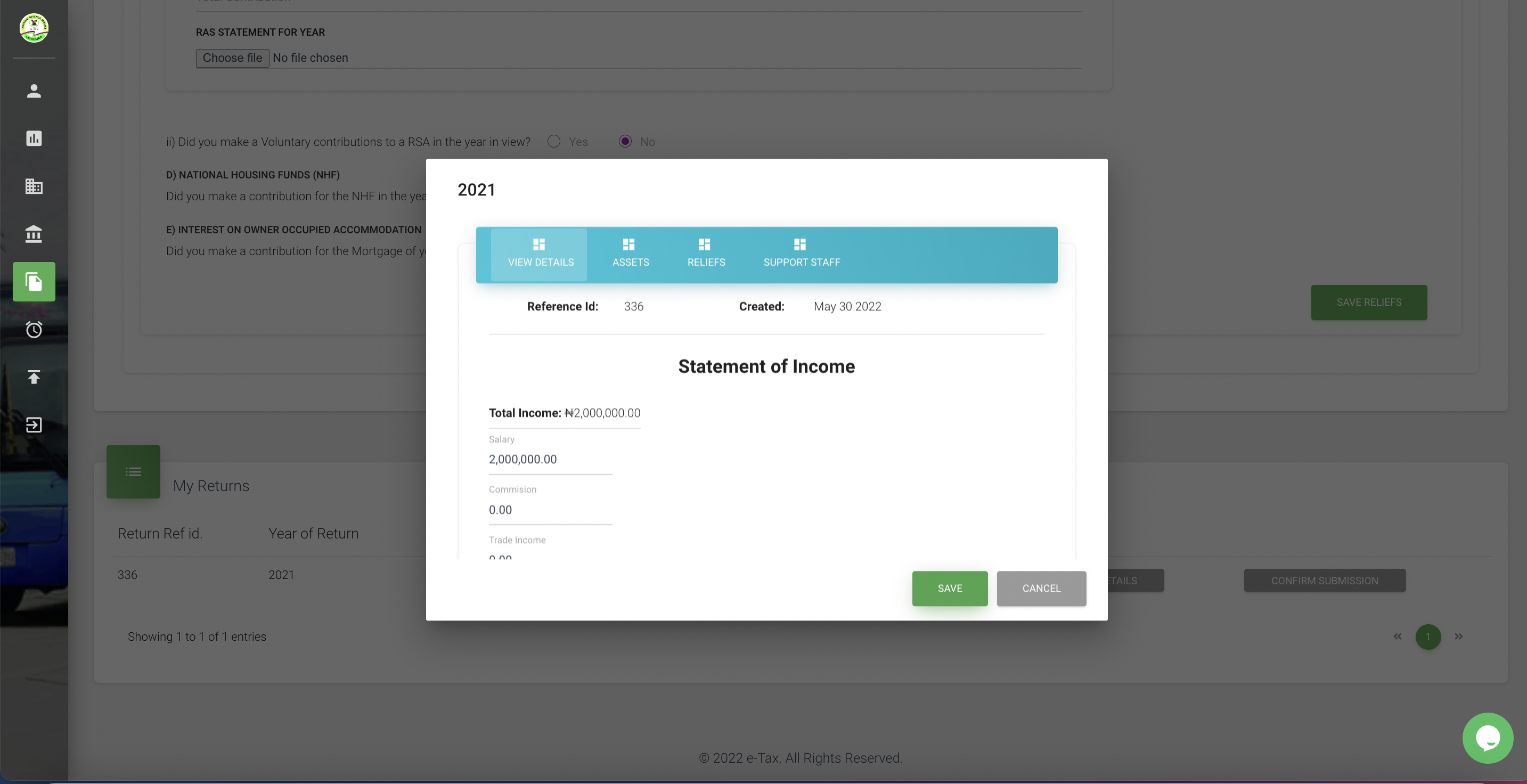
VIEW ASSETS
- Click the 'ASSETS' icon
View details with the Edit and Removal icon
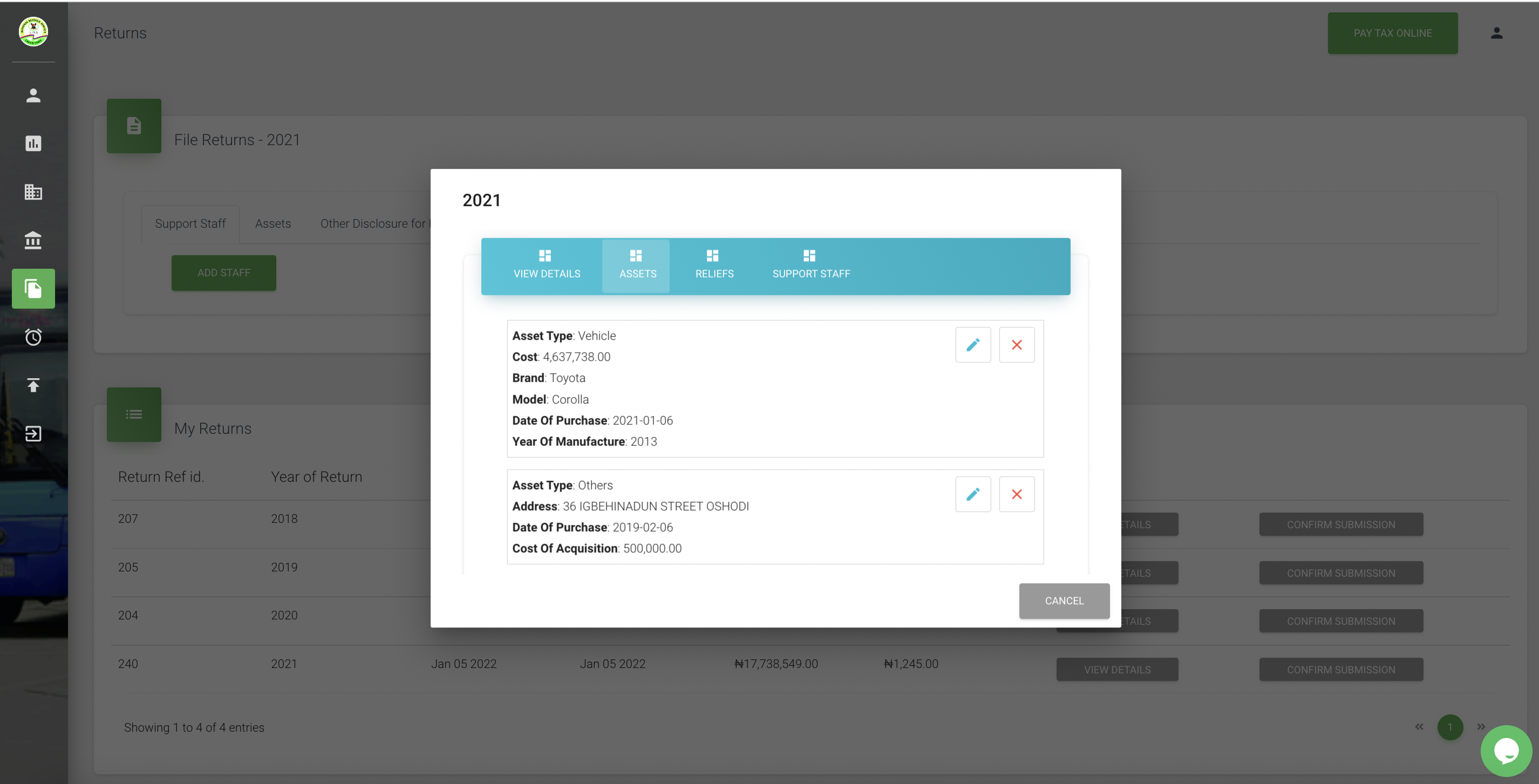
EDIT ASSETS in statement of income
*Click 'Pen' icon to edit information
- Click 'MARKED GREEN' icon to save updated information
- Click 'X' to close out edit action for that assets tab
- Click 'CANCEL' to call off edit action
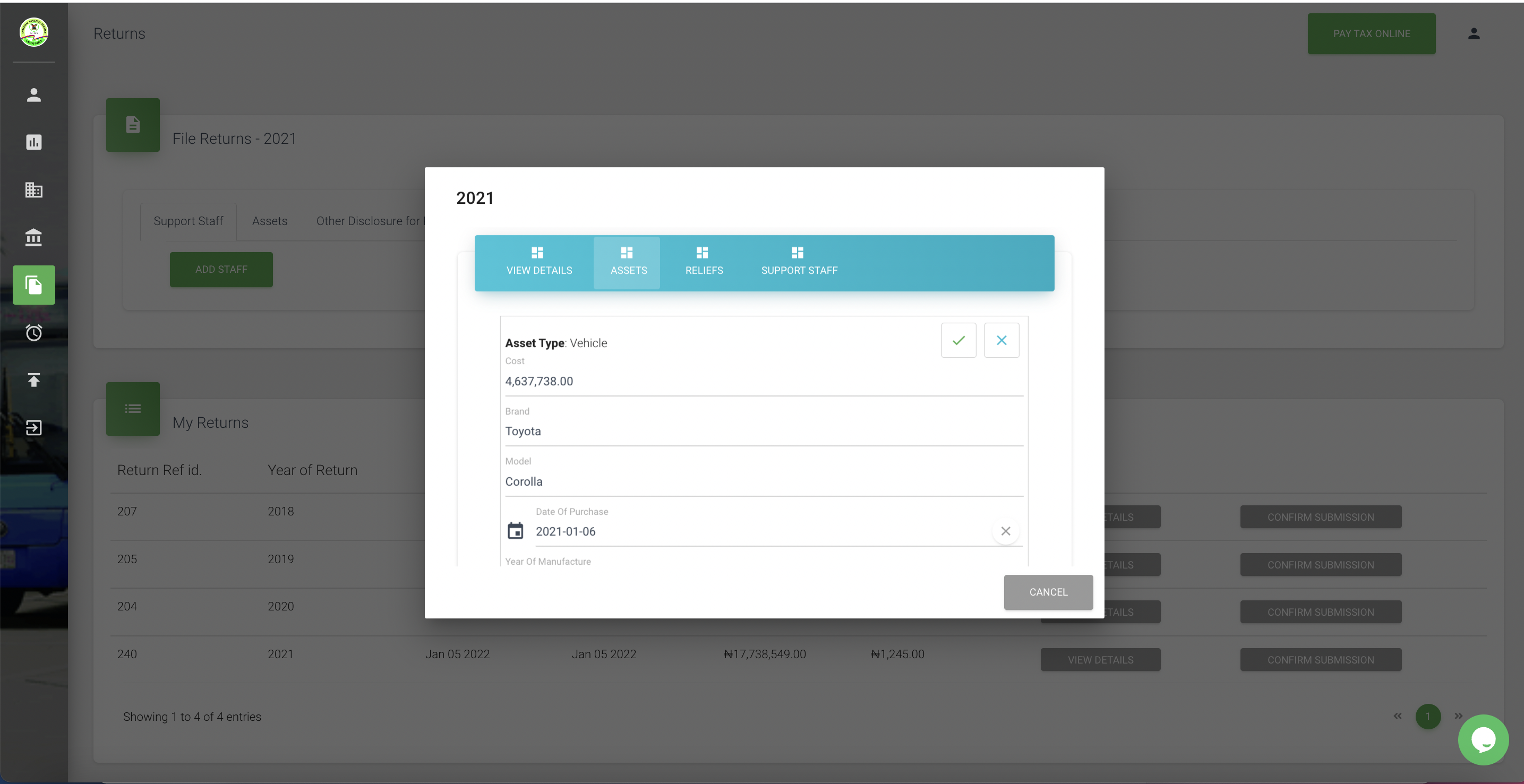
- VIEW RELIEFS in statement of income
- Click 'RELIEFS' to view details
- Click 'PEN' icon to edit
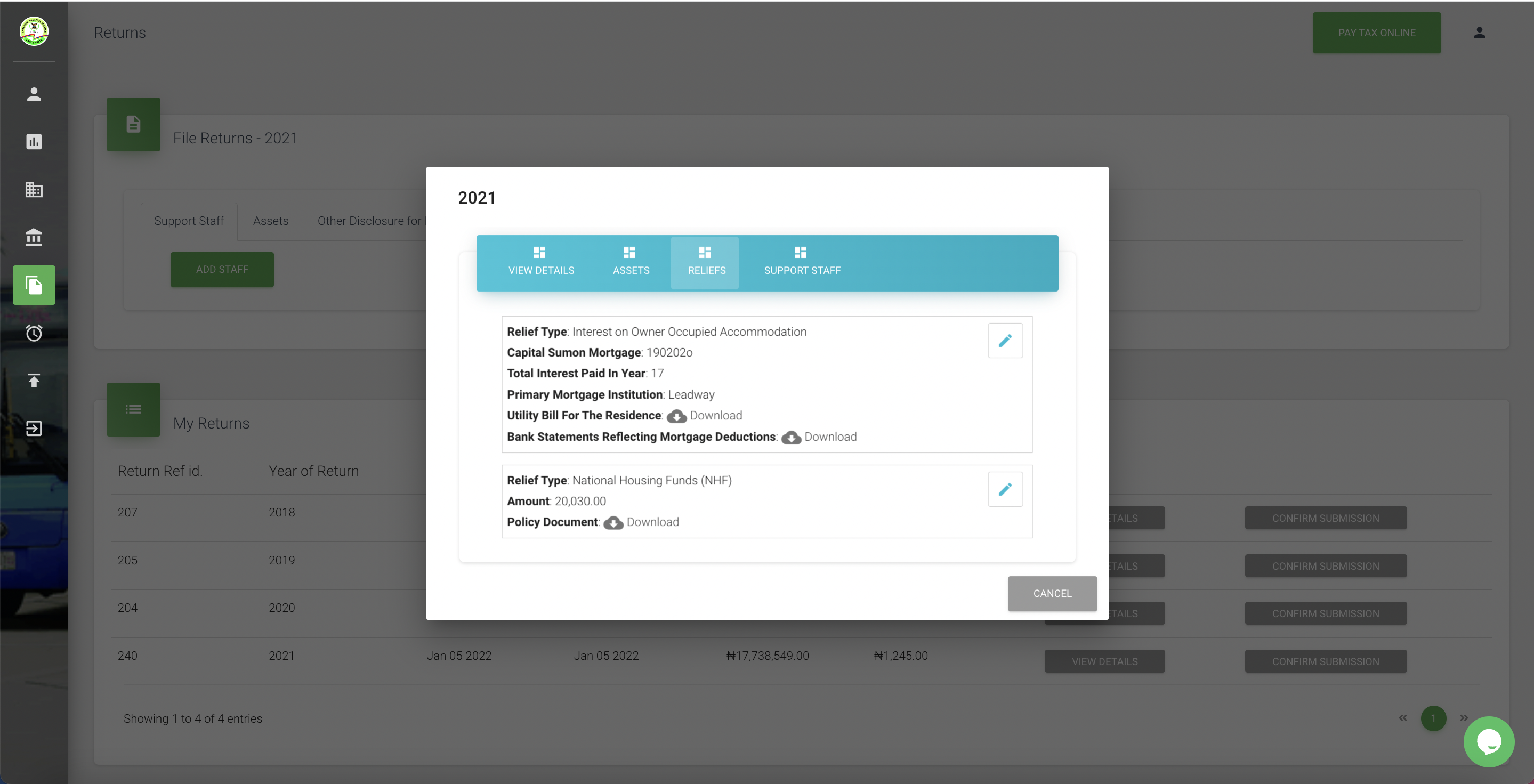
- View relief edit page
- Make the changes where needed
- Click 'MARKED GREEN' to save changes
- Click 'X' to close out edit action
- Click 'CANCEL' button to close our pop up
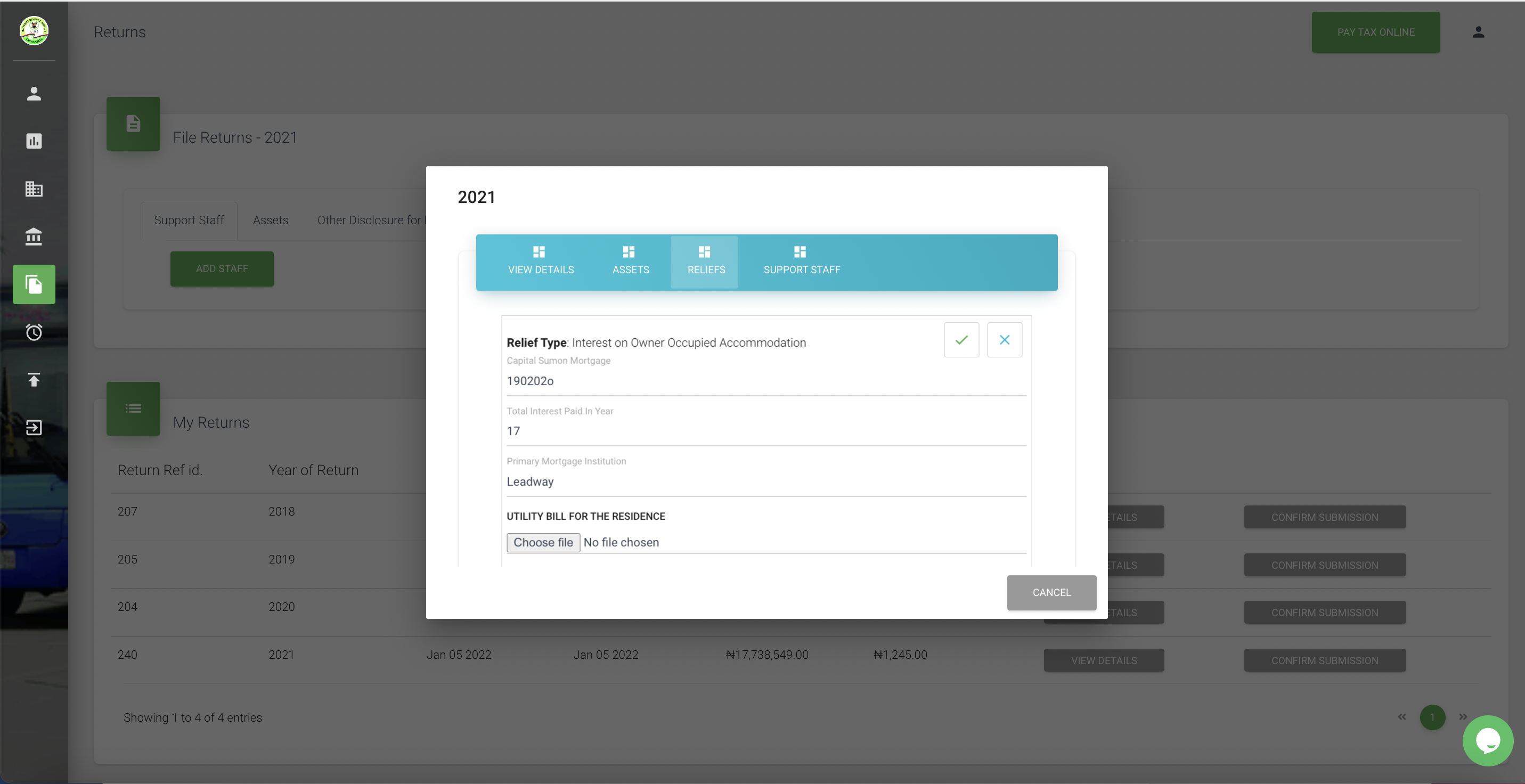
VIEW SUPPORT STAFF
To view the details of staff within the returns filed
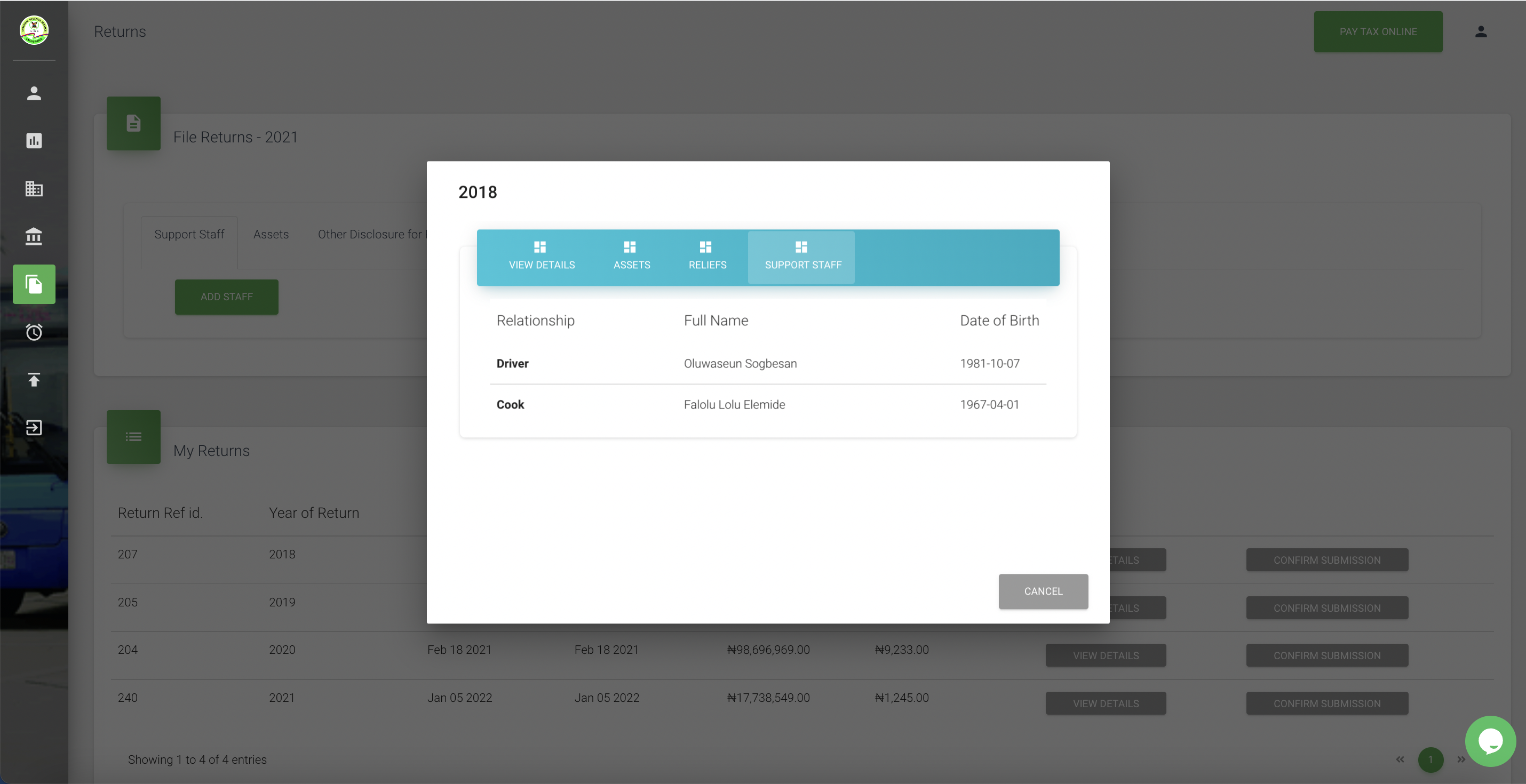
- Click 'SUPPORT STAFF'
View information of staff as registered
Updated 3 months ago
