Make Tax Payments
MAKE PAYMENT INDIVIDUAL

- Click ‘Payment’ at the side bar
- Select ‘ Make Payment’ from the drop-down
- You will be directed to a payment platform to complete your payment transaction
- Choose a collection from the drop-down
- Enter Payment Code
- Click ‘Proceed’ to complete payment.
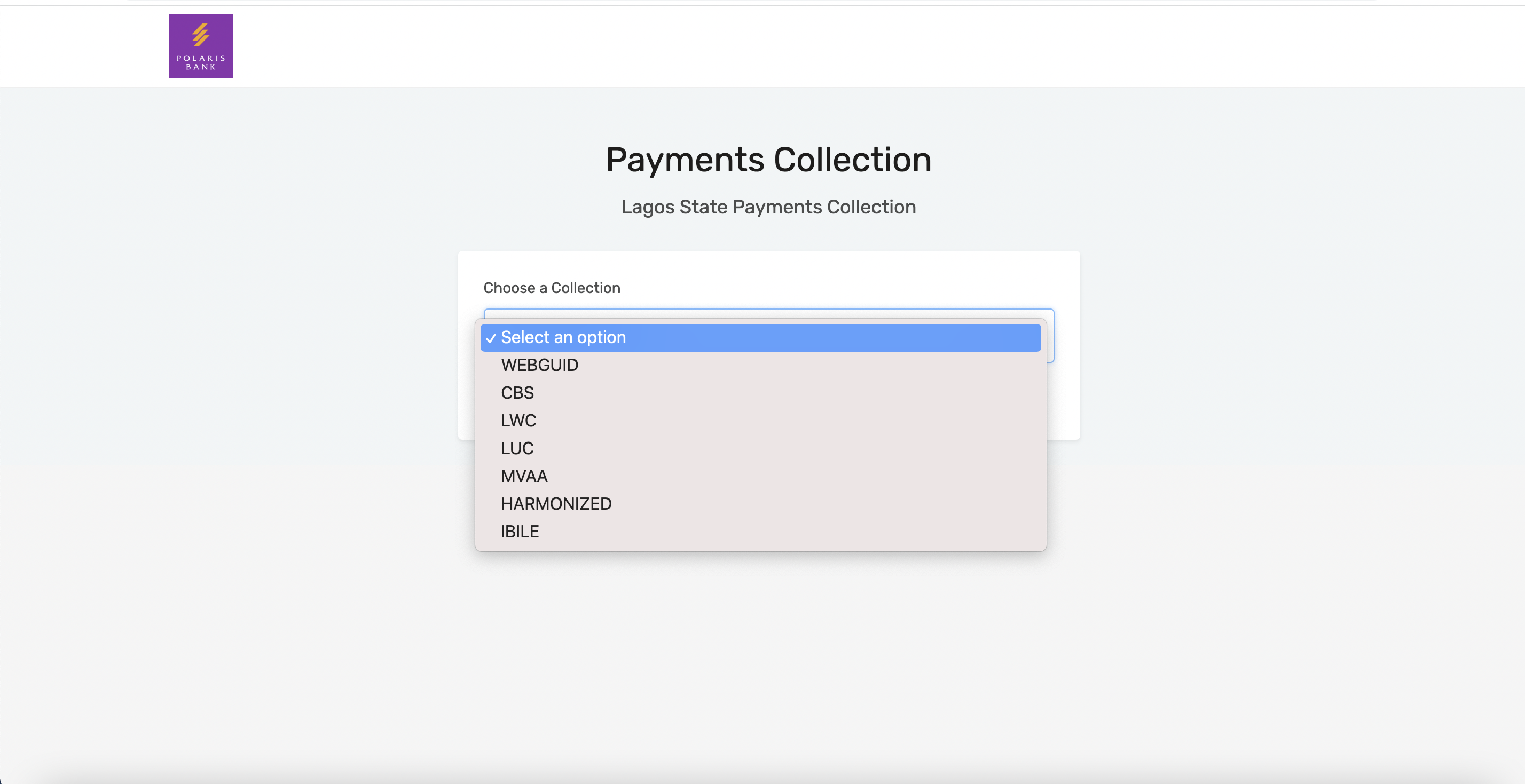
Select option from dropdown
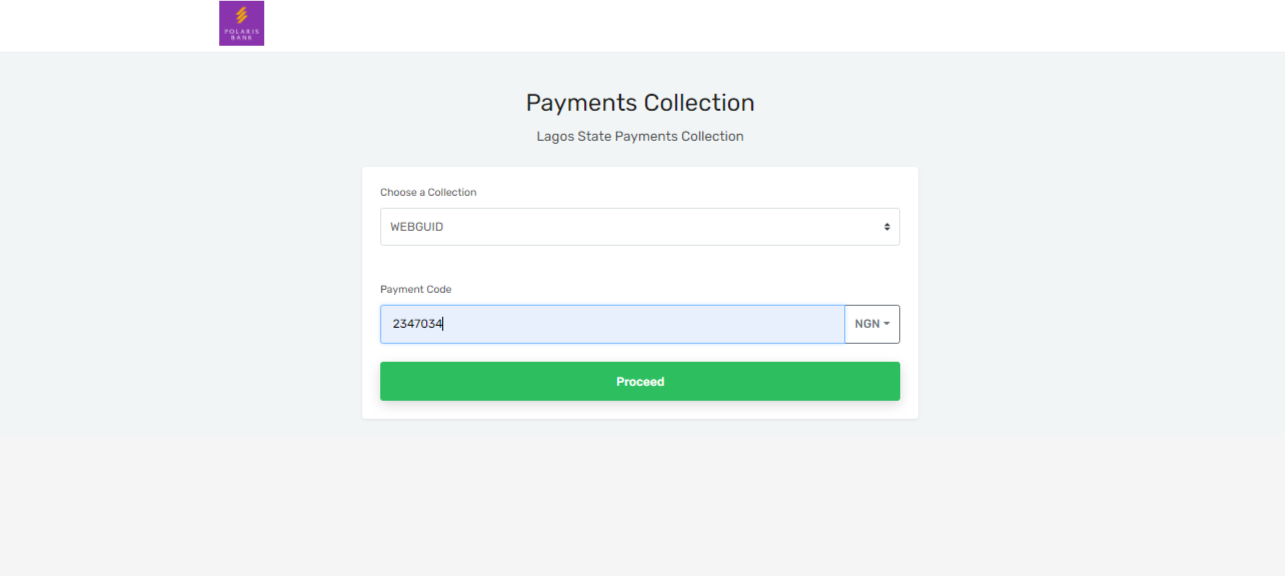
- Select 'Webguid' option
- Enter payment code
- Click 'Proceed' Button
Updated 2 months ago
