Download Tax Clearance Certificate
This allows individuals to generate a tax clearance certificate to show tax compliance
There are conditions an individual needs to meet before he/she stands qualified to generate the tax clearance certificate.
- Ensure there's a profile photo
- Update your address (street name, number, state, LGA, and LCDA)
- Have returns filed for the past three years (read the how to file a returns guide)
- Have individuals returns filed
- Have an assessment raised for the past three years for returns filed (when a return is filed and submitted, the Admin receives details and raises an assessment which enables an individual to generate a bill reference and make payment)
- Ensure there are no outstanding bills from assessments raised
- Click 'CANCEL' to call off the generate TCC action
- Click ' PROCEED' to generate certificate
You will be directed to a new page to view certificate
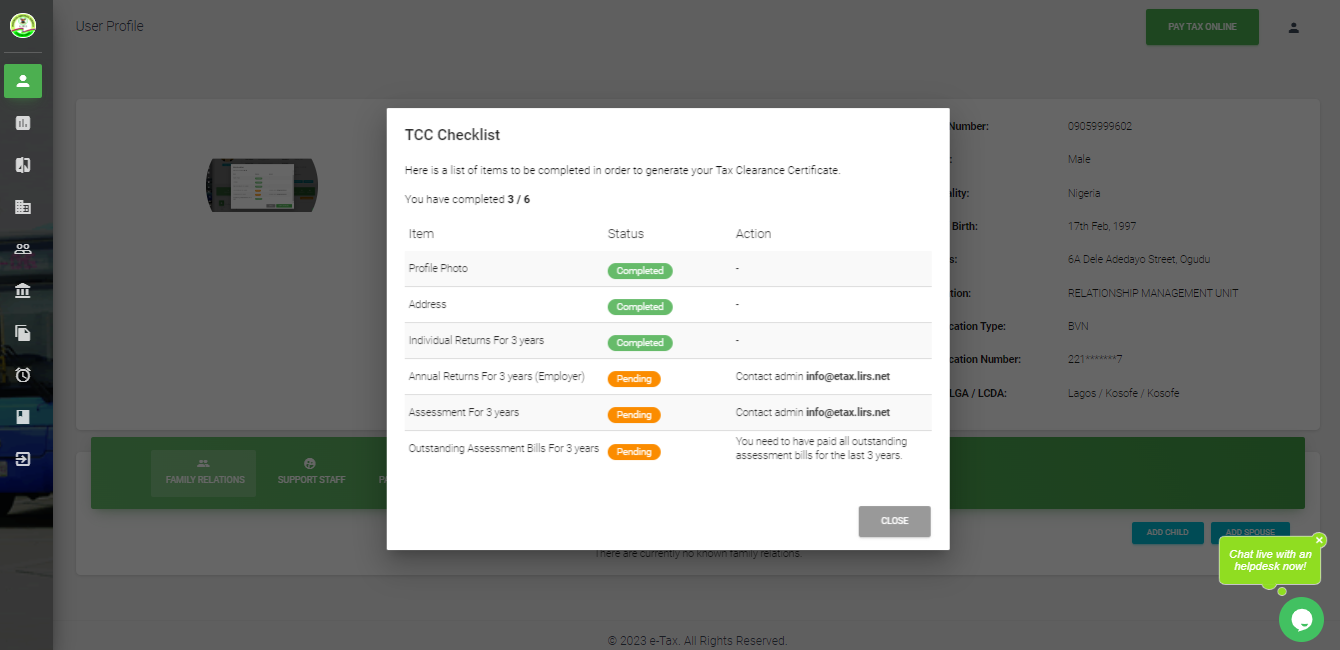
The certificate will populate assessment information from individual records and
- You will view your image
- View employer details
- View Occupation information
- View certificate number
- View Barcode to scan code
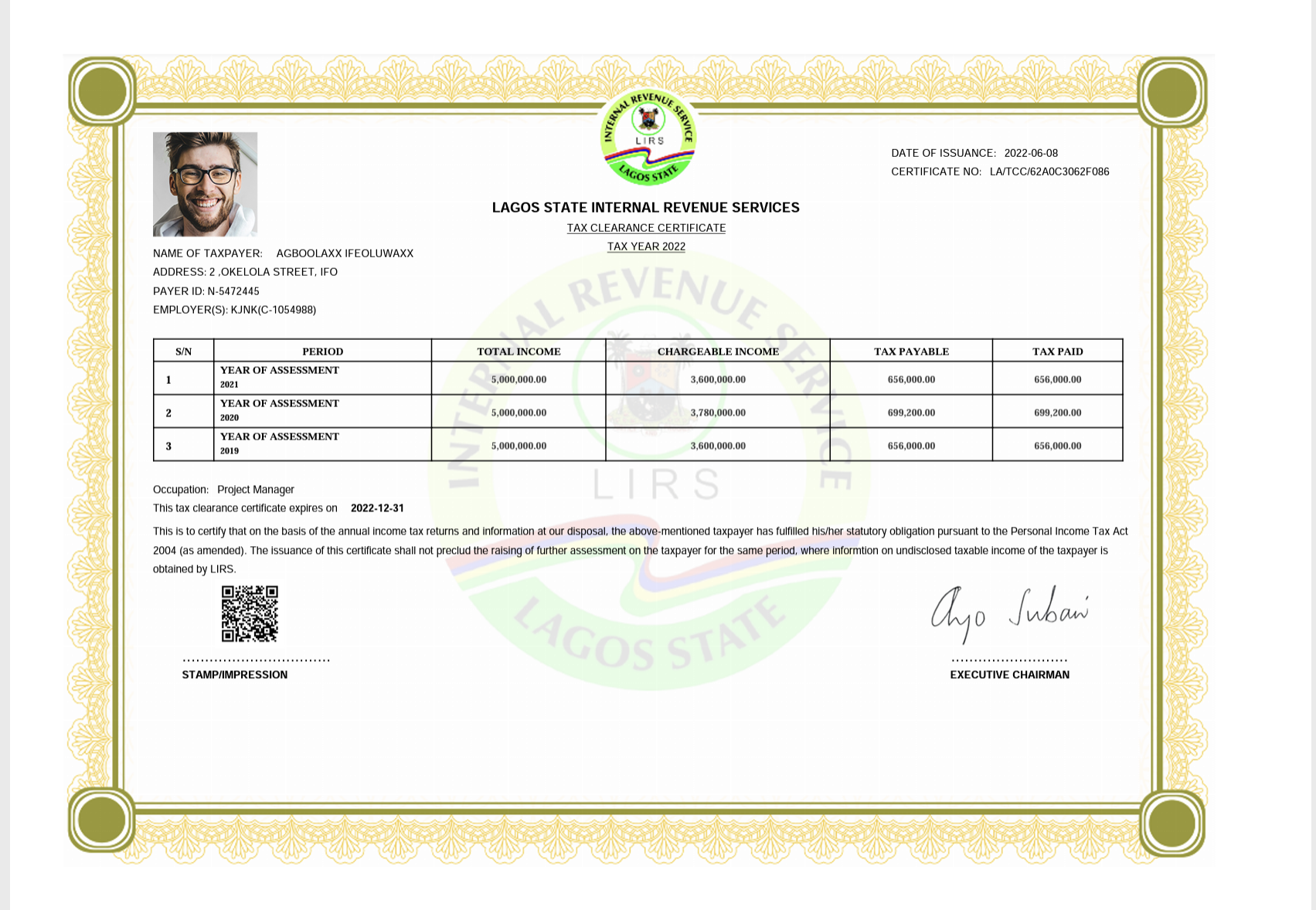
Click on the link gotten from scanned barcode to view tax payer summary and compliance status in a new page
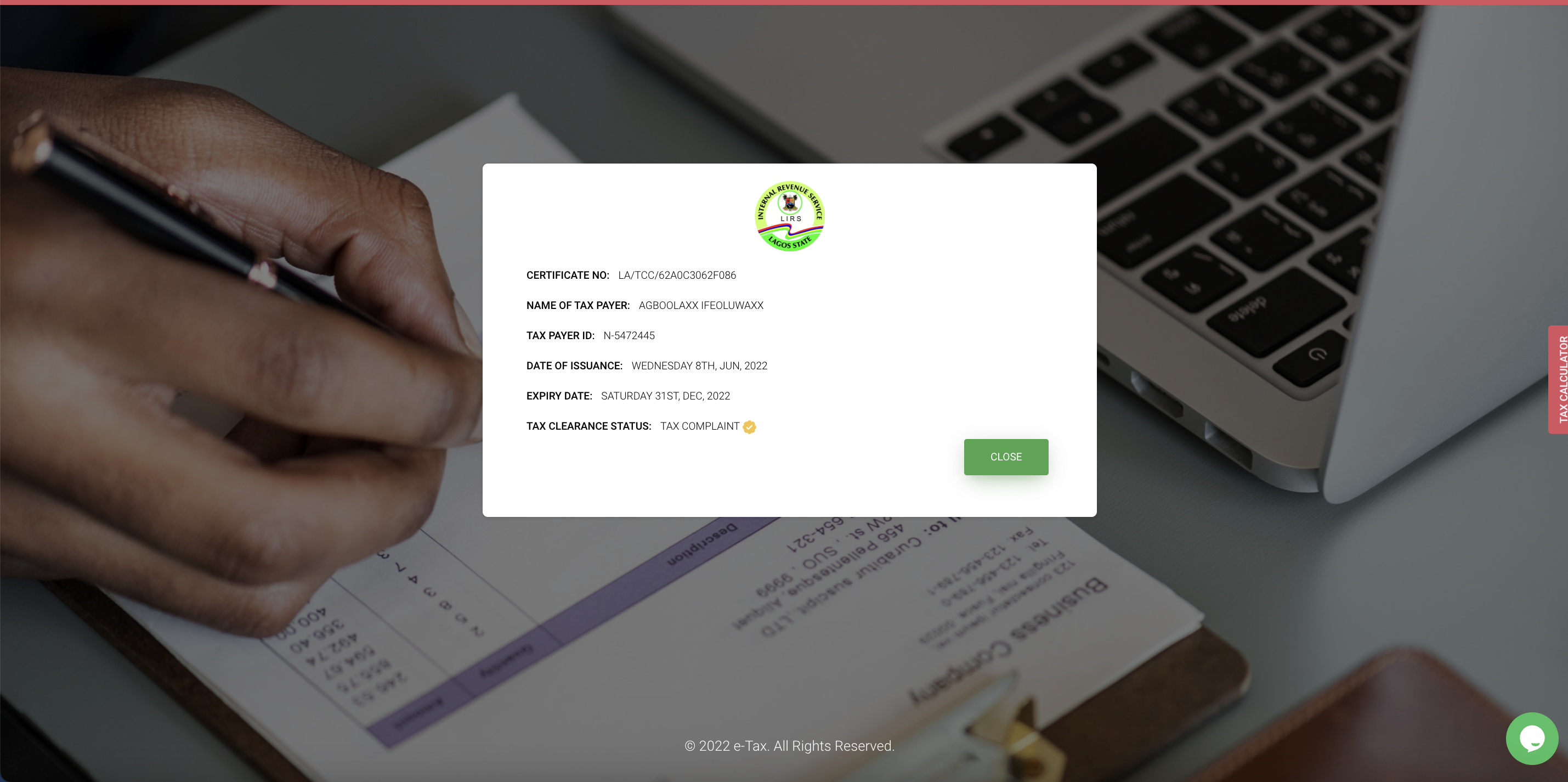
Click 'CLOSE' button to be directed to the verification page
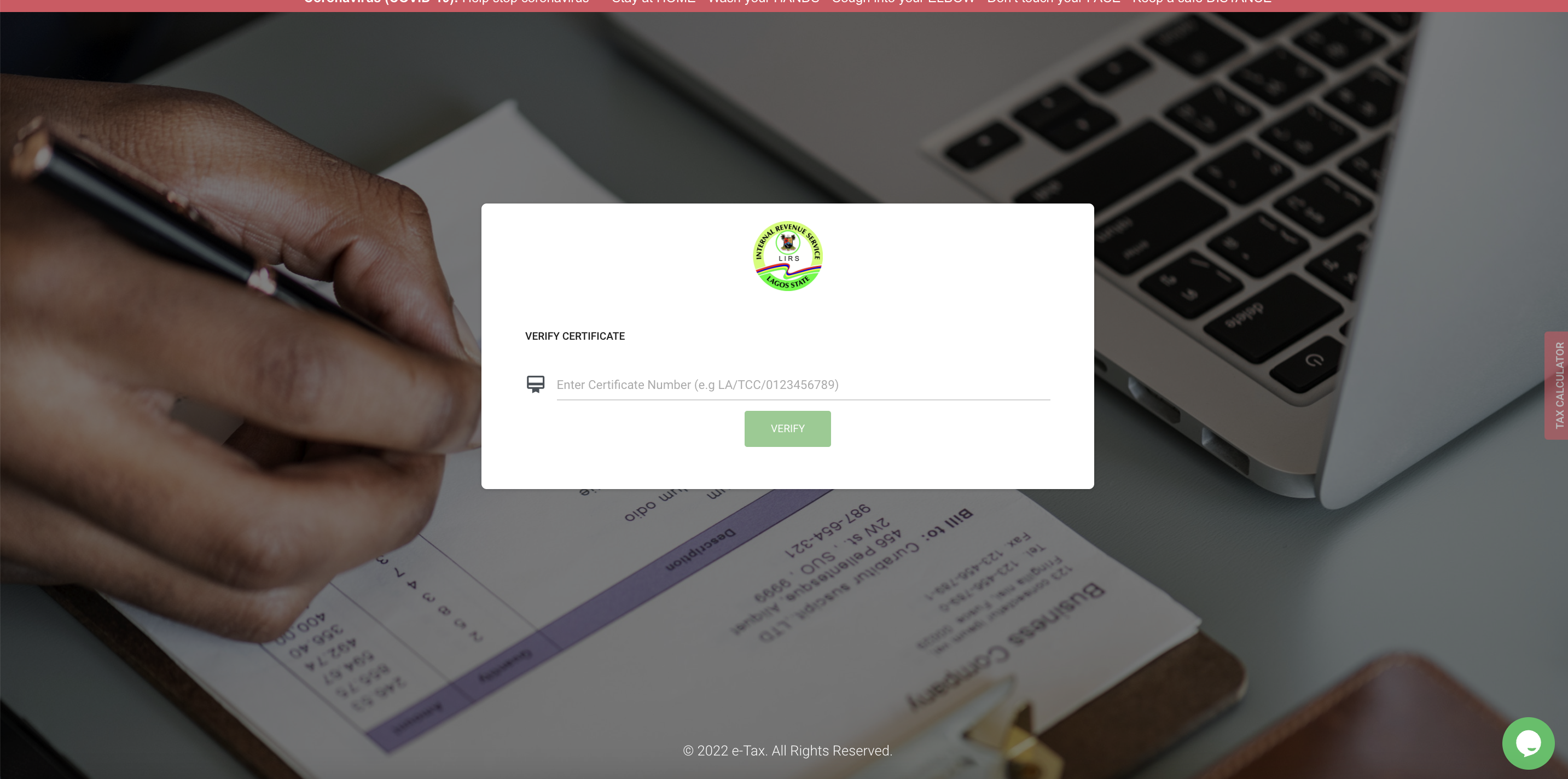
PS:
- Taxpayer must ensure the first three pre-conditions: photo upload, address update, and Individual returns are met.
- Where as a taxpayer you does not meet all the pre-conditions, you can contact your nearest tax station for more support and the admin can generate TCC on your behalf
Updated 3 months ago
