Creating Consultant Taxpayer
This module is designed to offer Tax consultants a seamless approach to manage effectively tax
profiles of their respective clients.
- Consultant Taxpayer Managers are registered corporate taxpayers under the payroll of a selected company to be a consultant by ETAX admin management
- Has permission to view and manage ONLY corporate taxpayers assigned to the user
- This user guide is designed primarily for the consultant organizations and their respective
officers/administrators.
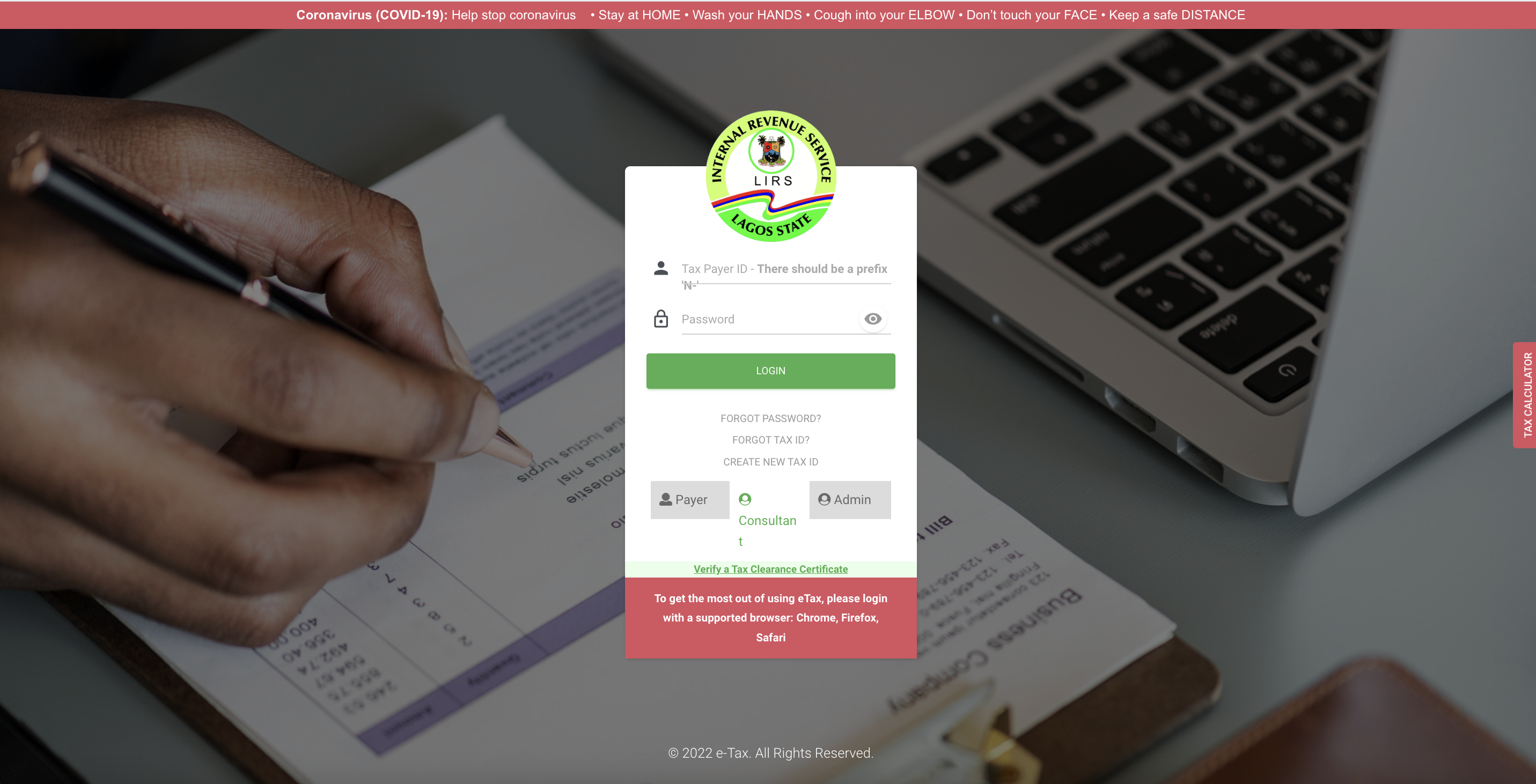
Ensure that your company has been captured as a Consultant on ETAX
-
Ensure that at least an employee from your organisation has been selected from the uploaded company
payroll and assigned the Consultant Admin role. -
Go to the login page of ETAX : https://etax.lirs.net/
-
Click on the “Consultant” tab on the login form as shown above
-
Login with the Tax ID and password of the designated consultant
Updated 4 months ago
