Consultant Request Management
This sub-section allows for a consultant to manage taxpayer request
To view a list of request sent by taxpayers and carry out an approval
- Click 'Consultant request' icon at the sidebar
View request dashboard with Filter options - TAX ID
- Phone number
- Status drop-down
- Reset button
- Filter button
View listing table with taxpayers details - Registration No/Taxpayer ID
- Name
- Employee Type
- Phone
- Status
- Actions
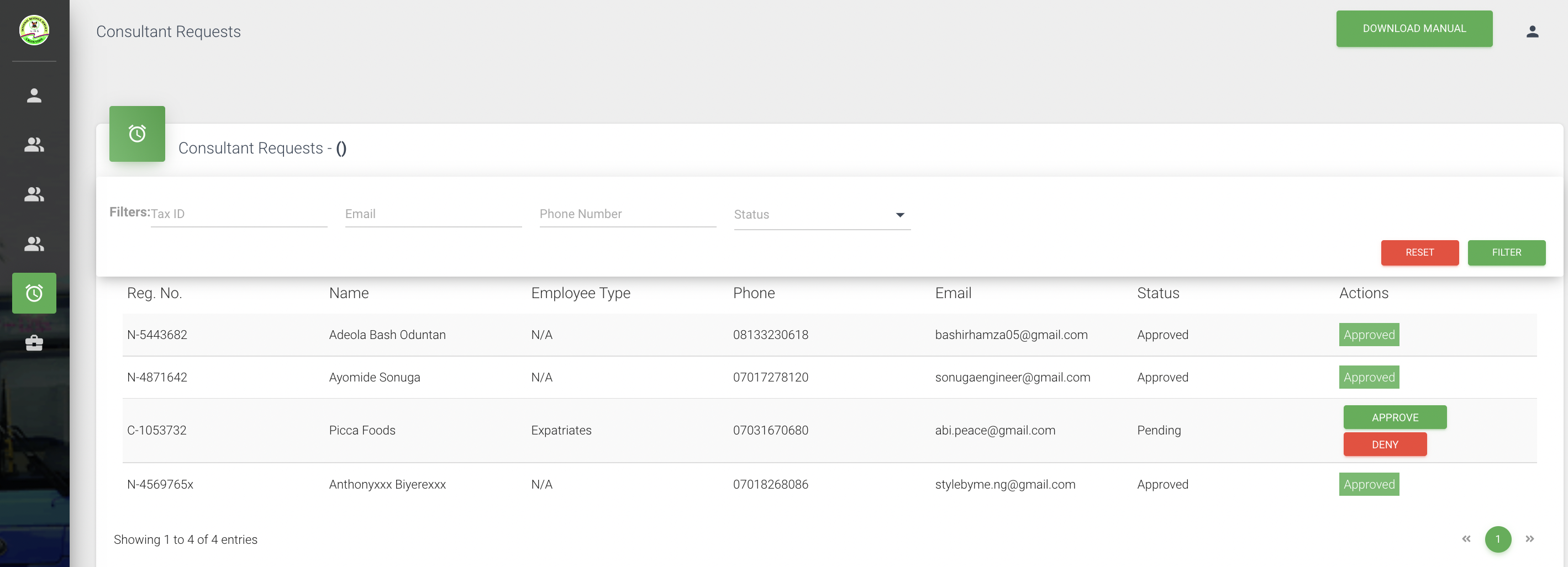
- Select status type from drop-down to filter for consultant requests to manage.
- Removed
- Cancelled
- Denied
- Pending
- Approved
When you select any of this, click 'Filter' to streamline the search - Click 'Reset' to refresh filter option
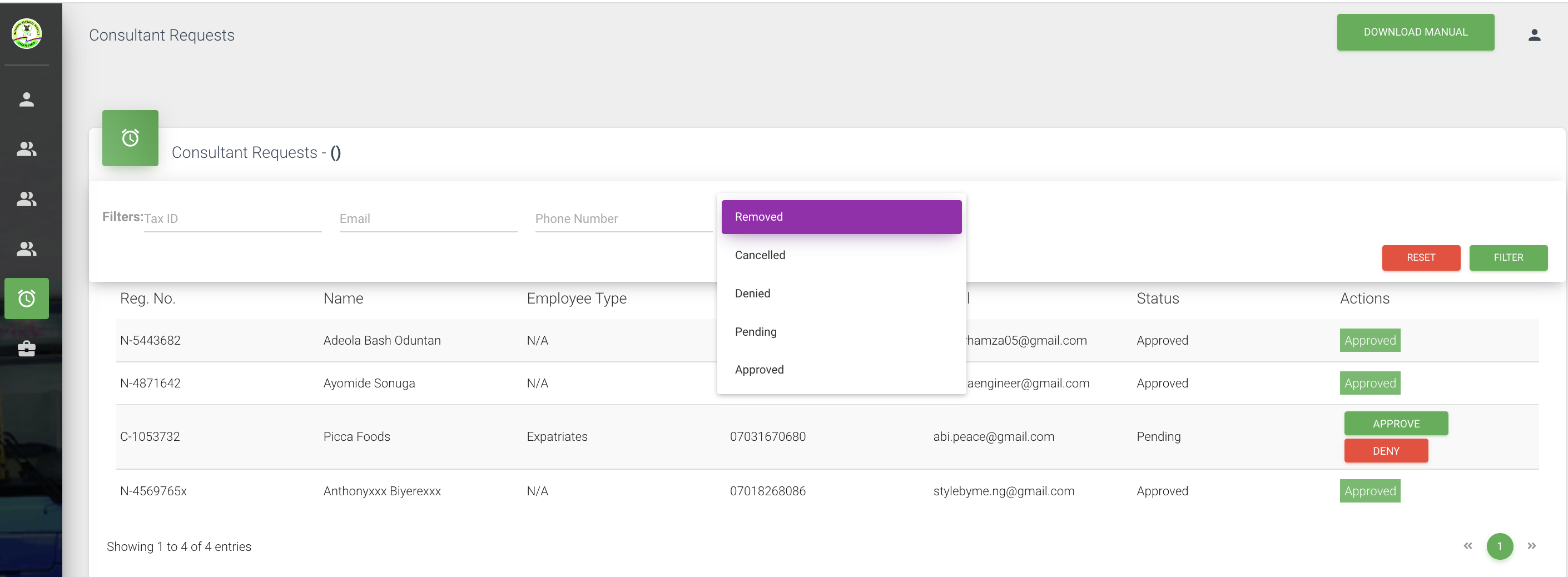
To APPROVE a taxpayer request
- Click 'APPROVE' button by the taxpayer request row
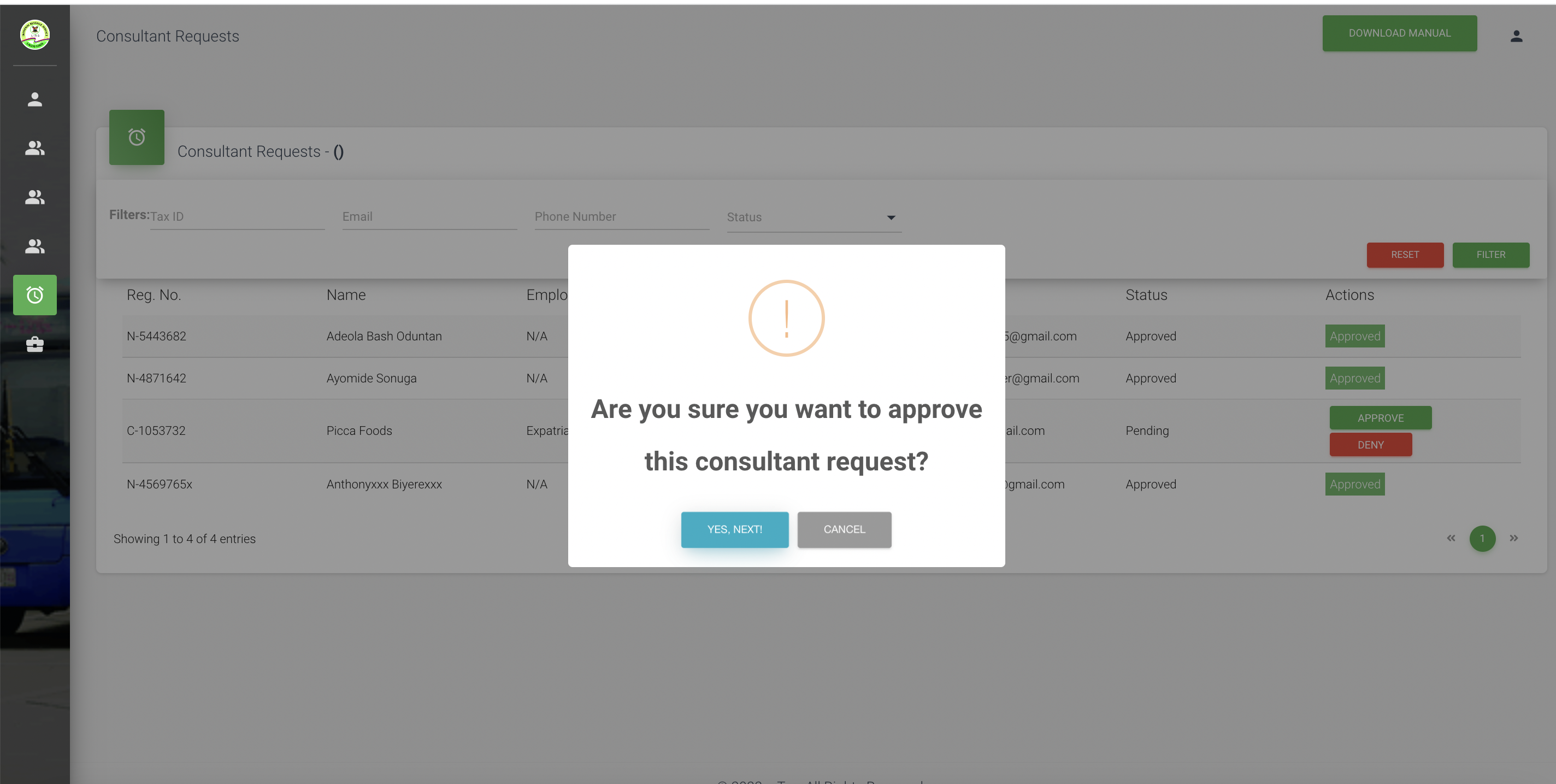
View APPROVAL pop up
- Click 'YES, NEXT' to successfully approve a taxpayer consulting request
- Click 'CANCEL' button to close out approval action
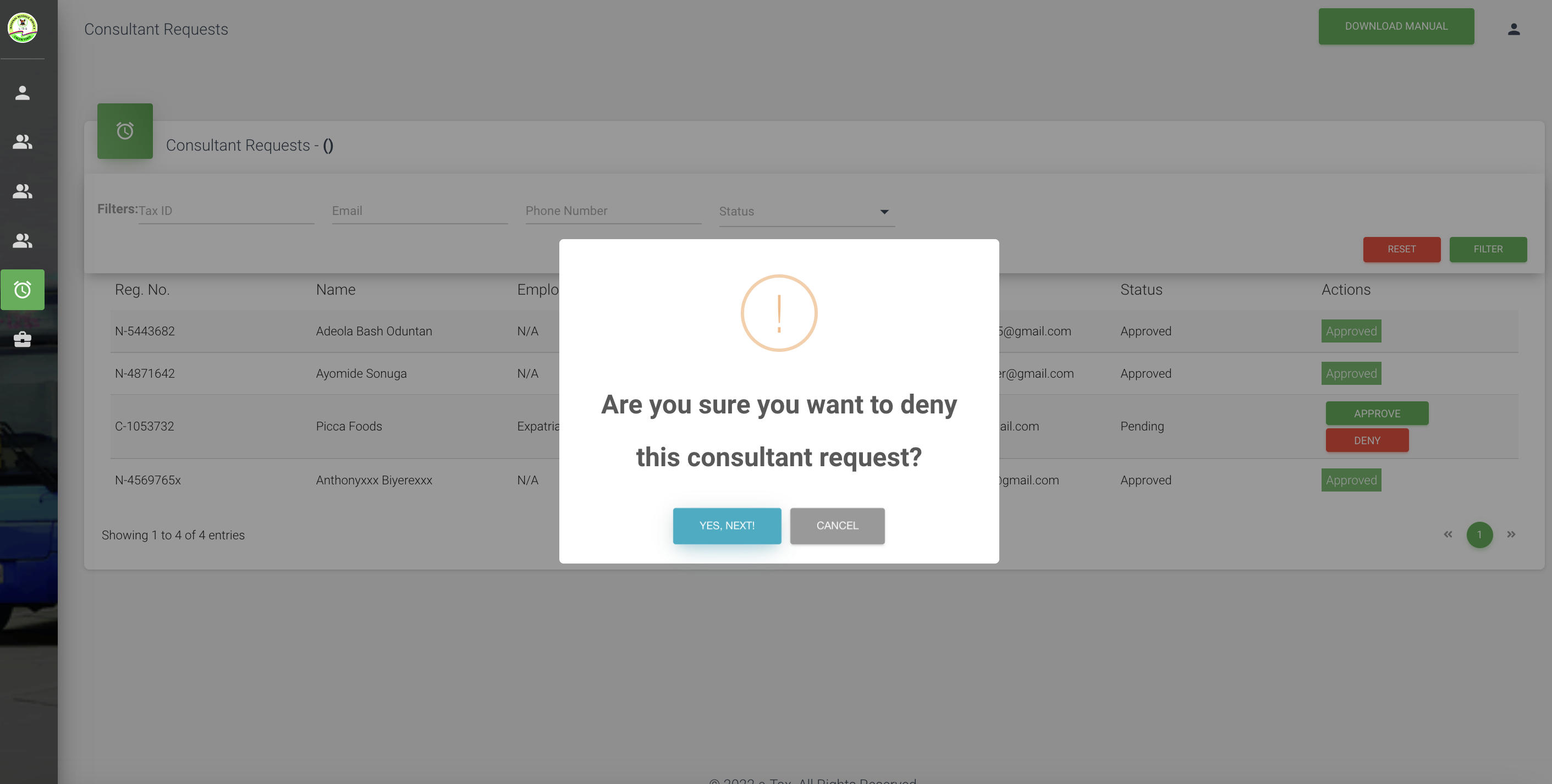
To DECLINE consultant request
- Click 'DENY' button as seen on the taxpayer request row
View DENY pop - Click 'YES, NEXT' to complete request decline made by a taxpayer
- Click 'NO' to call off deny action
Updated 3 months ago
