Consultant - Corporate PAYE Schedule
A consultant based on the rights/permissions given can generate a PAYE bill on behalf of its assigned tax payer when he switches to view the corporate account dashboard.
This payment option allows the consultant to manage multiple payrolls on a monthly basis for a corporate account's expatriate, interns and local employees within an applied month.
- A consultant is also allowed to upload schedule for each bill to be created
- A consultant is also allowed to generate bill for any period, both present and the in the past.
STEPS
- Switch to corporate account from your assigned taxpayer page
- View corporate taxpayer page
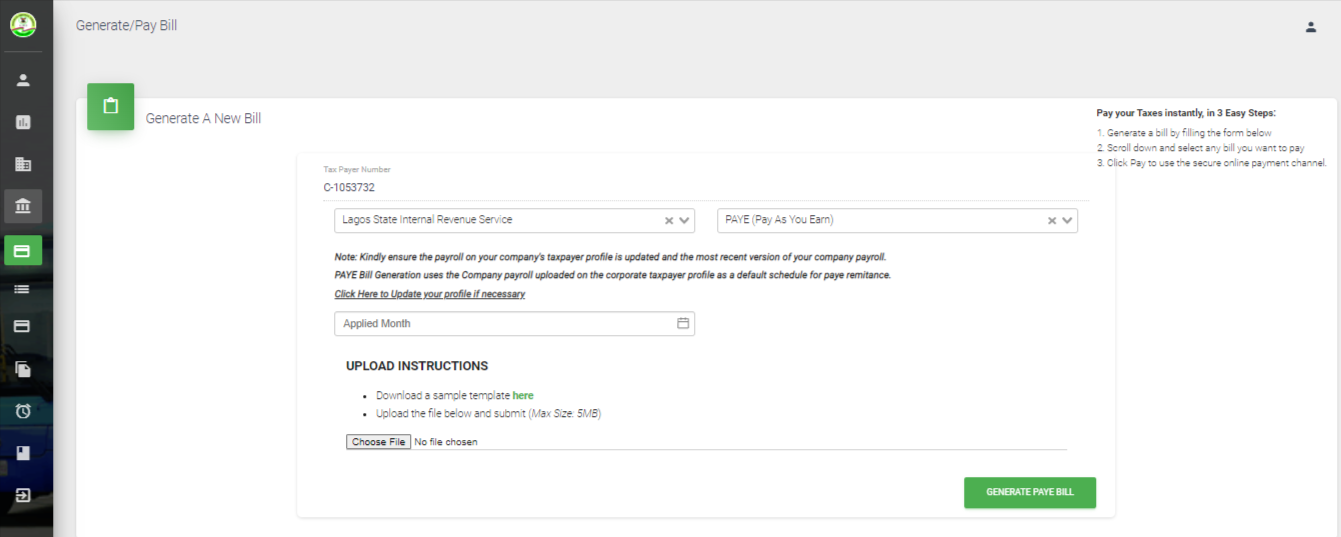
- Click Payment Bill at the side bar
- Select Applied Month
- Click 'here' to download schedule template
- Choose file from your device (File size shouldn't be more than 5MB Size)
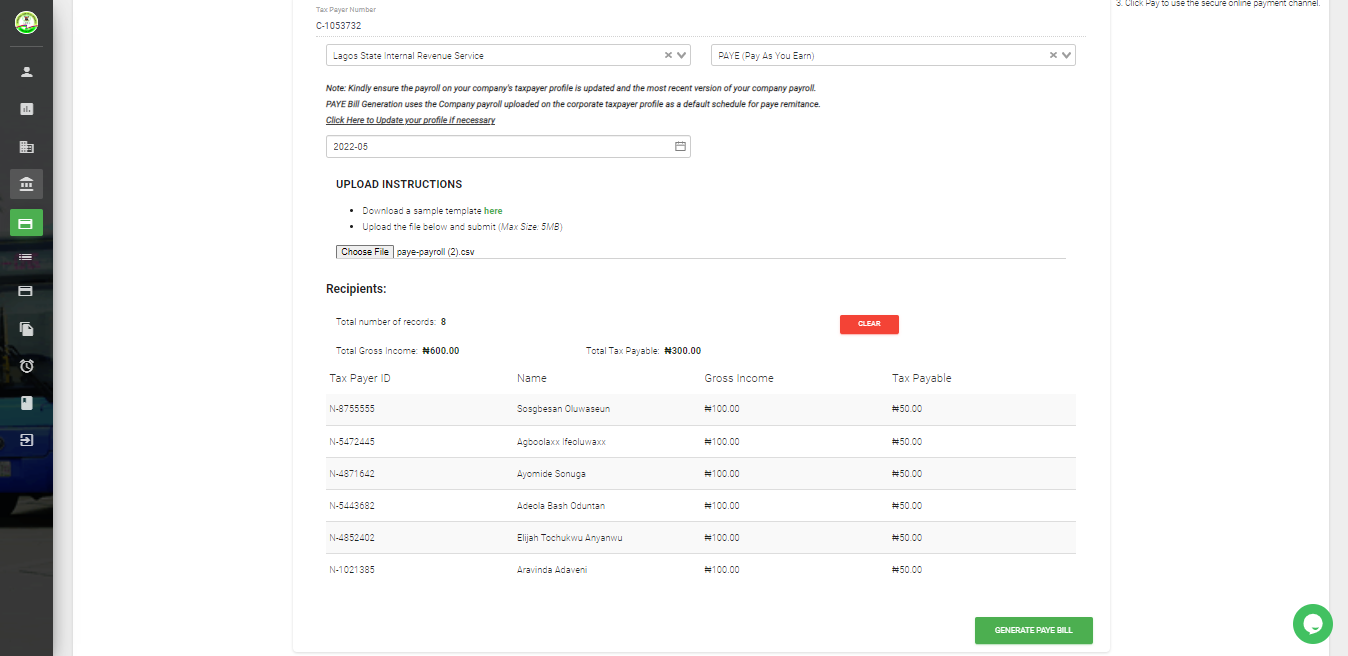
Consultant views the uploaded File
- Click 'Clear button' to clear out uploaded file to reupload a new file
- Click 'Generate Bill'
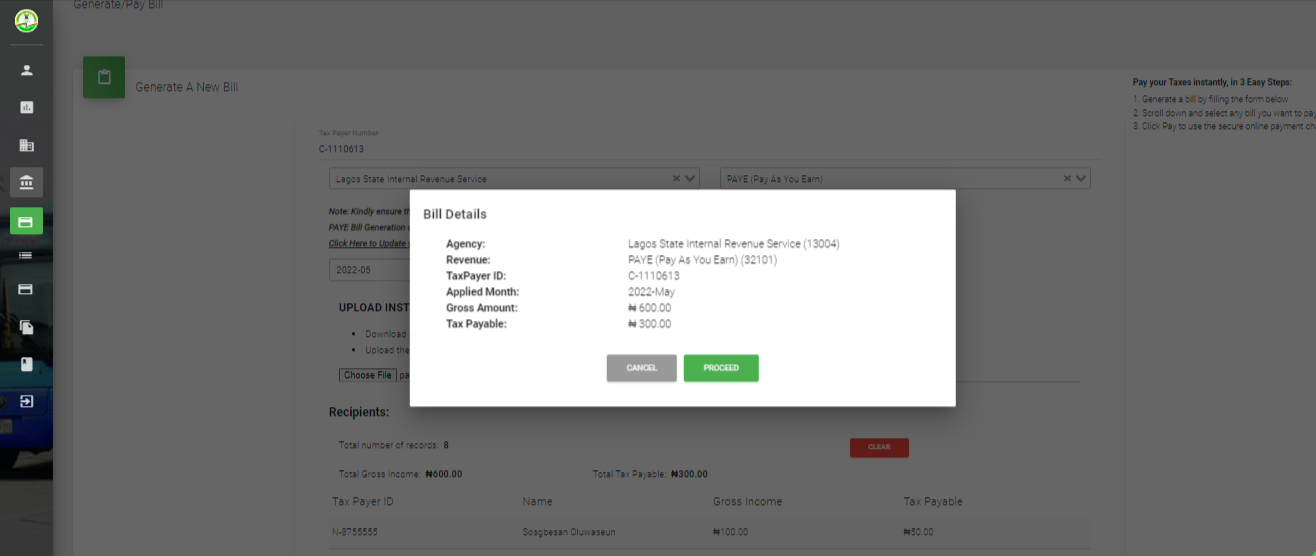
Consultant views the PAYE Schedule pop modal which displays a summary of schedule information
- Agency
- Revenue
- Taxpayer ID
- Applied Month
- Gross Amount
- Tax payable
Consultant clicks on 'CANCEL' button to close out pop modal
Consultant clicks 'PROCEED' button to complete PAYE Schedule bill generation
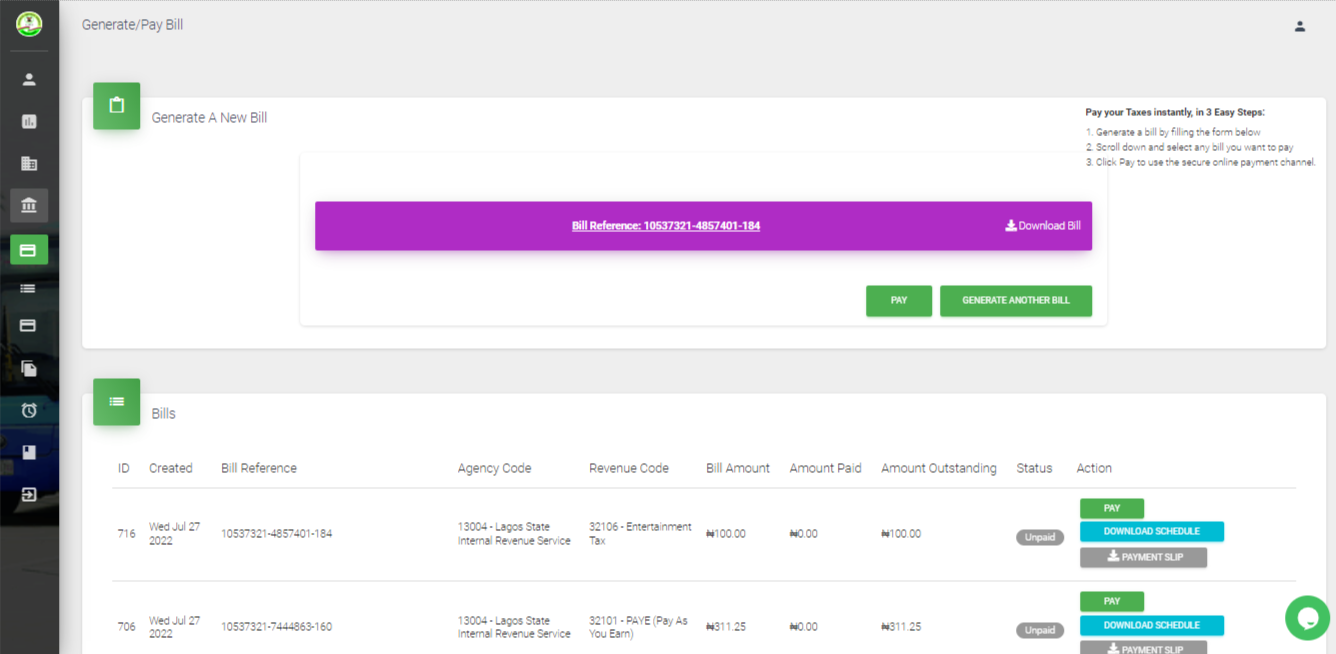
A bill reference is then generated
- Taxpayer clicks on bill reference or download bill hypertext to download the generated bill
- Taxpayer clicks on 'Pay' button to make payment for the generated bill
- Taxpayer clicks on 'Generate Another Bill' to create a new bill
Updated 2 months ago
