Login as a Corporate Taxpayer
Having registered as corporate taxpayer, you can access your account anytime with your credentials (taxpayer ID and created password)
- Launch browser: https://etax.lirs.net/
- Click on the ‘Payer module’
- Enter your Taxpayer ID as an individual or corporate user
- Input password as created
- Click on ‘Eye’ icon to show or hide password
- Click on ‘Login’ button
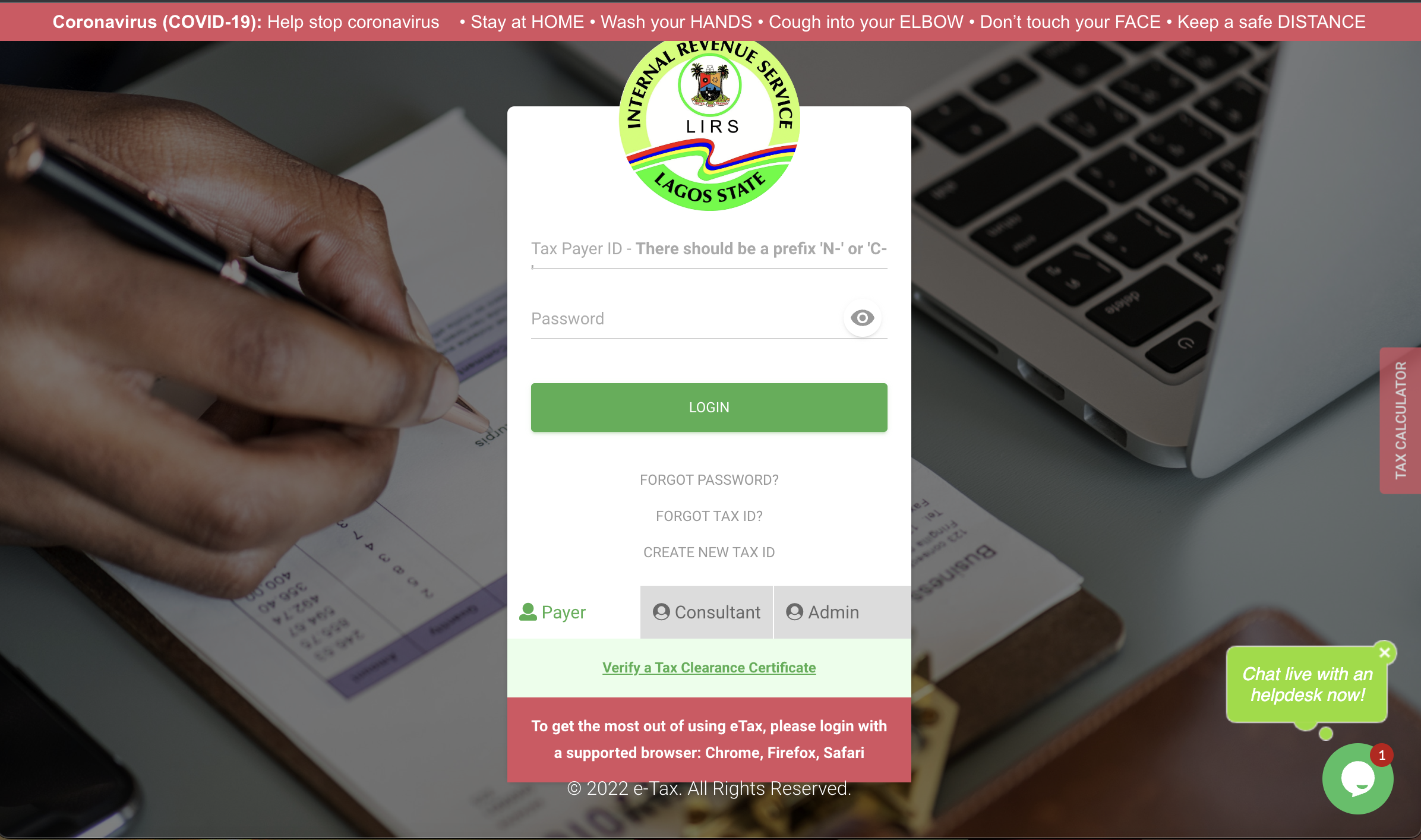
- You get directed to your company landing/home page as a taxpayer
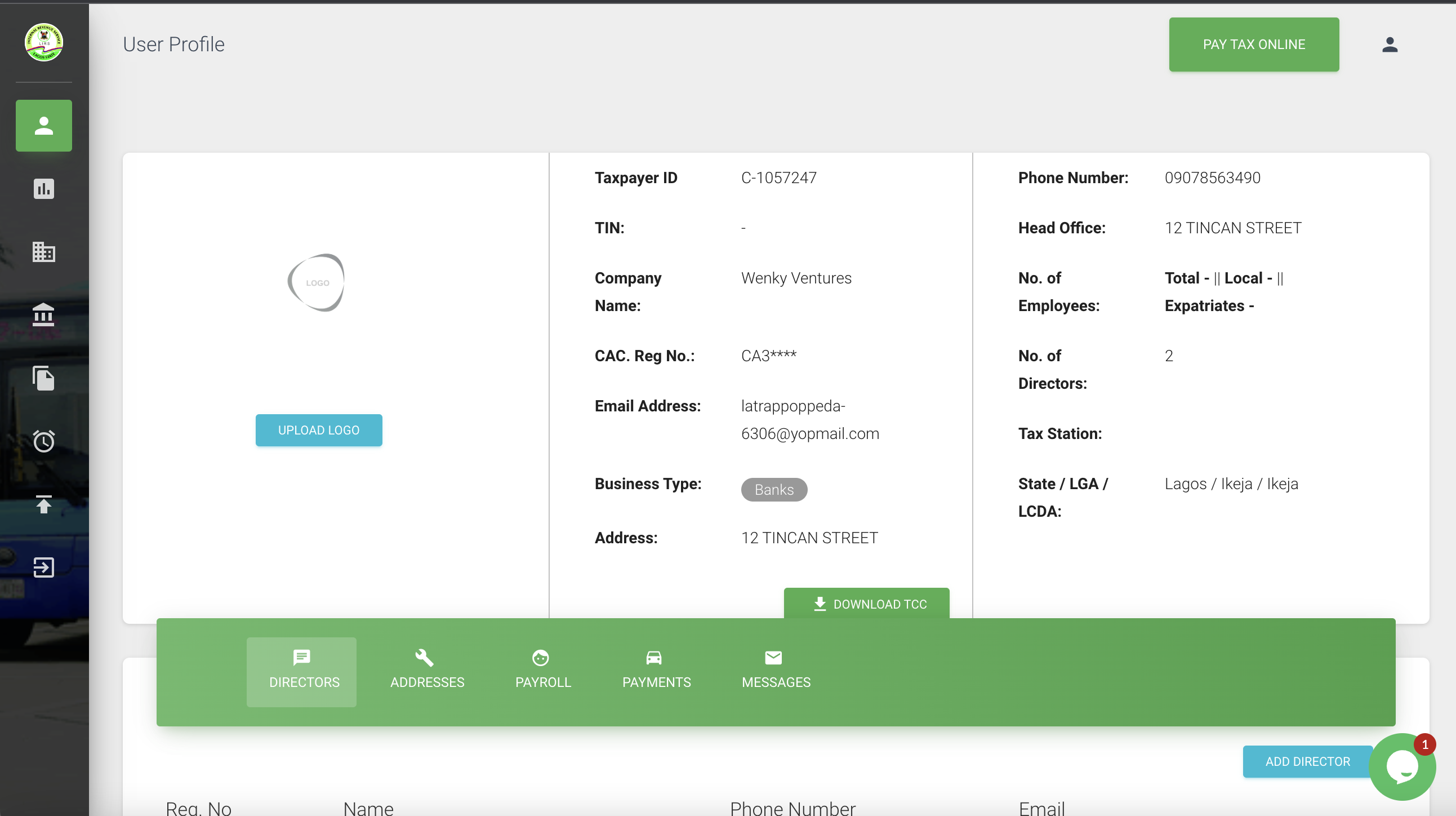
To view messages as received from the ETAX services
- Click 'MESSAGE' on the green bar
- If there are no messages, you would see 'There's currently no messages'
- If there are messages, you will see contact details, subject of message, and date sent/Time.
*Click on 'Message Subject' to view message as delivered to you
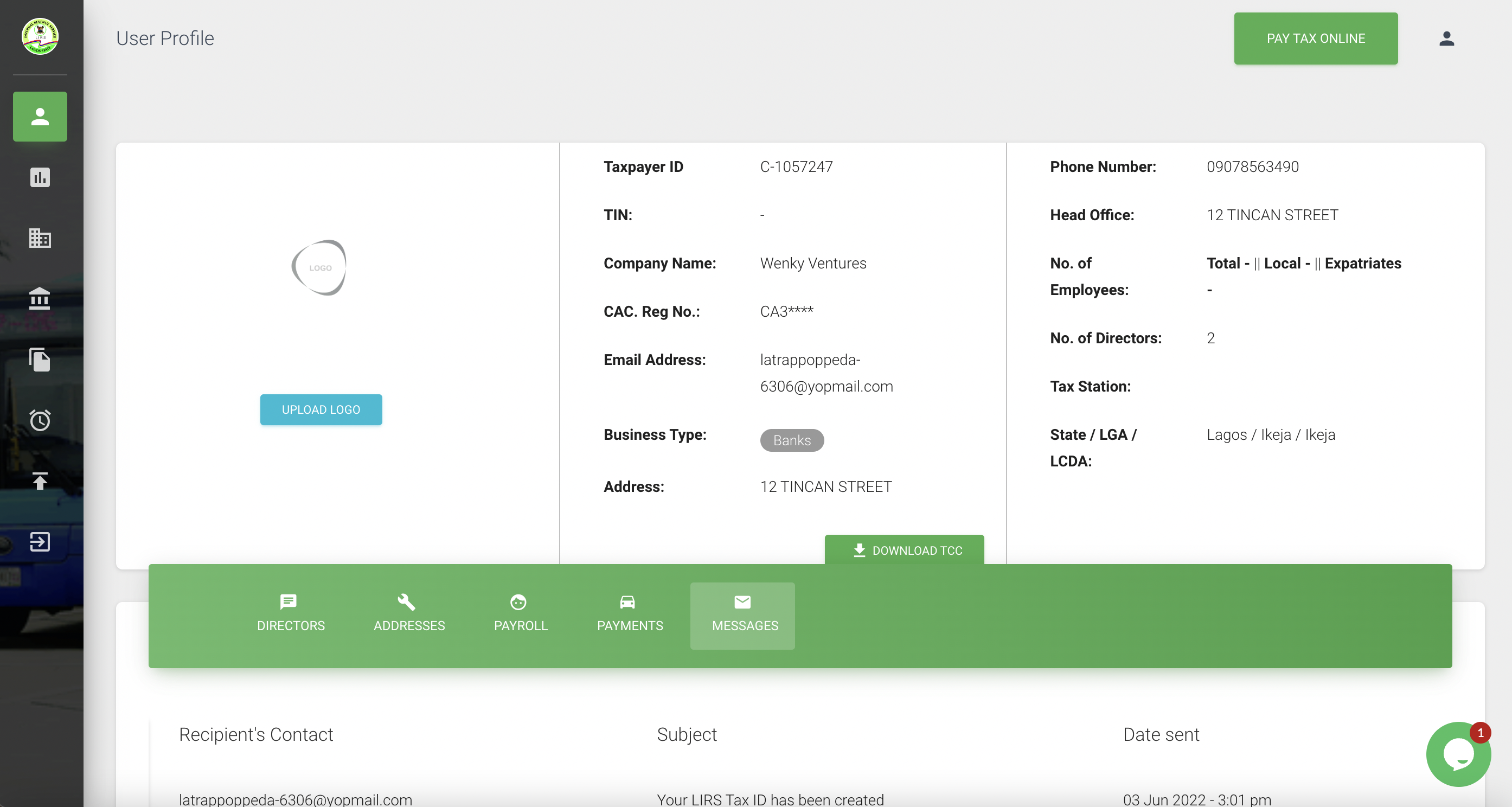
Updated 3 months ago
