Payment History
PAYMENT HISTORY

- Click ‘Payment’ at the sidebar
- Select ‘Payment History’
- Click on Start and End date
- Click on ‘Filter Button’ to get payment history
- Click on ‘Reset’ button to reset the search date
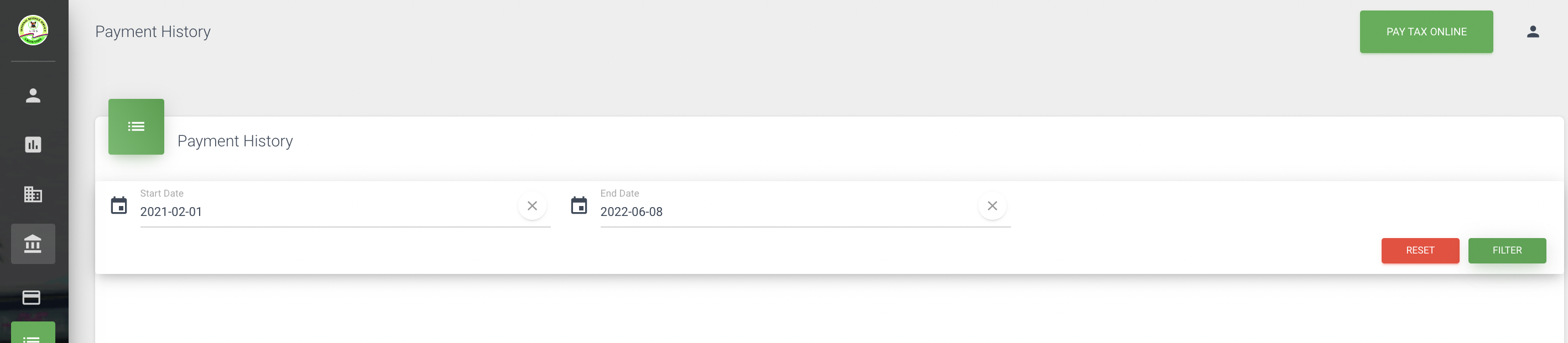
Taxpayer views no record when there's no record of payment on account
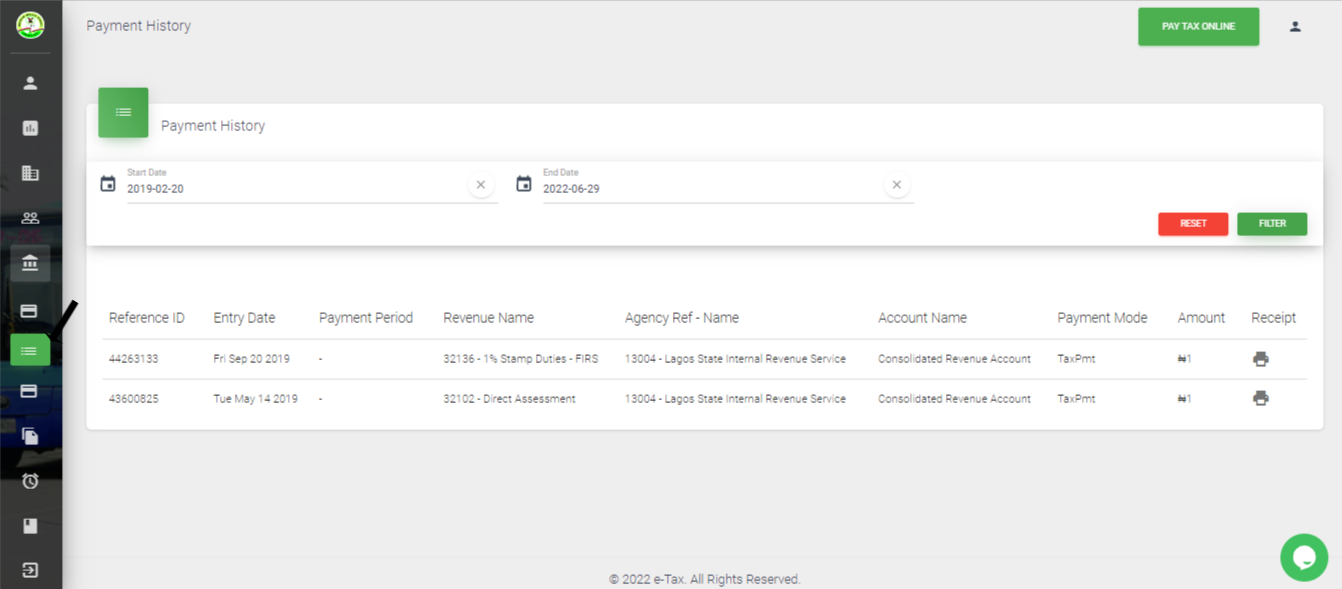
Taxpayer can view records of payment made during the selected period
TO VIEW RECEIPT
- Click the 'Print' icon in the row
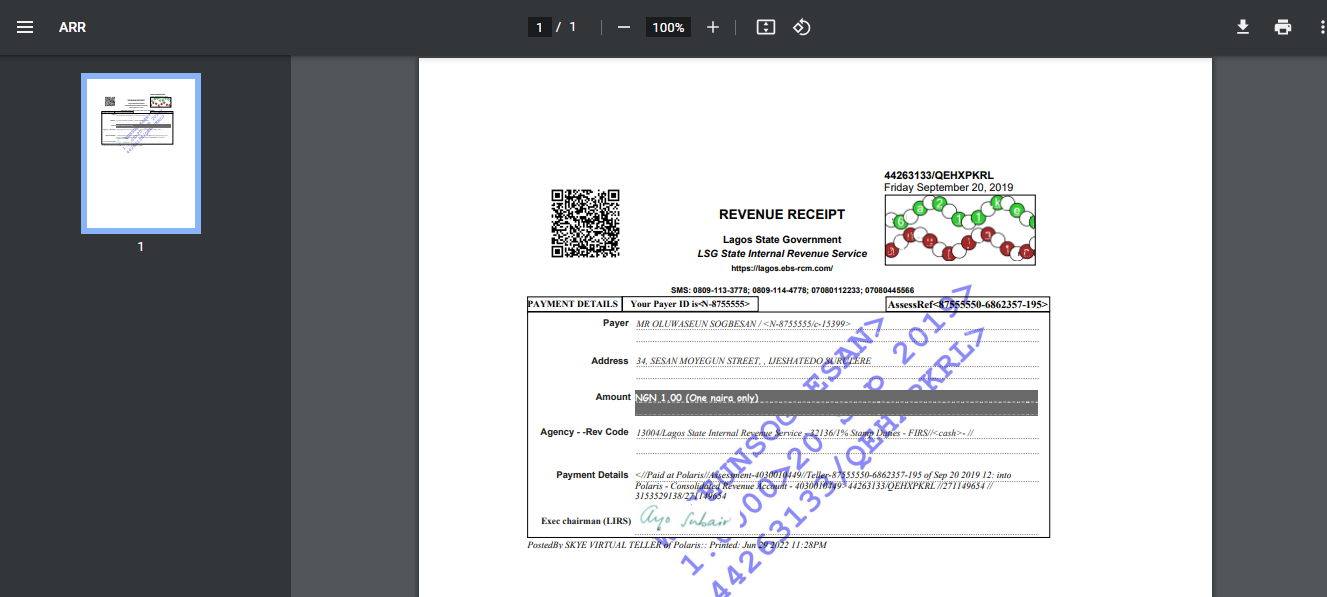
Taxpayer is directed to view receipt in a new tab
- Click the 'download' icon to export receipt in pdf format
- Click 'Print' icon to print receipt from a connected print device
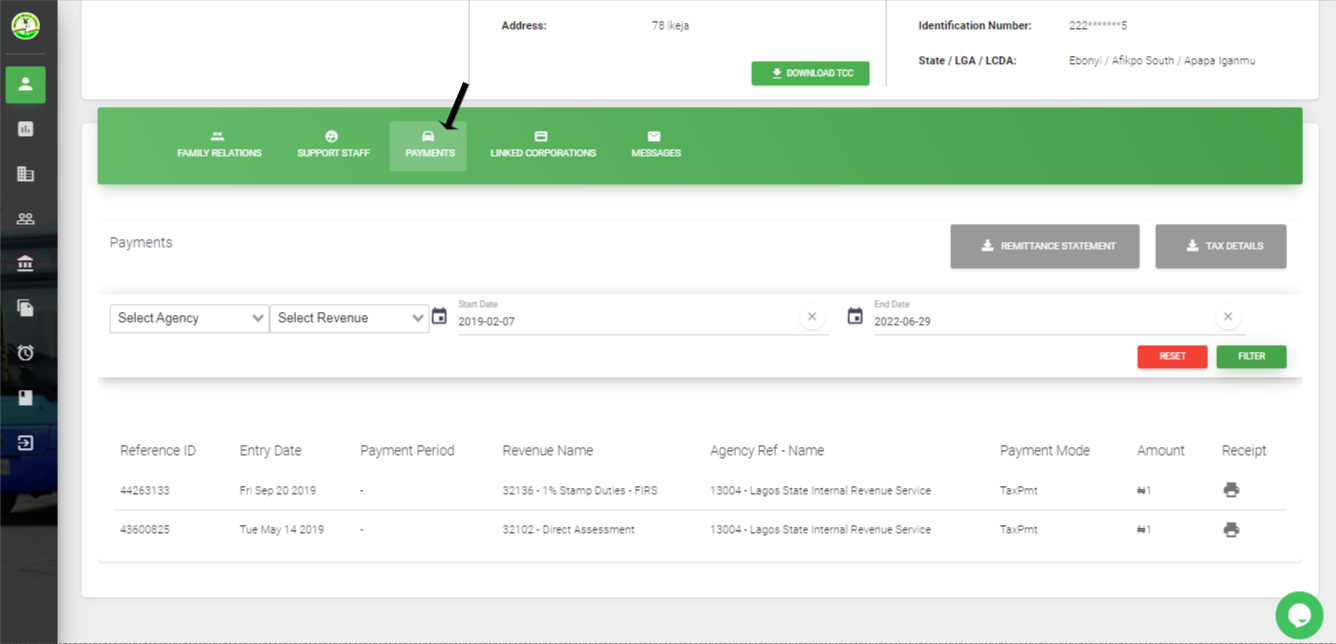
Taxpayer can also view payment from the profile menu Tab
- Click 'Payment' tag on the green menu tab
- View Payment section
- Select 'Agency' from drop down
- Select 'Revenue' from dropdown
- Enter Start date/End Date
- Click 'Reset' button to clear filtered details
- Click 'Filter' to view result for searched data
- Click 'Print' icon to view receipt in a new tab
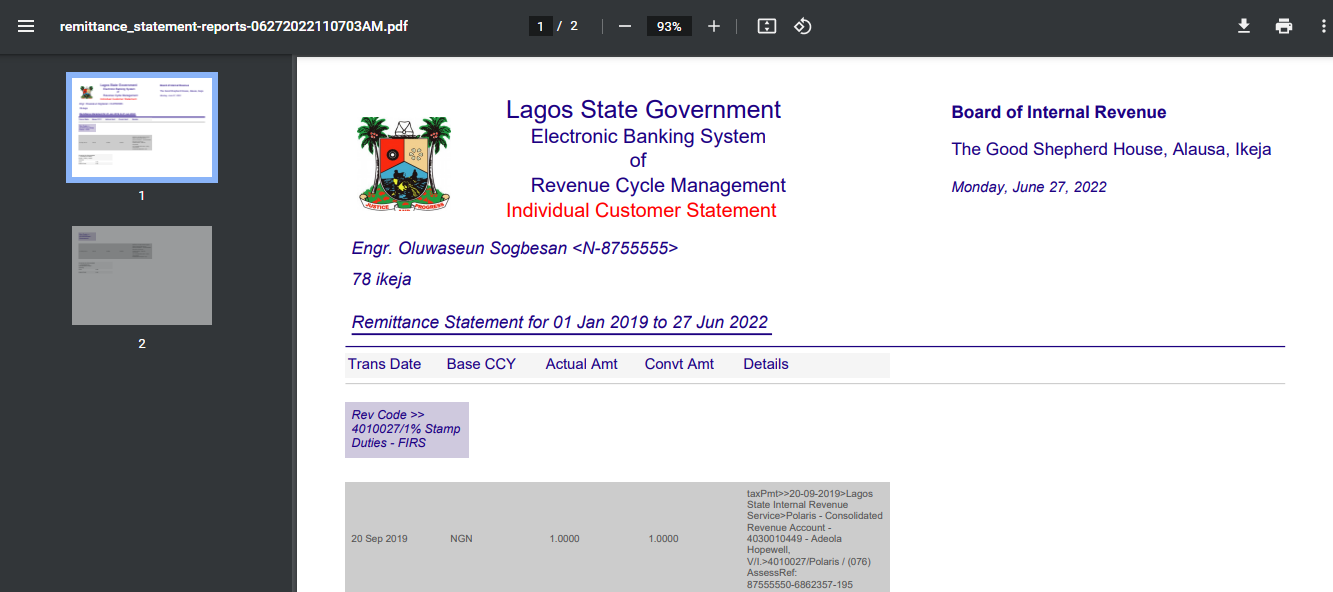
To review remittance report for selected period
- Click 'Remittance Statement' button on the payment section
- Taxpayer is directed to a new tab to view remittance statement report
- Click the 'download' icon to export receipt in pdf format
- Click 'Print' icon to print receipt from a connected print device
Updated 2 months ago
