Consultant - TaxPayer Dashboard
The consultant can manage taxpayer account through the consultant taxpayer module.
Click ‘Taxpayer’ at the sidebar menu to Consultant Payers page
- Enter Tax ID, Email, or Phone number
- Click ‘Filter’ to complete search
- Click ‘Reset’ to refresh filter action
- Click ‘ Sit’ icon to assign office
- Click ‘ X’ icon to remove taxpayer
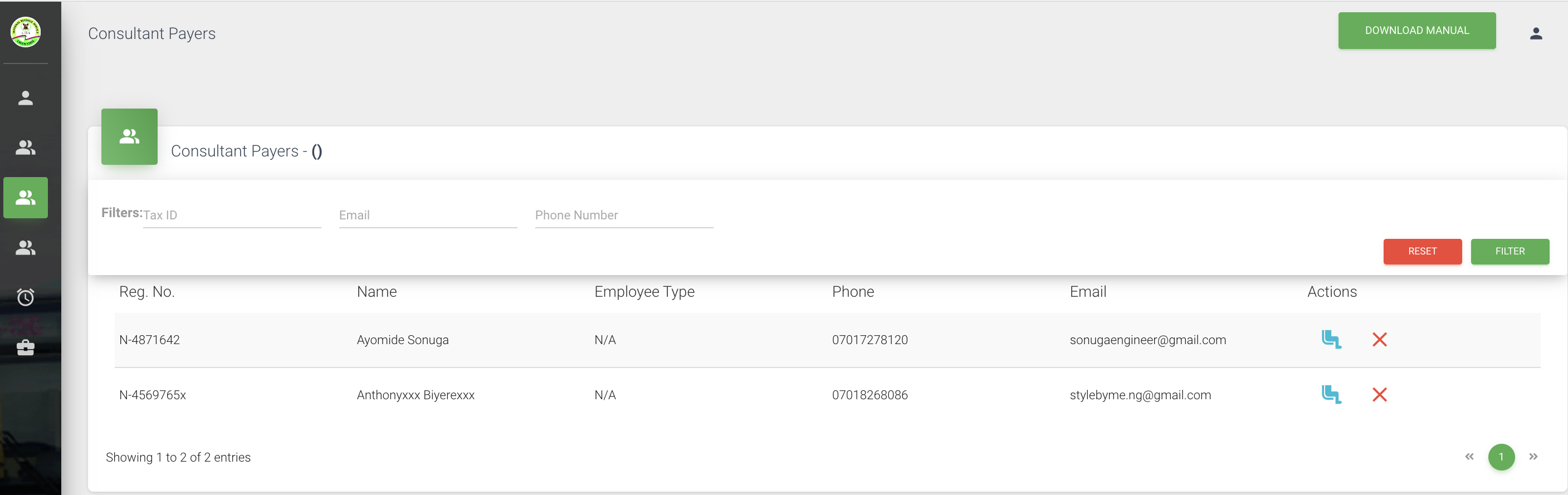
ASSIGN OFFICERS
- Click 'Sit' icon
View assign officers pop
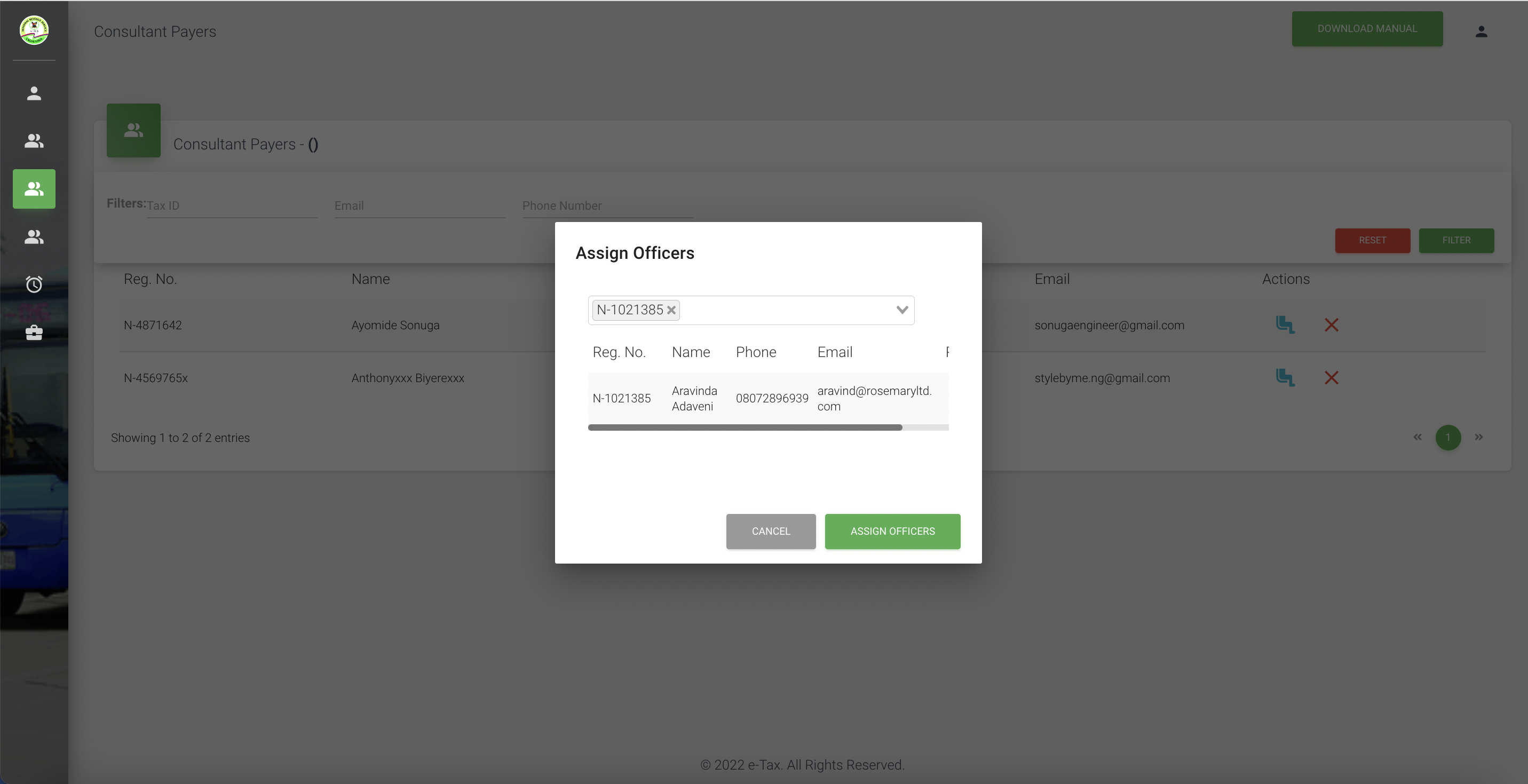
- Search for officer(s)to assign from drop-down
- Click 'Assign Officer' to assign an officer
- Click 'Cancel' to close off assign action
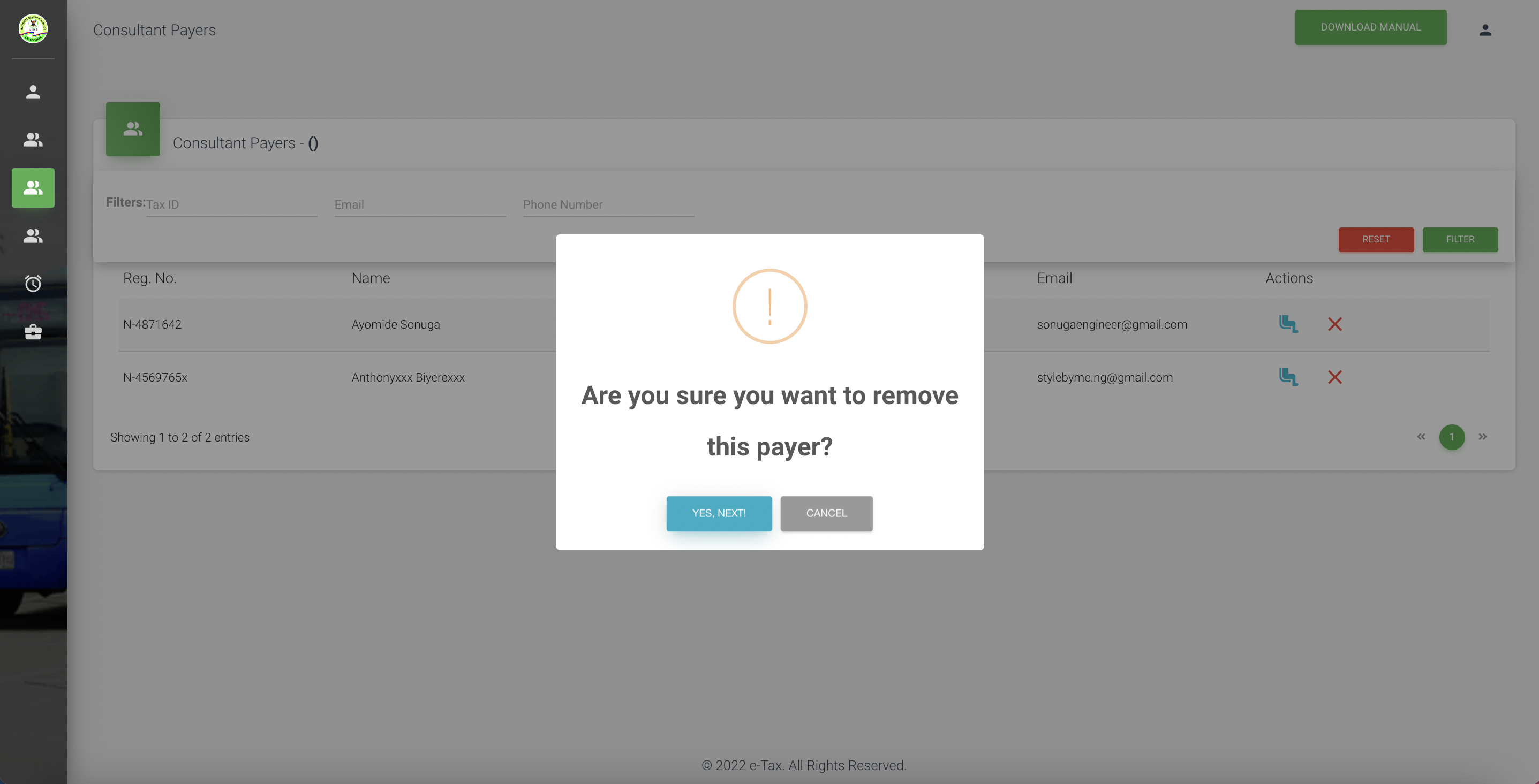
REMOVE TAXPAYER
- Click 'X' icon
View pop prompt - Click 'YES, NEXT' to remove
- Click 'CANCEL' to close off the remove action
Updated 2 months ago
