Login as Individual Taxpayer
TAXPAYER
This taxpayer is an individual with a taxpayer ID
*To login as an individual taxpayer:**
- Launch browser: https://etax.lirs.net/
- Click on the ‘Payer module’
- Enter your Taxpayer ID as an individual user
- Input password as created
- Click on ‘Eye’ icon to show or hide password
- Click on ‘Login’ button
- You get directed to your individual dashboard as a taxpayer
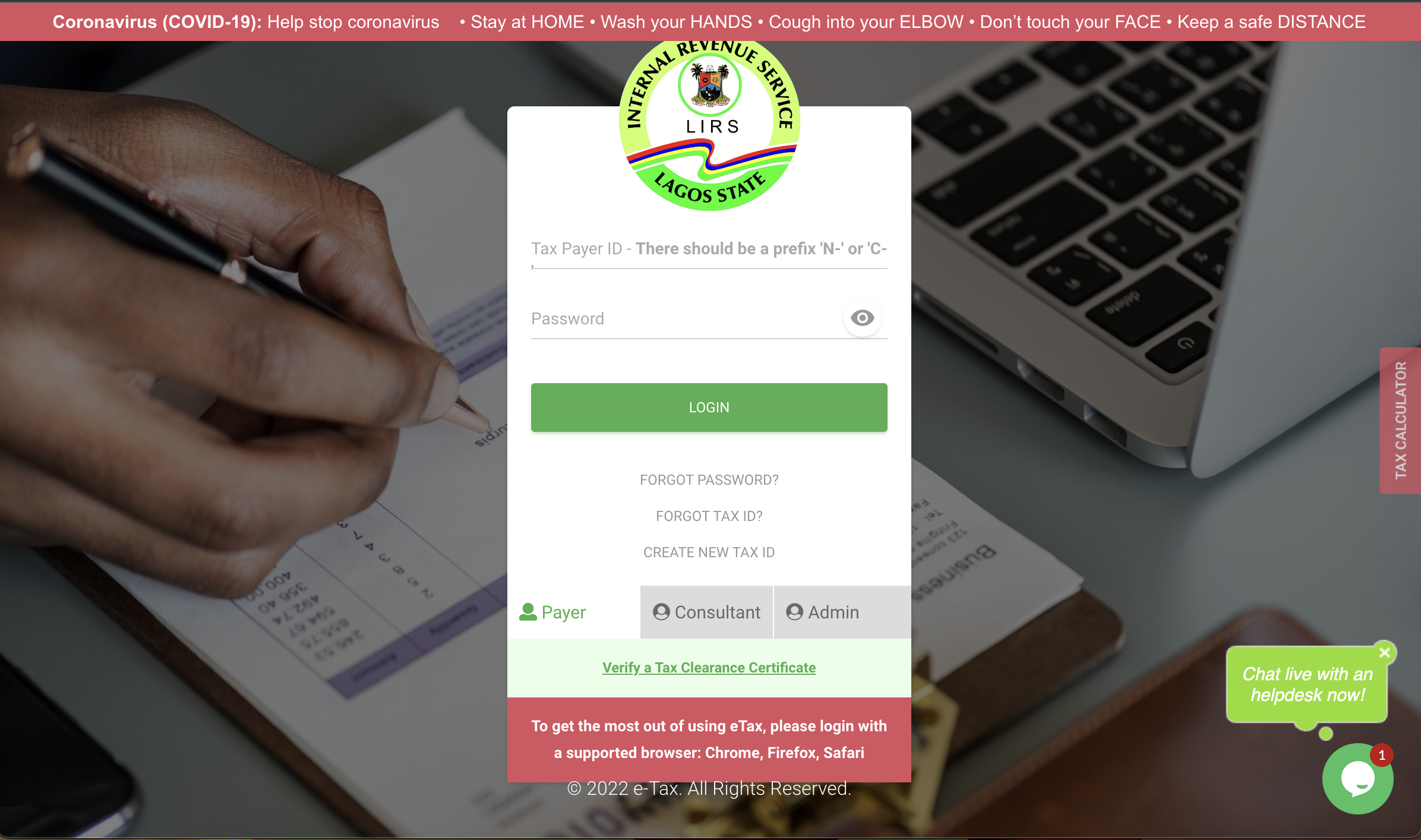
Upon a successful login you will be directed to view a profile dashboard
* TO ADD FAMILY DETAILS
*Click 'FAMILY RELATIONS' on the green bar at the bottom
You will view the 'ADD CHILD' and 'ADD SPOUSE' button
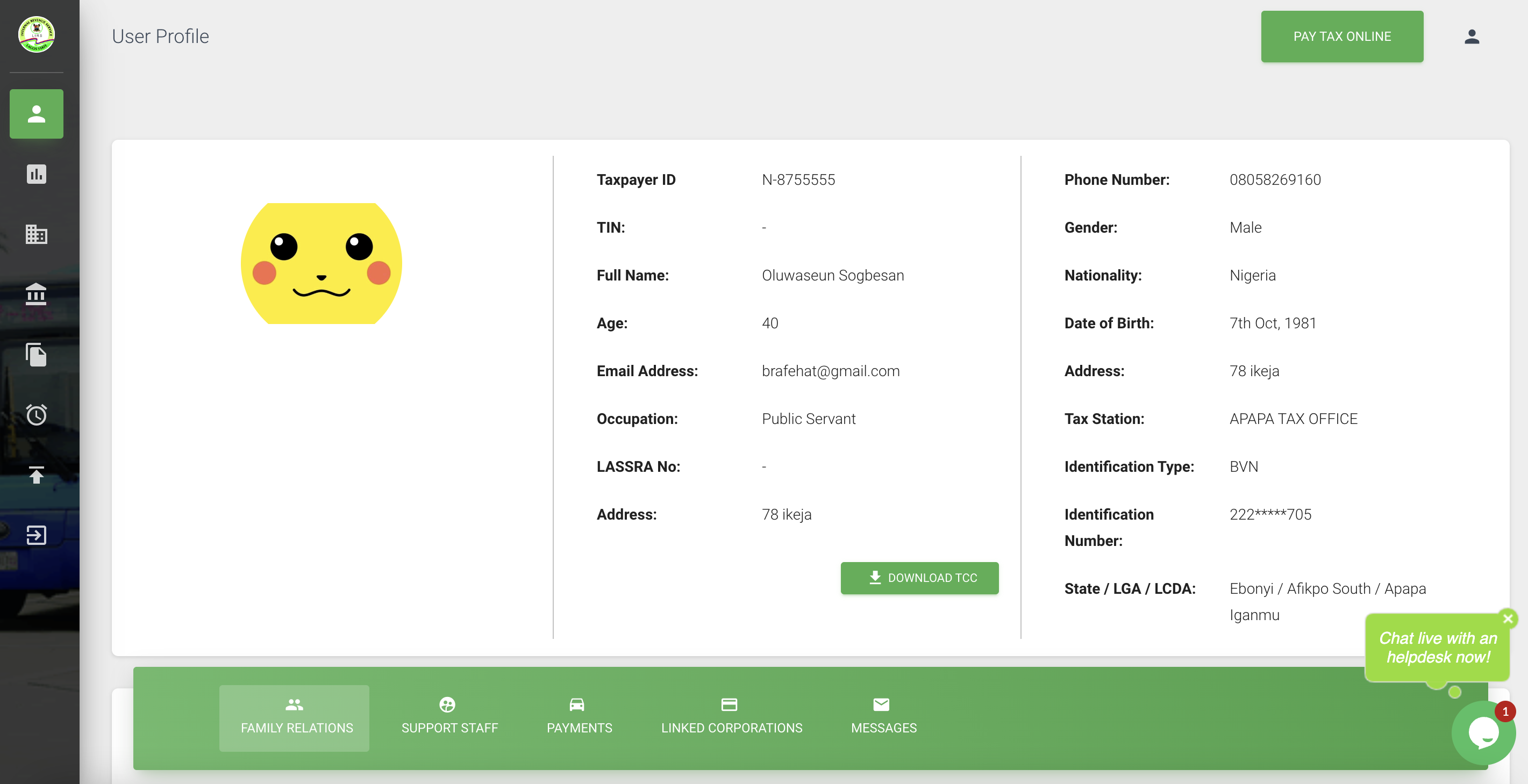
- Click 'ADD CHILD' to input child details (Child should have a taxpayer ID)
View ADD CHILD pop up - Check the box 'Child is a registered tax payer? If the child is
- Enter the child's tax ID
- Click 'ADD' to include child details profile information
- Click 'CANCEL' to close out ADD CHILD action
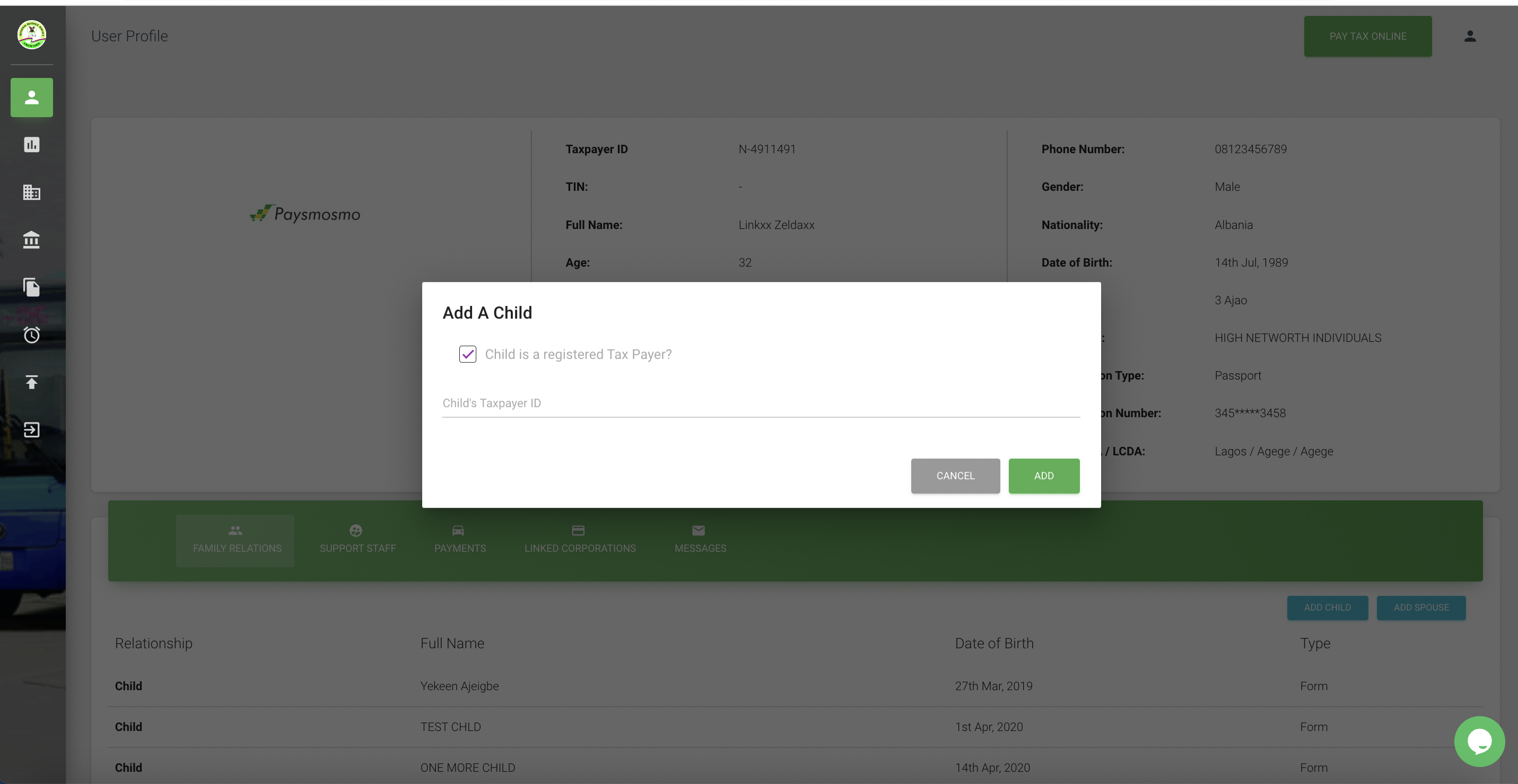
- Click 'ADD SPOUSE' to input spouse details (Spouse should have a taxpayer ID)
View ADD SPOUSE pop up - Check the box 'Spouse is a registered tax payer? If the spouse is
- Enter the spouse's tax ID
- Click 'ADD' to include spouse details profile information
- Click 'CANCEL' to close out ADD SPOUSE action
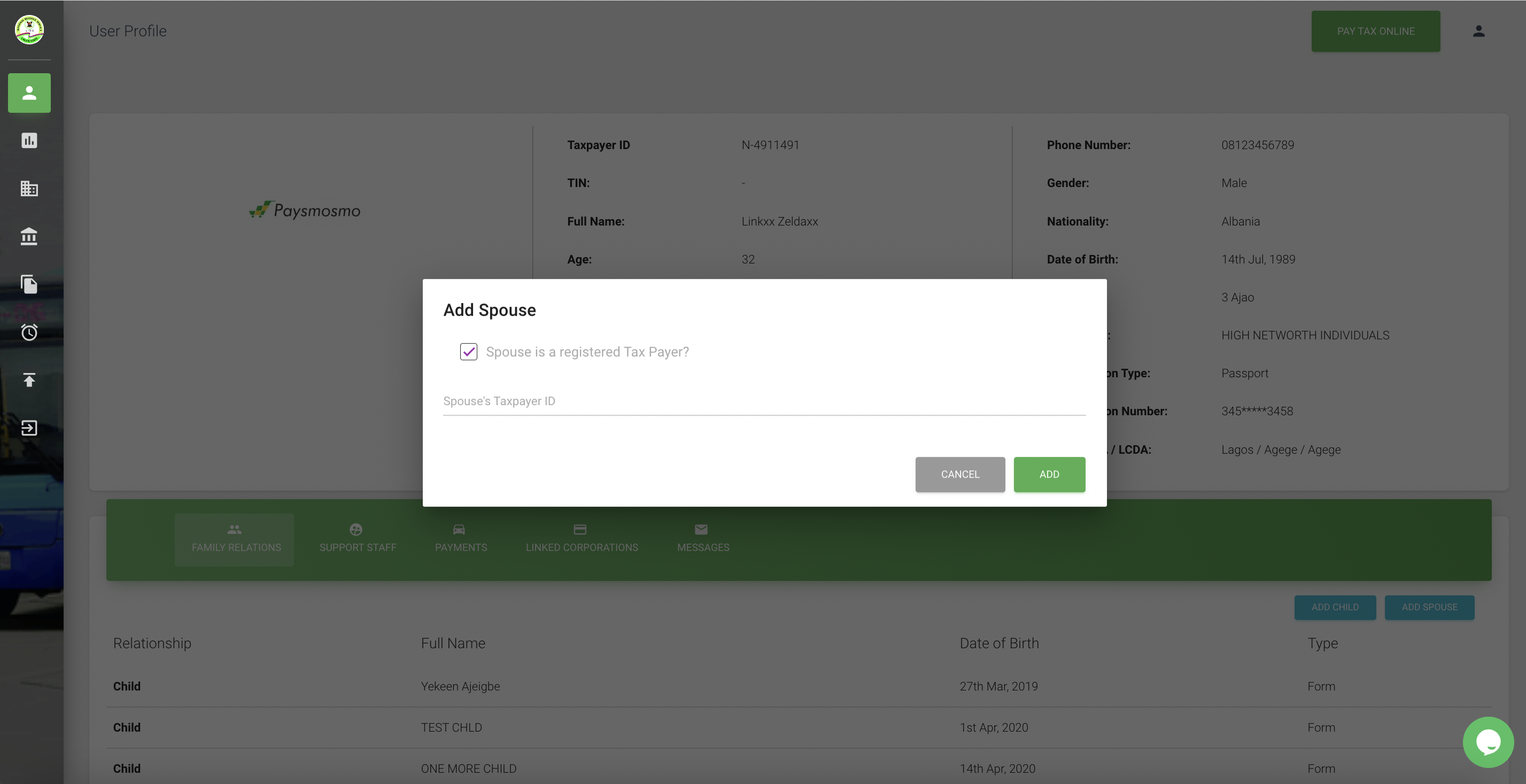
*TO ADD STAFF
- Click 'SUPPORT STAFF' to include details of staff
You can also view existing staff as added
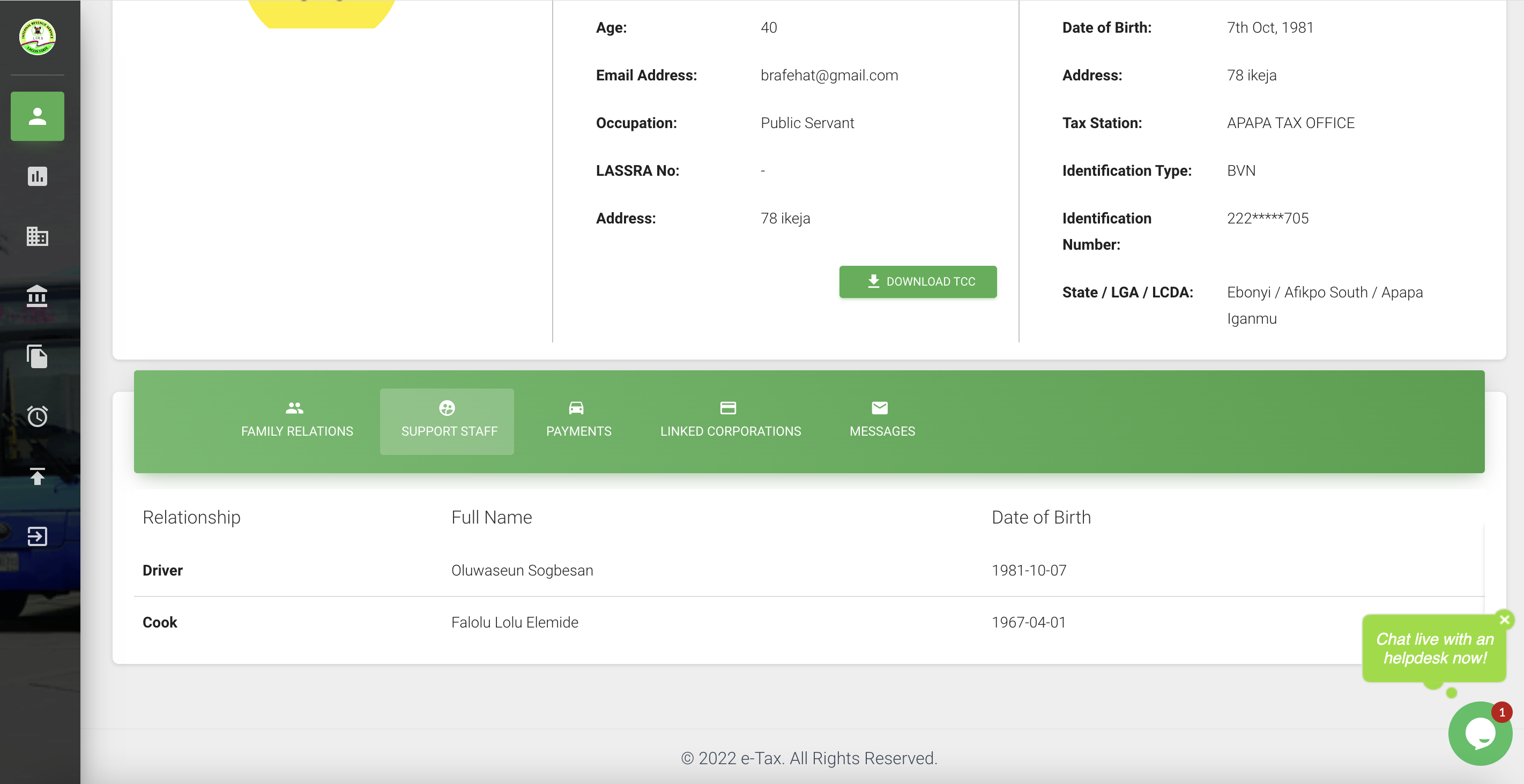
To view payment information on a taxpayer's account
- Click ' PAYMENT' tag on the green bar at the bottom
- Click 'REMITTANCE STATEMENT' to view payment statement
The download is an excel sheet - Click 'TAX DETAILS' to view tax history
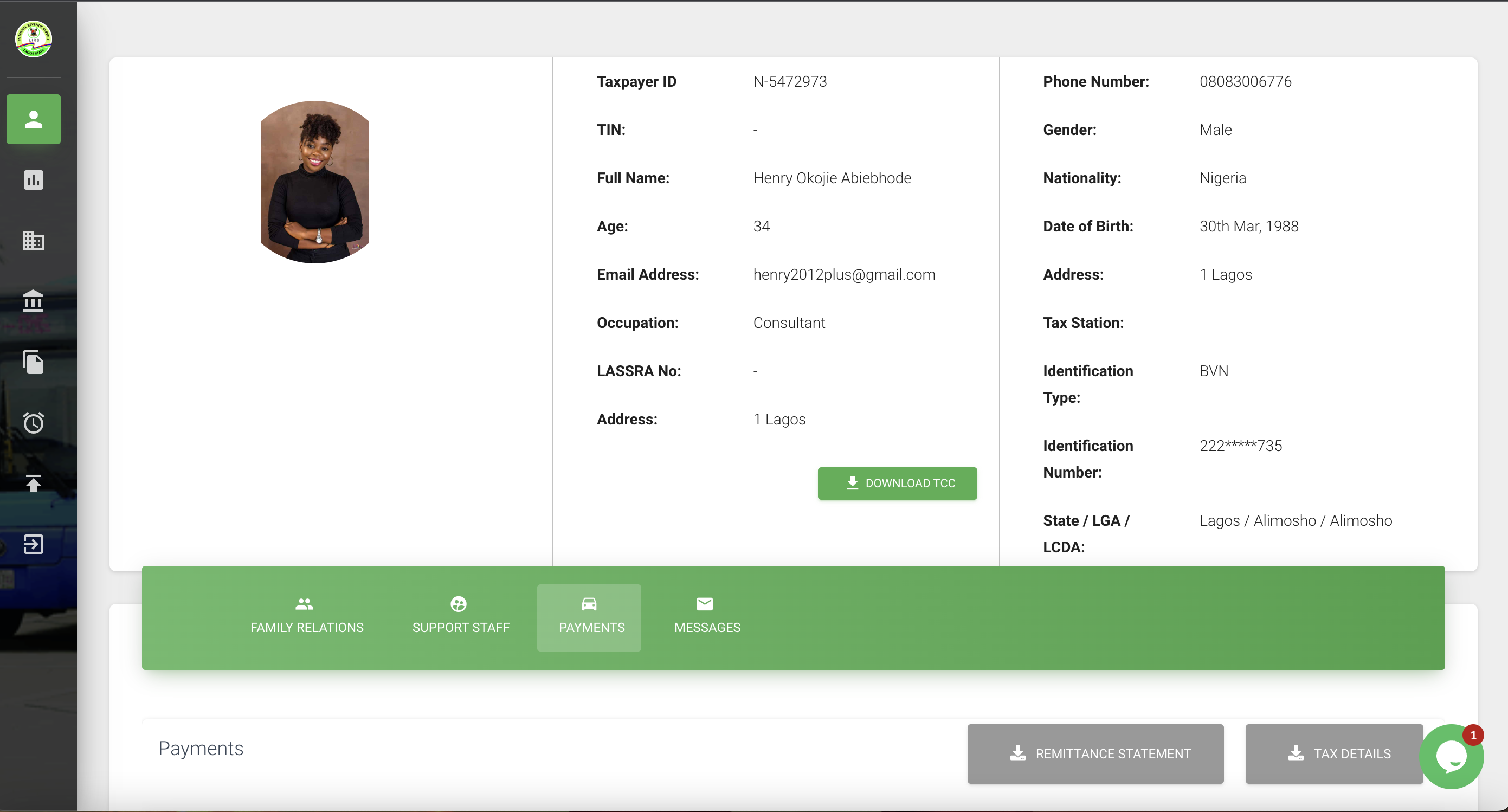
PAYMENT FILTER OPTION
- Select Agency from drop-down'
- Select Revenue from drop-down
- Select Date range (From/to)
- Click 'Filter' button to get result of searched item
- Click 'Reset' button to refresh filter page
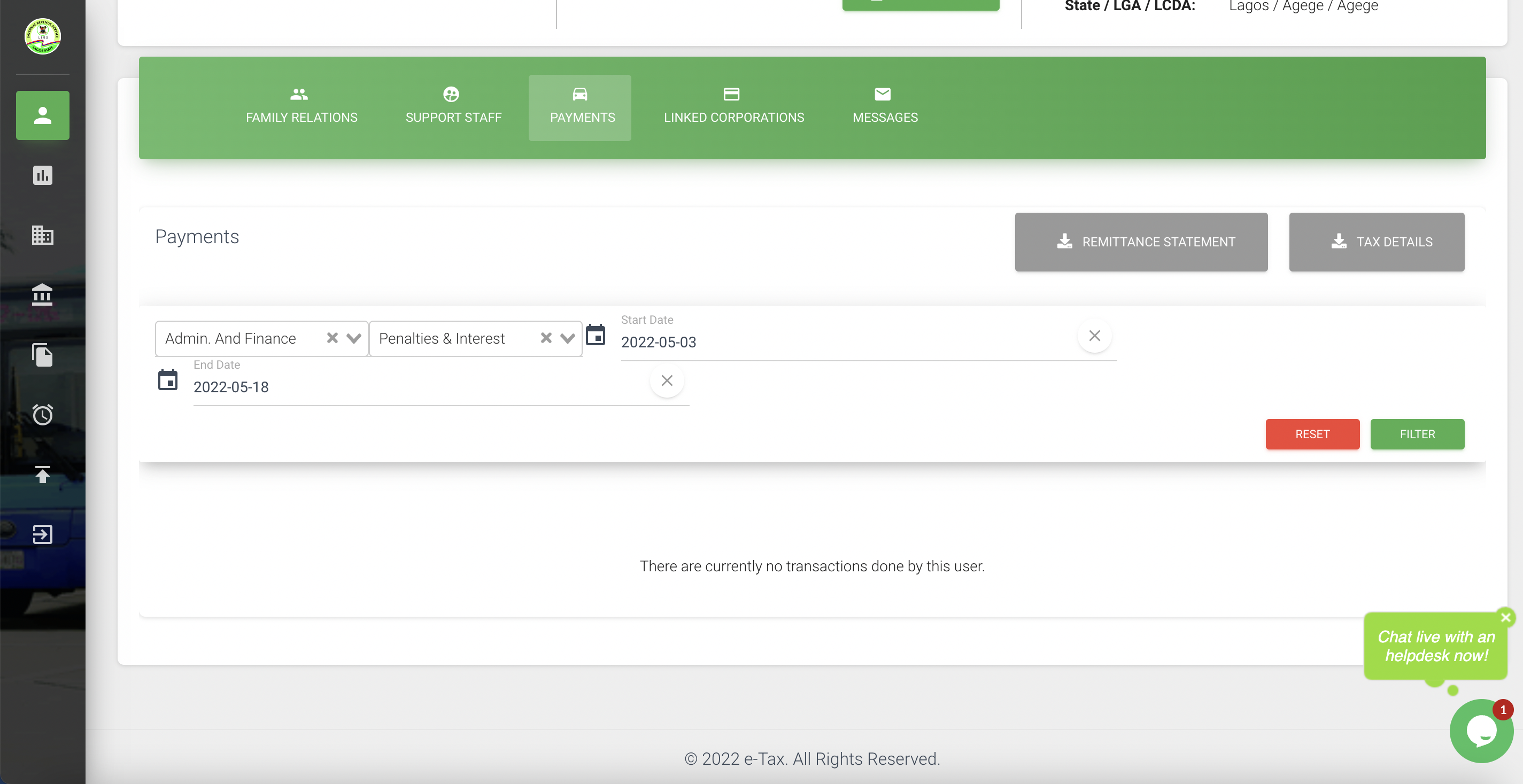
To view messages as received from the ETAX Admin
- Click 'MESSAGE' on the green bar at the bottom
If there are no messages, you would see 'There's currently no messages'
If there are messages, you will see contact details, subject of message, and date sent/time.
*Click on 'Message Subject' to view message as delivered to you
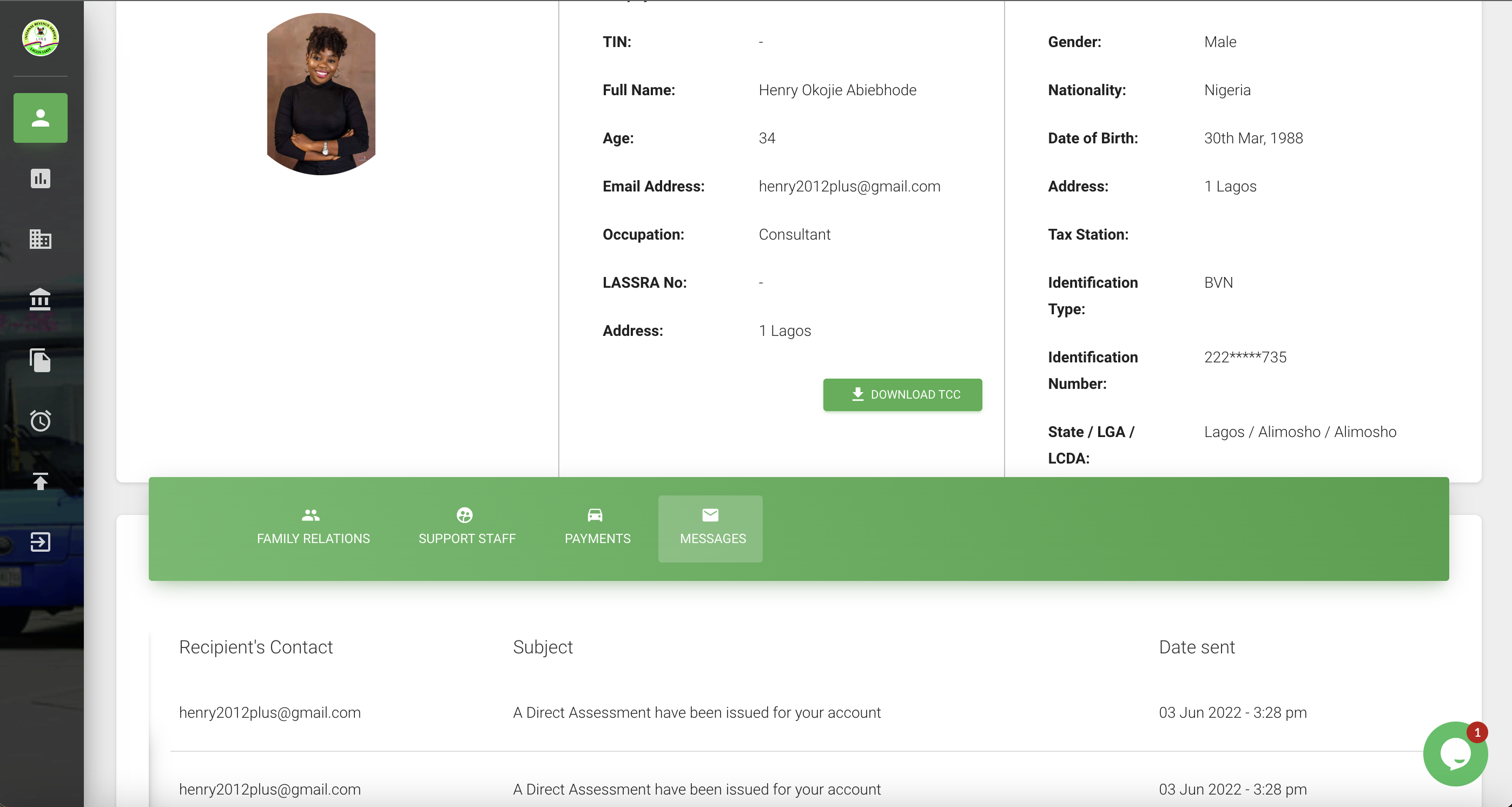
LINKED CORPORATIONS
Under the link corporations tag, user can view details of company the taxpayer works for
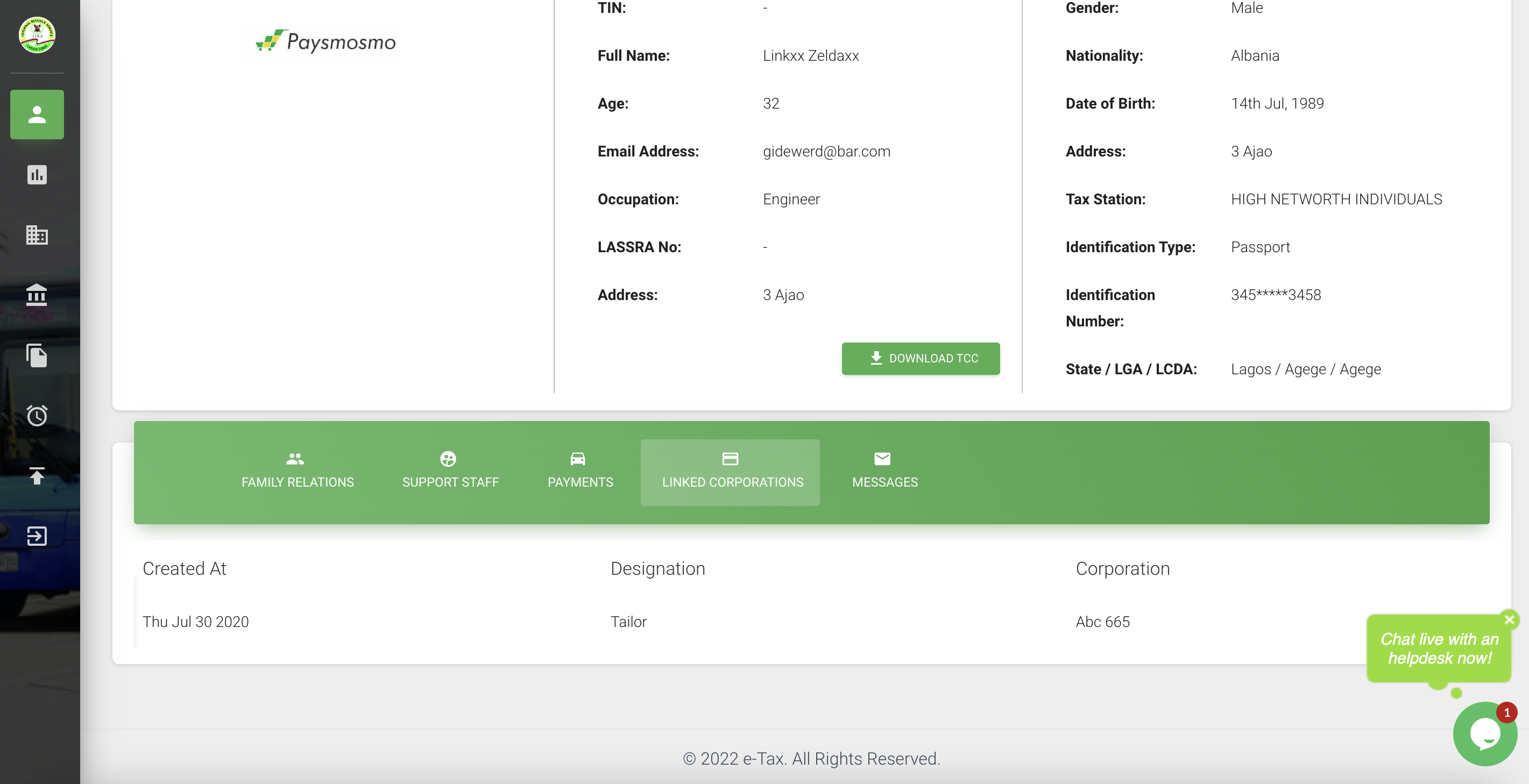
Updated 3 months ago
