HORC (Hotel Occupancy and Restaurant )
This section is built for the hospitality sector. It enables the corporate taxpayer within this sector to file returns centering on accommodation, Drinks, Food, and other related services offered within the hospitality sector
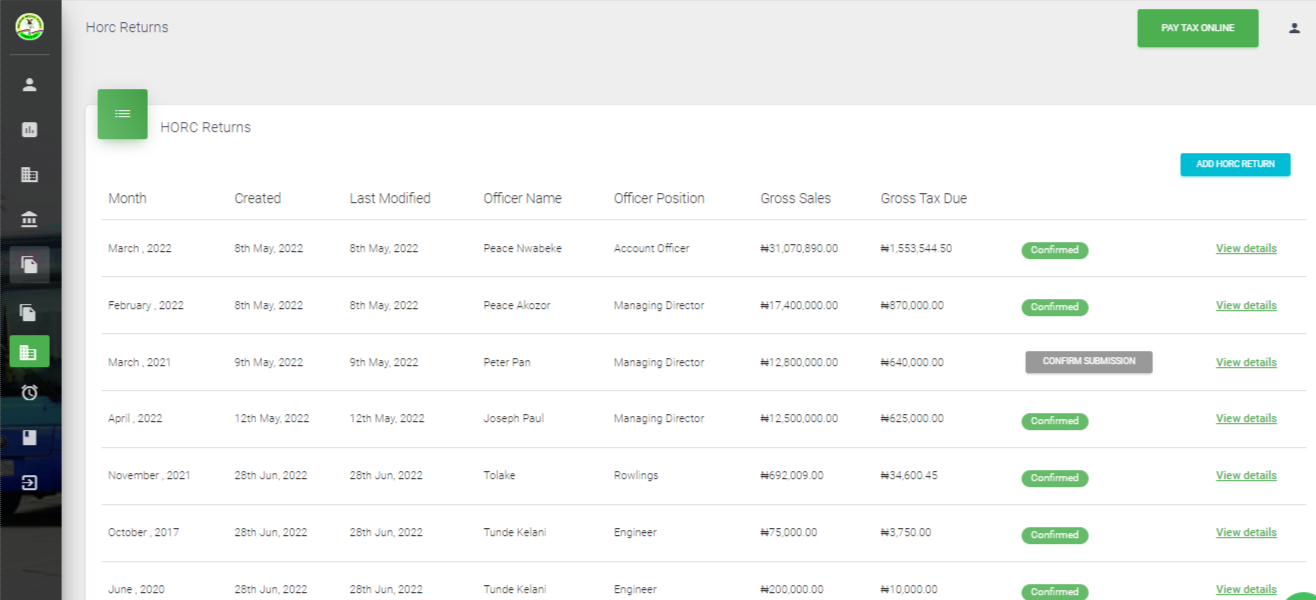
To view the HORC listing Page
- Click 'Returns' menu at the sidebar
- Click 'HORC Returns' submenu
- Taxpayer views the HORC Listing Page(This will be an empty page if there are no history of HORC returns filed)
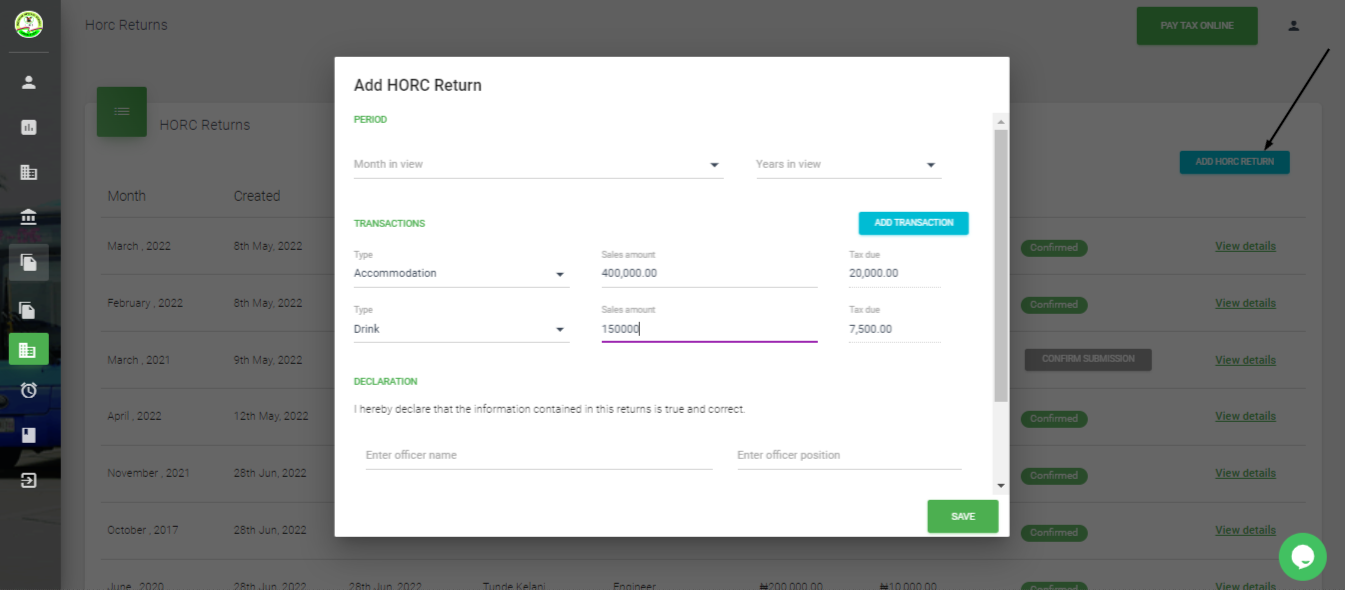
Taxpayer can add a HORC Return
- Click 'Add Transaction' button
- View 'Add Transaction' pop
- Select 'Month in View' from drop down
- Select 'Year in View' from drop down
- Click 'Add Transaction' to view Transaction section expand
- Select 'Transaction Type' from dropdown
- Select Amount
- Select Tax Due (To Add a new type of transaction, click the add transaction button)
- Enter officer's name
- Enter officer's position
- Click 'Save' button to save transaction type
When saved this is updated with status as 'Confirm Submission'
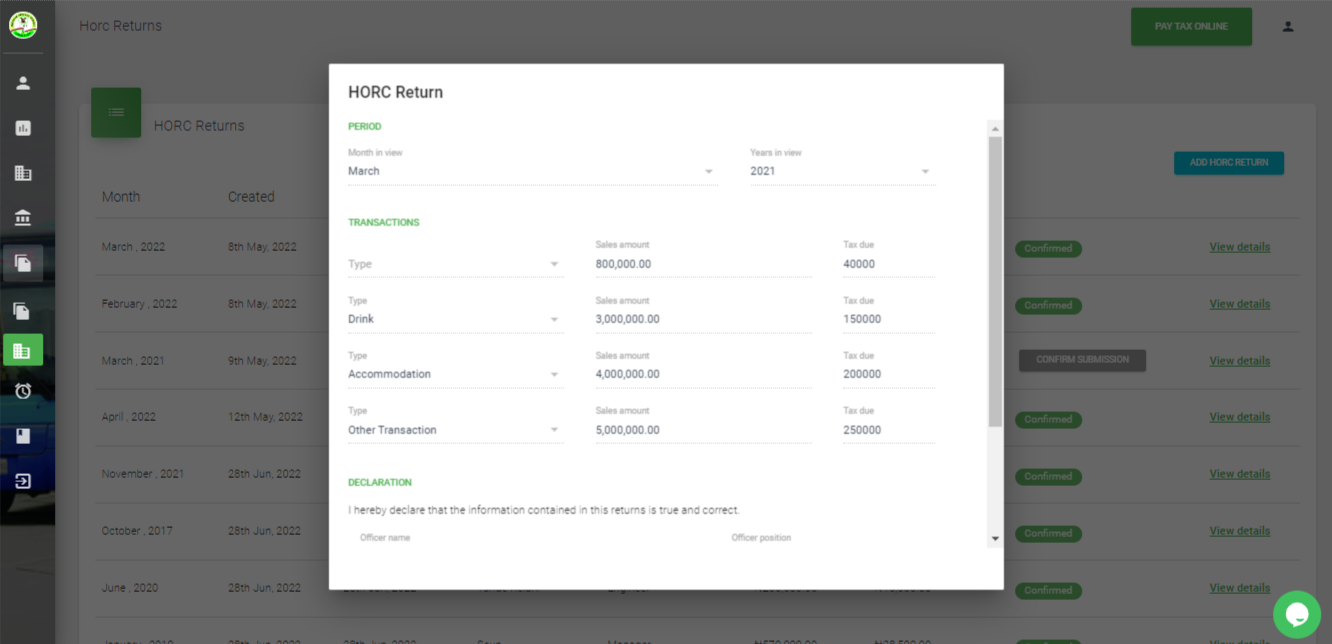
To view existing HORC returns filed
- Click 'View Details' on the listing row
- View ' HORC Return' pop with prefilled information
(Here, the information is read only and no changes can be made)
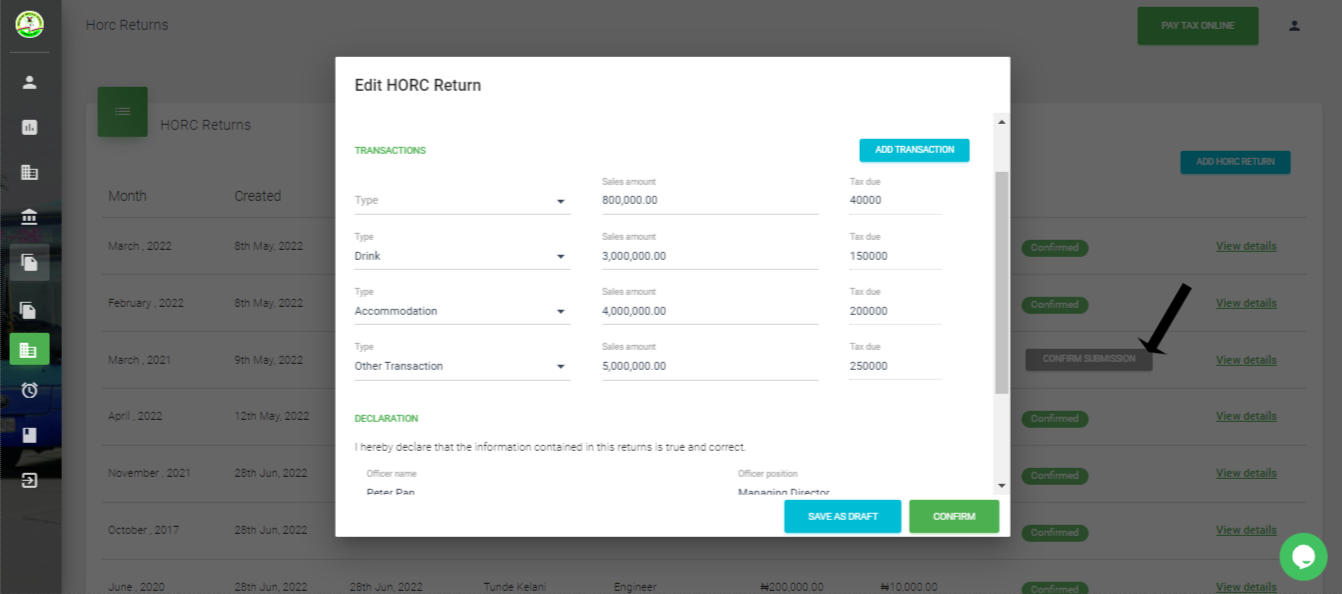
To make changes to an existing HORC returns filed and yet to be submitted
- Click 'Confirm Submission'
- View 'Edit HORC Return' pop
- Make Changes to existing information
- Click 'Save As Draft' if yet to submit returns filed
- Click 'Confirm' button to complete HORC returns filing
Updated 3 months ago
