Creating Corporate Taxpayer ID
Easy steps to registering as a new taxpayer and receiving a unique taxpayer ID.
To create an account on ETAX as a corporate tax payer
- Launch browser: https://etax.lirs.net/
- Click on the ‘Payer module’
- Click on ‘Create New Tax ID’
You will be exported to the registration page, there you get to select Registration payer type
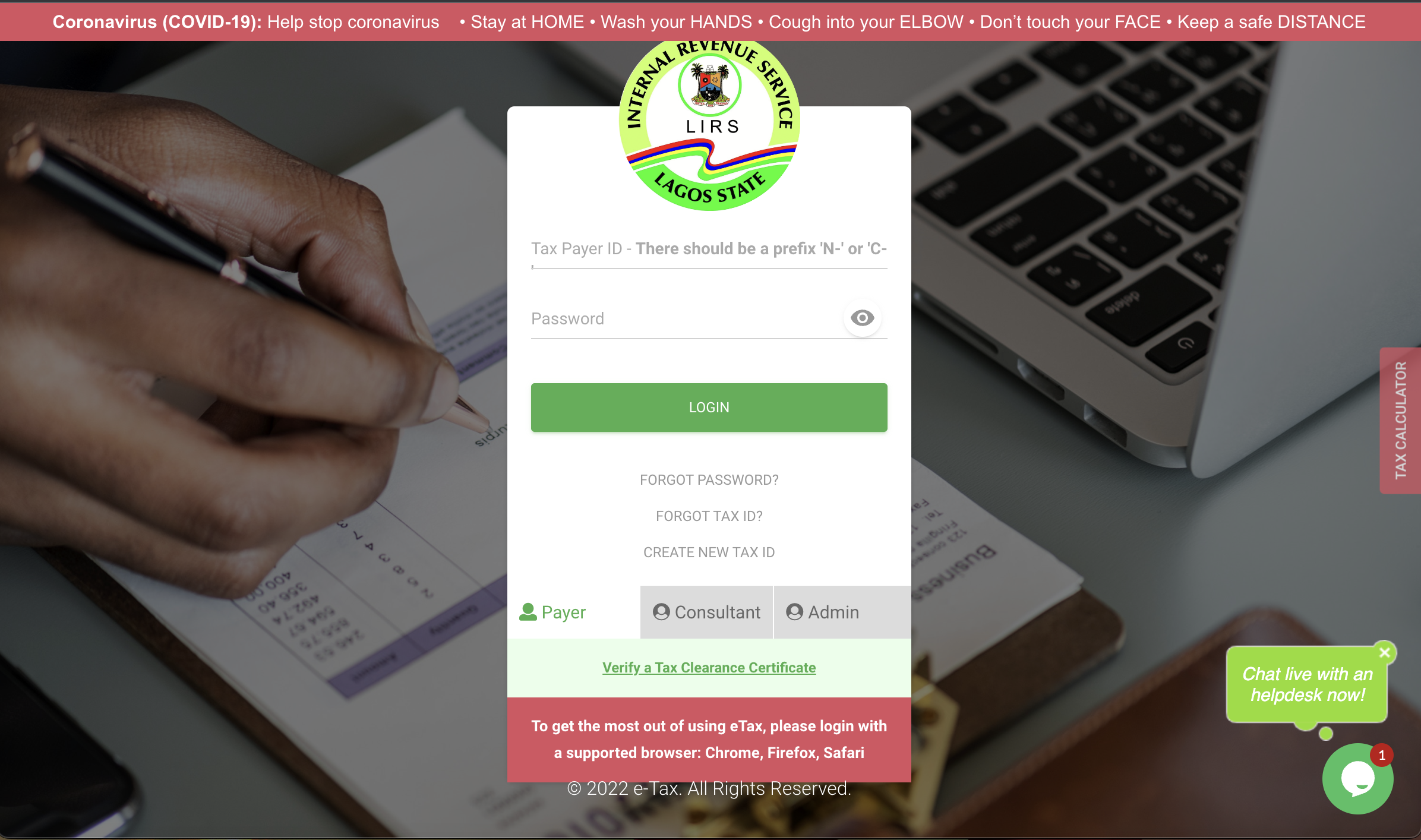
CREATE NEW ACCOUNT FORM PAGE
- Select ‘Corporate’ from the Individual Type drop-down option
- Input Corporate Registration Number 'XX12345'
*Click 'Proceed' button
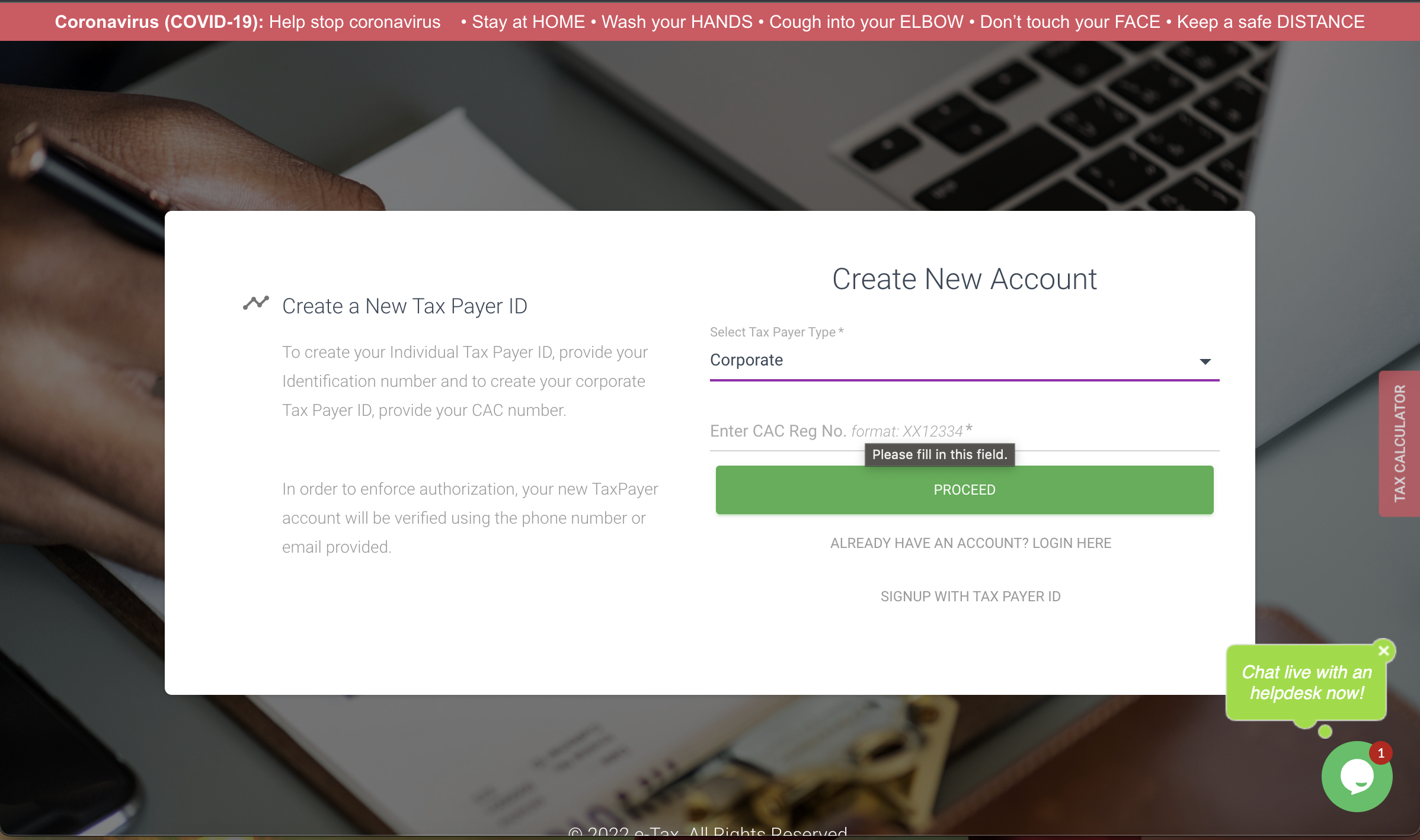
View the corporate sign up process page
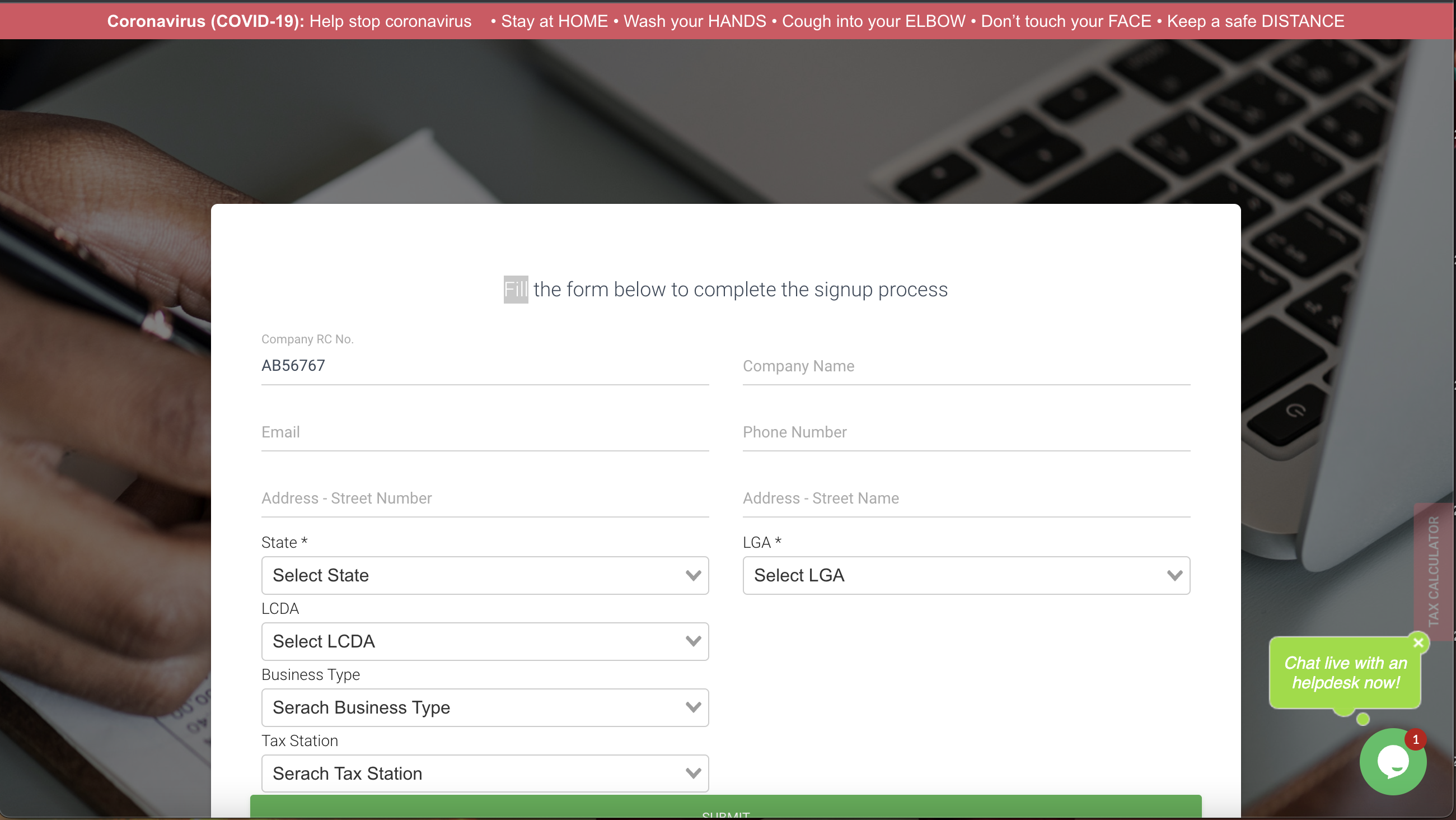
- Enter Company name
- Enter Company Email address
- Enter Phone number
- Enter Address and Street name
- Select State, LGA, LCDA
- Select Business type
- Select Tax Station
- Click ‘Submit’
You will be redirected to a ‘Reset Password’ page with your new Corporate Taxpayer ID
- View Payer ID on text field
- Click on the ‘Proceed’ button
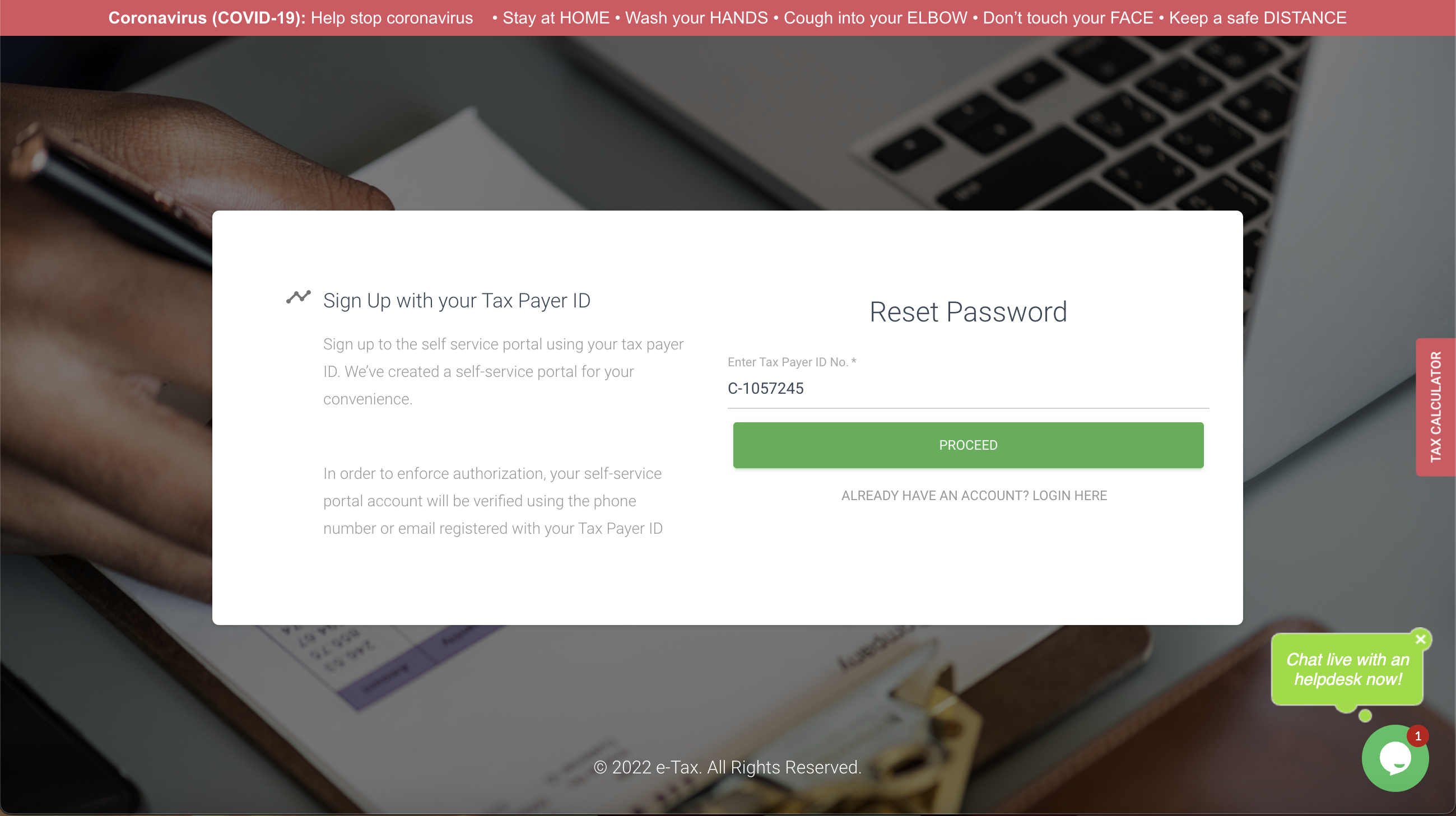
You will be redirected to a Reset Password page.
- Input OTP as sent to your email
- Create a password with Uppercase, Smallercase, and a special character
- Re-enter password to confirm password
- Click on ‘Eye Icon’ to show or hide password
- Click ‘Proceed’ to complete corporate tax ID creation
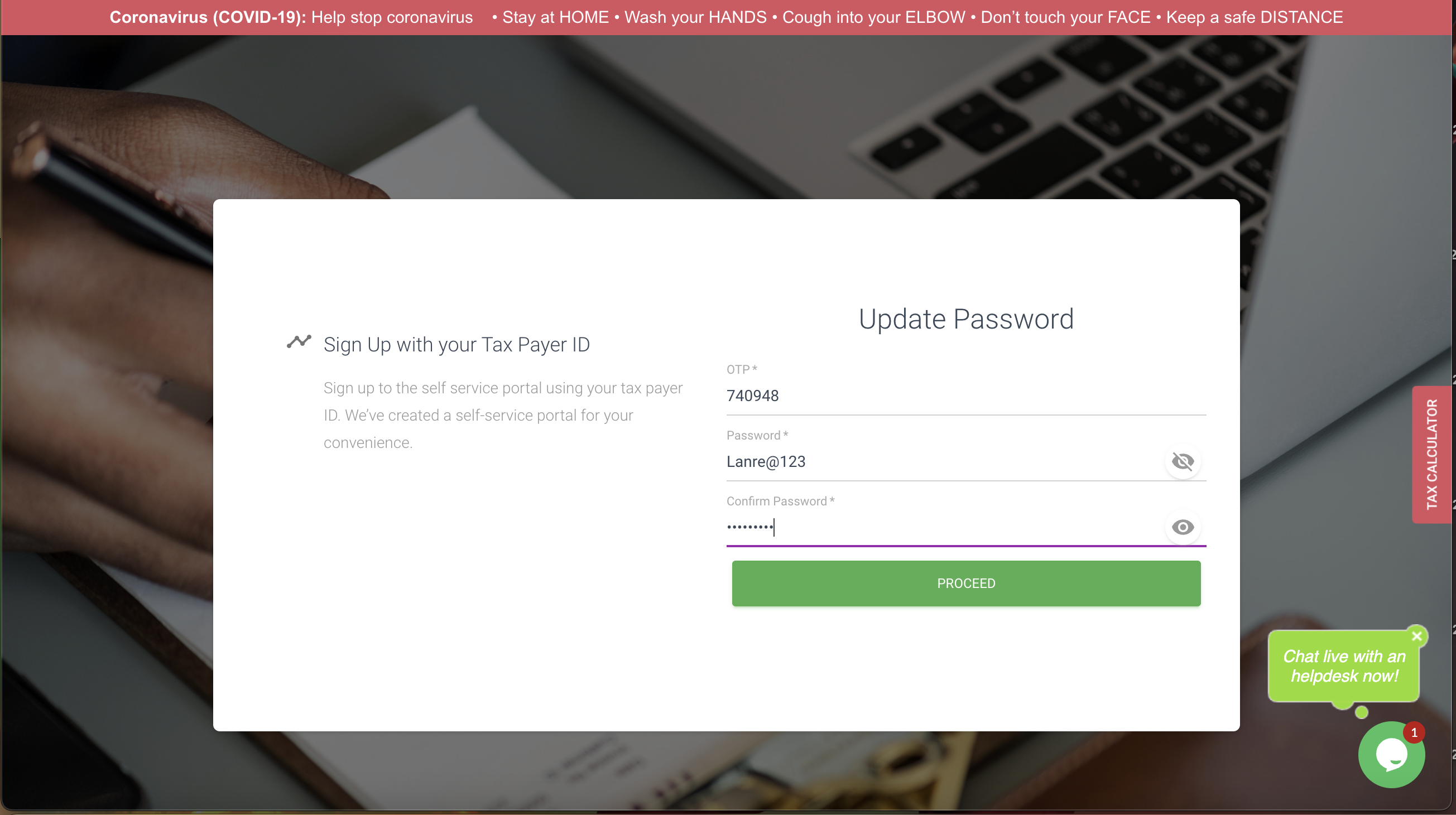
Updated 3 months ago
