Updating Taxpayer Profile Photo
INDIVIDUAL TAXPAYER PAGE PROFILE PHOTO

- Launch the browser: https://etax.lirs.net/
- Login with your valid taxpayer ID and Password
- You will automatically be shown your profile page.
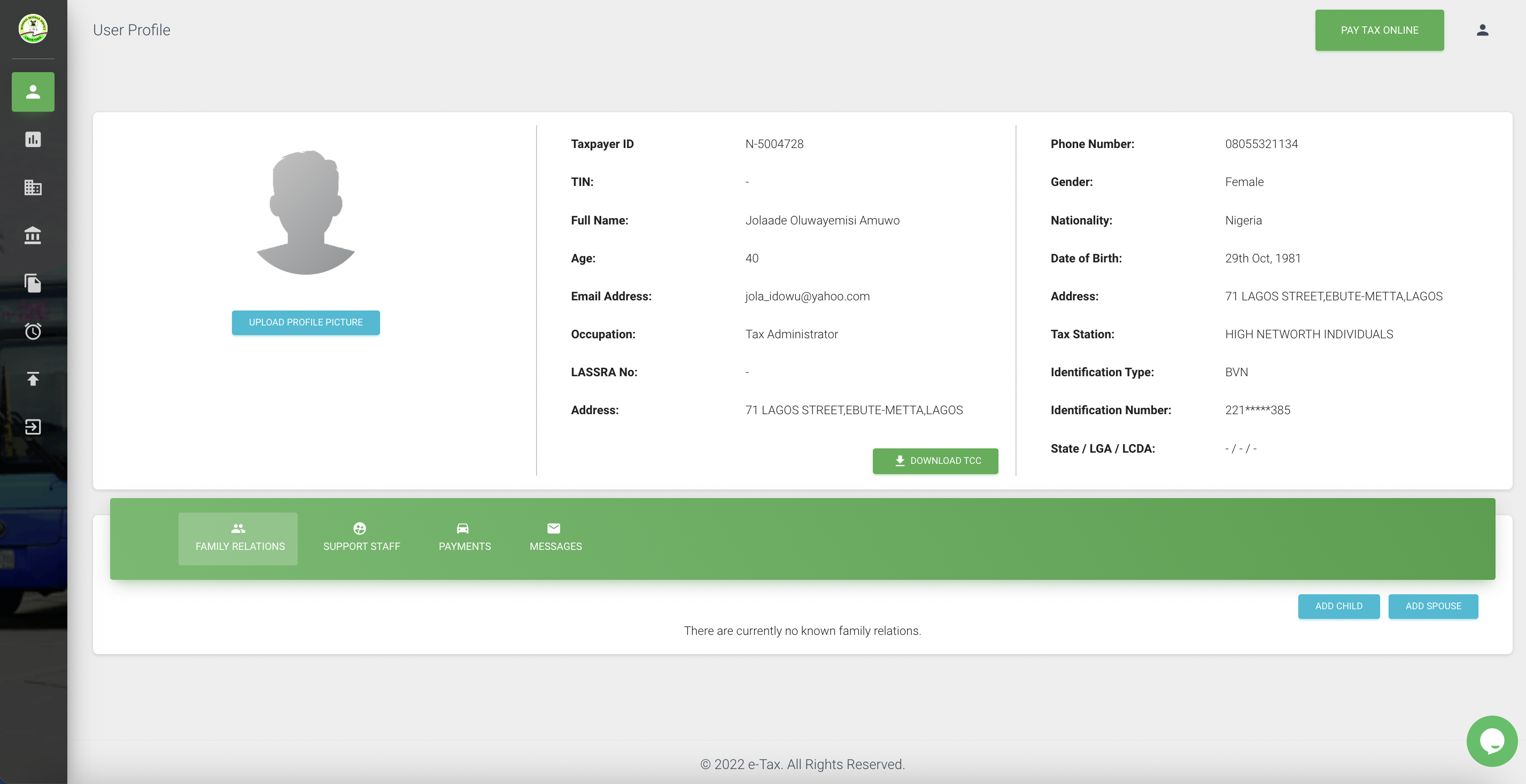
UPLOAD PROFILE PICTURE
 * Click on the blue ‘Upload Profile photo button’ at the left corner of the profile page
View upload pop
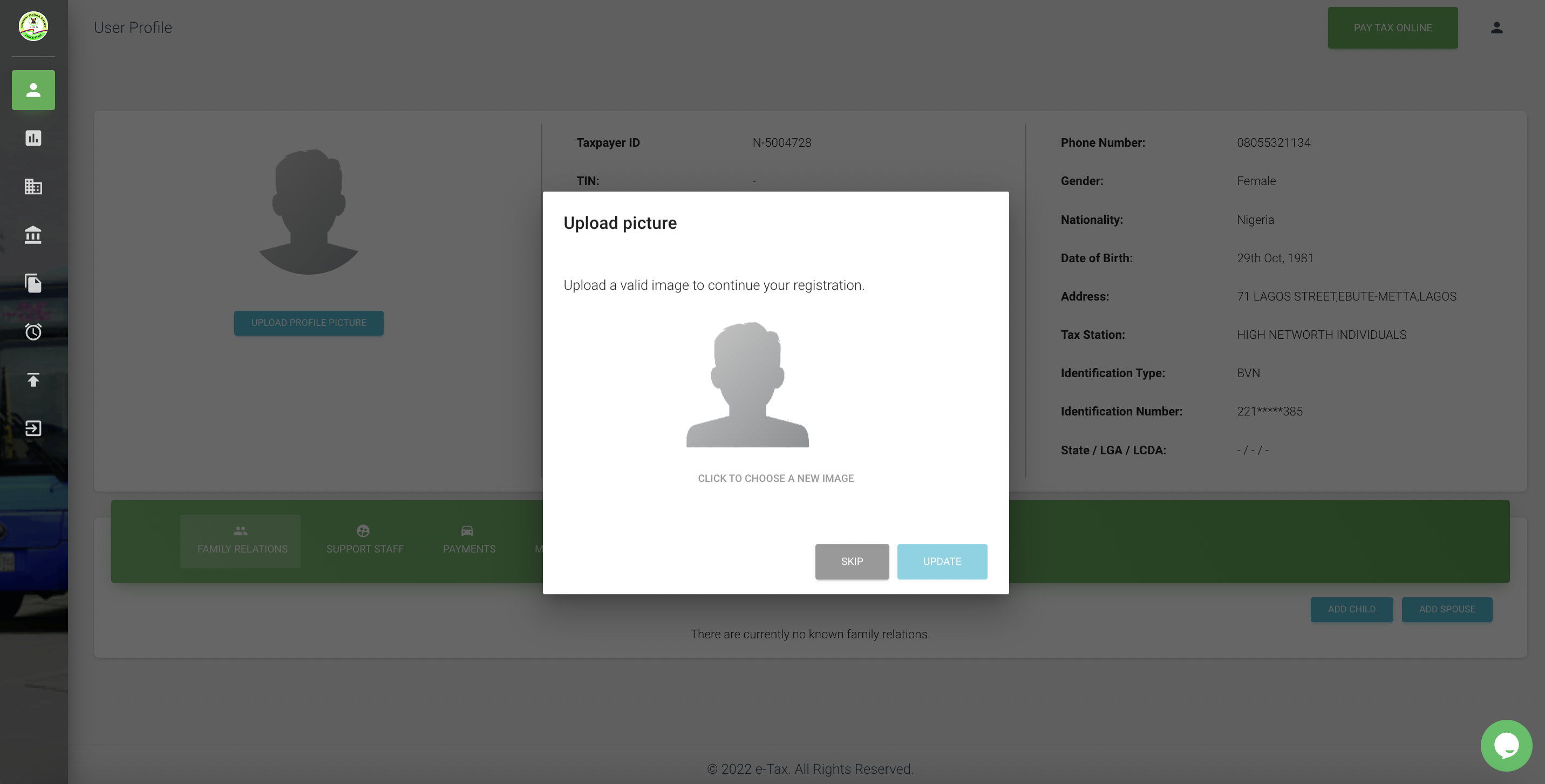
- Click ' Click to choose a new image' text
Select image from device - Click 'Update' button to save uploaded image'
- Click 'Skip' to skip uploading image
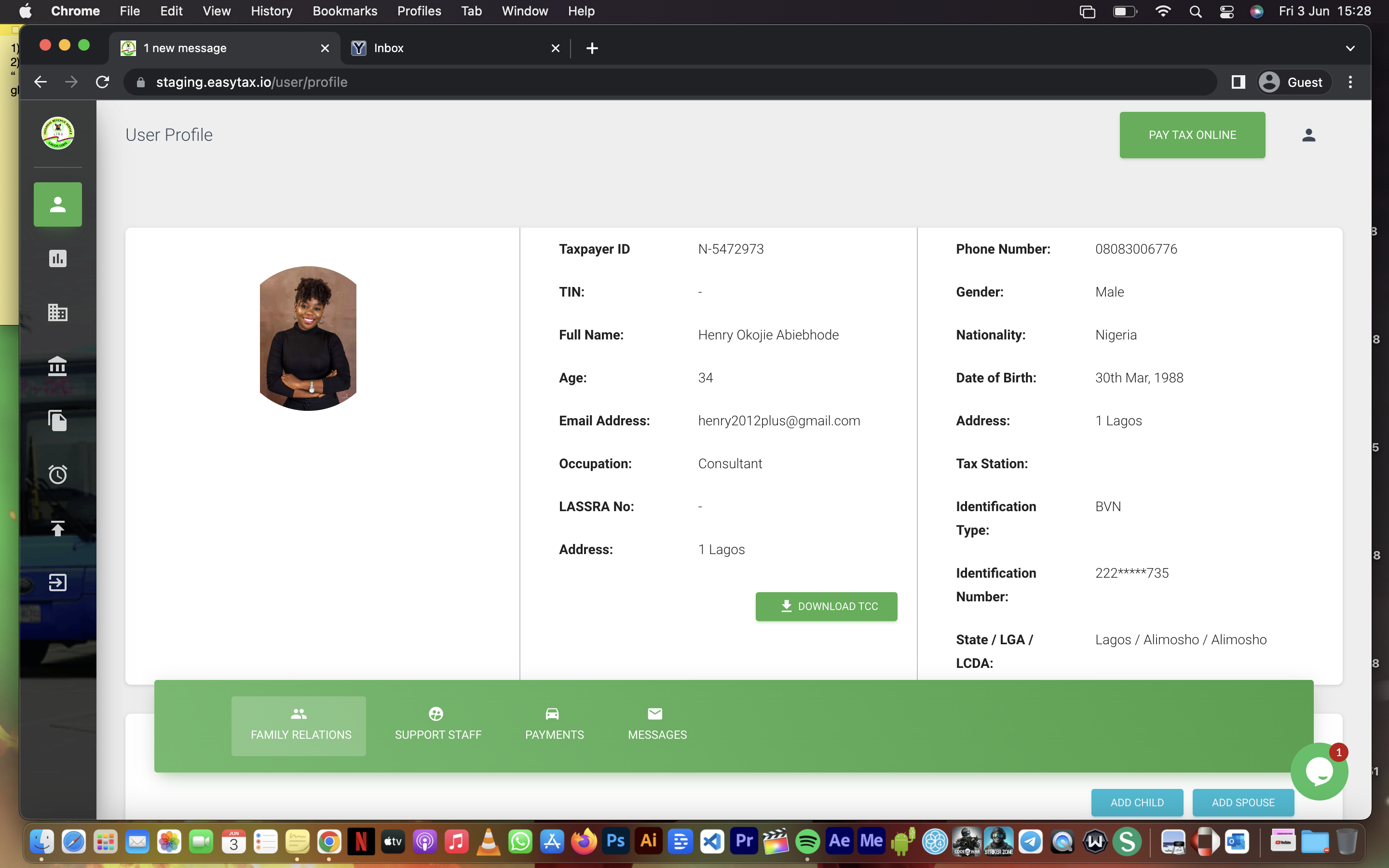
View photo when successfully uploaded.
Updated 3 months ago
