Forgot Password
To recover a lost password or if you forgot your initial password.
You can recover your password when you lose it or can't remember it.
To retrieve your password:
- Open web page https://etax.lirs.net/
- Click on ‘Forgot Password’
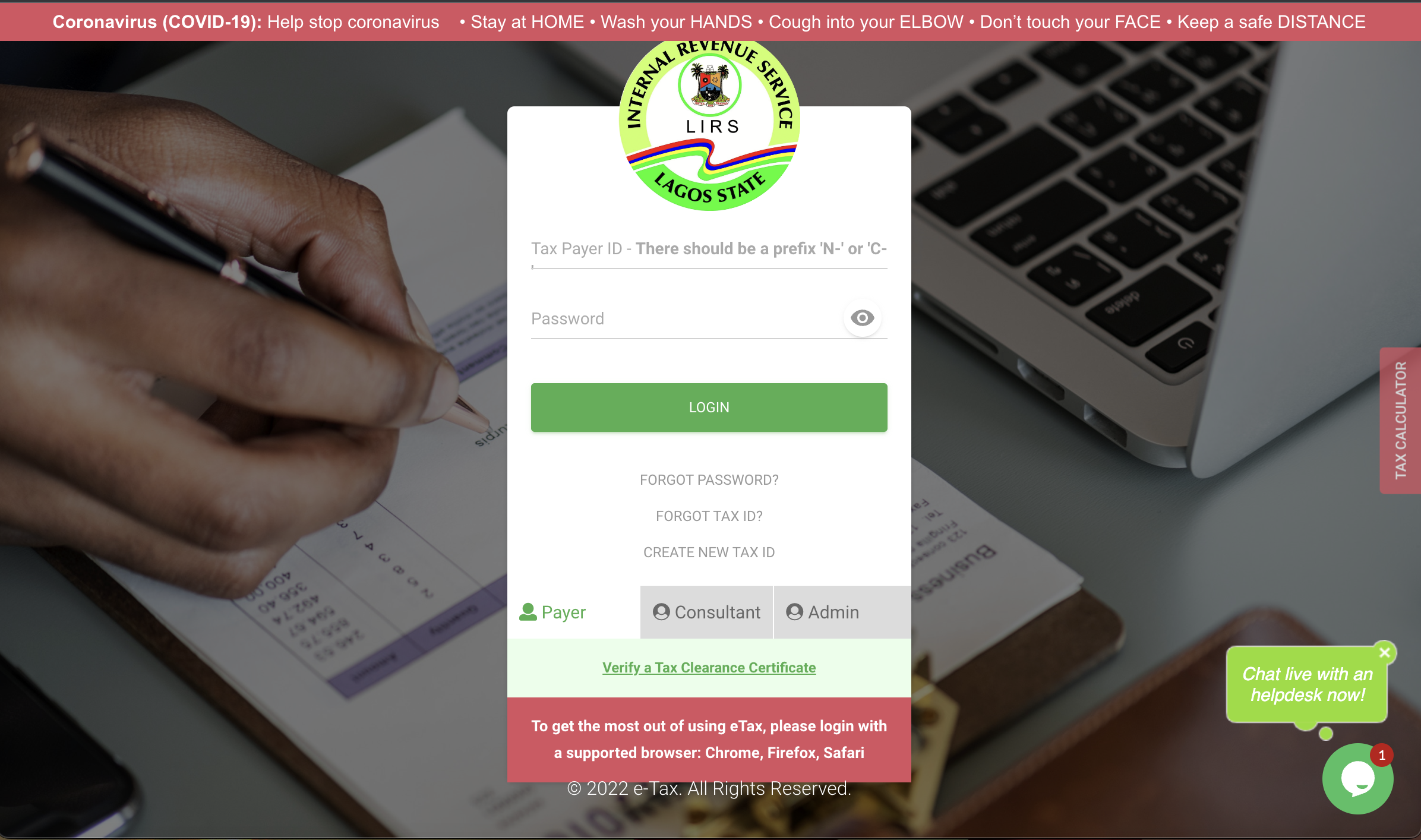
You will be redirected to a ‘Reset Password’ Page
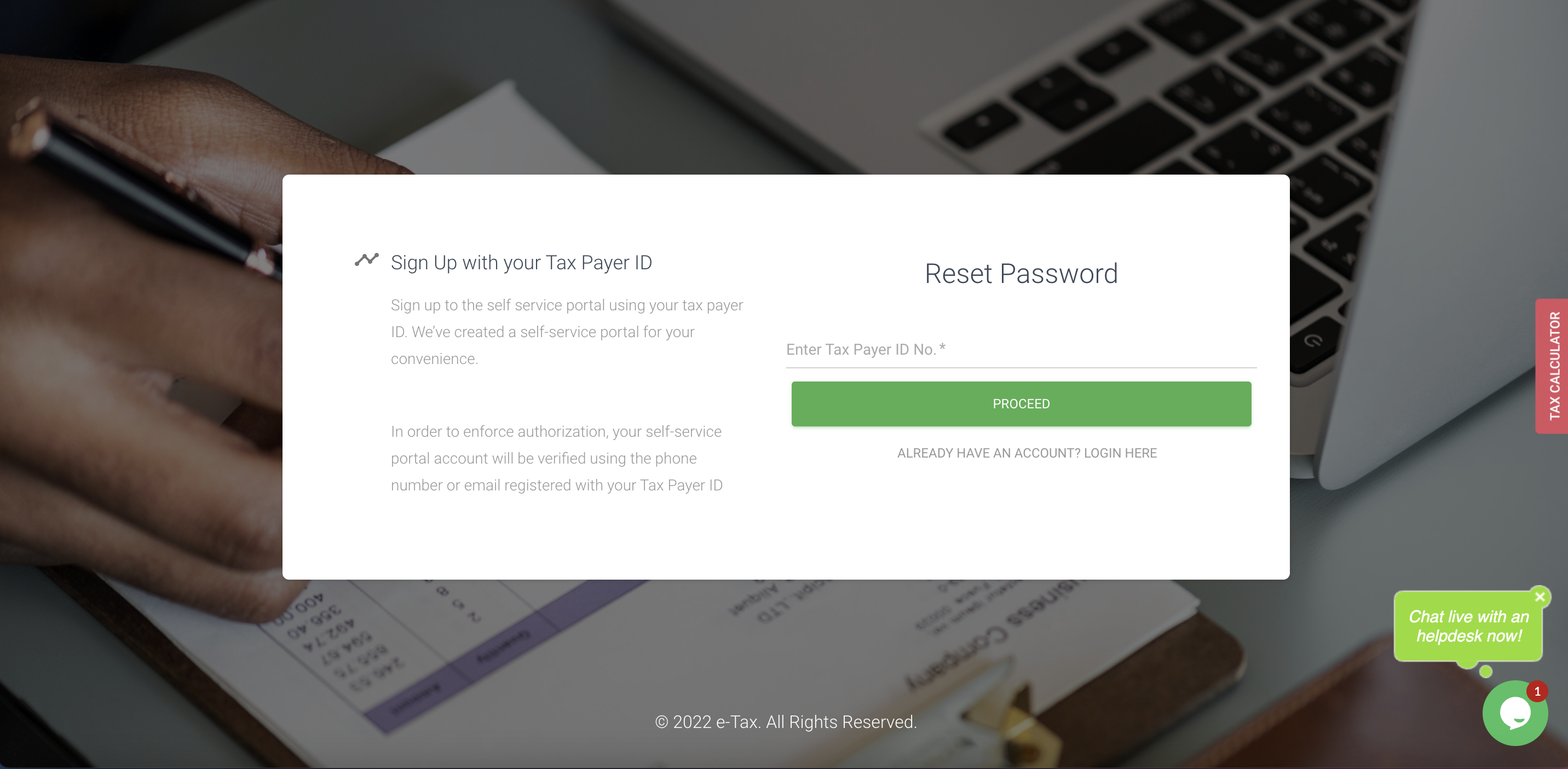
- Enter payer ID number on text field
- Click ‘Proceed’
- Click on the hyperlinked text to be directed to a login page if you already have an account and do remember your password.
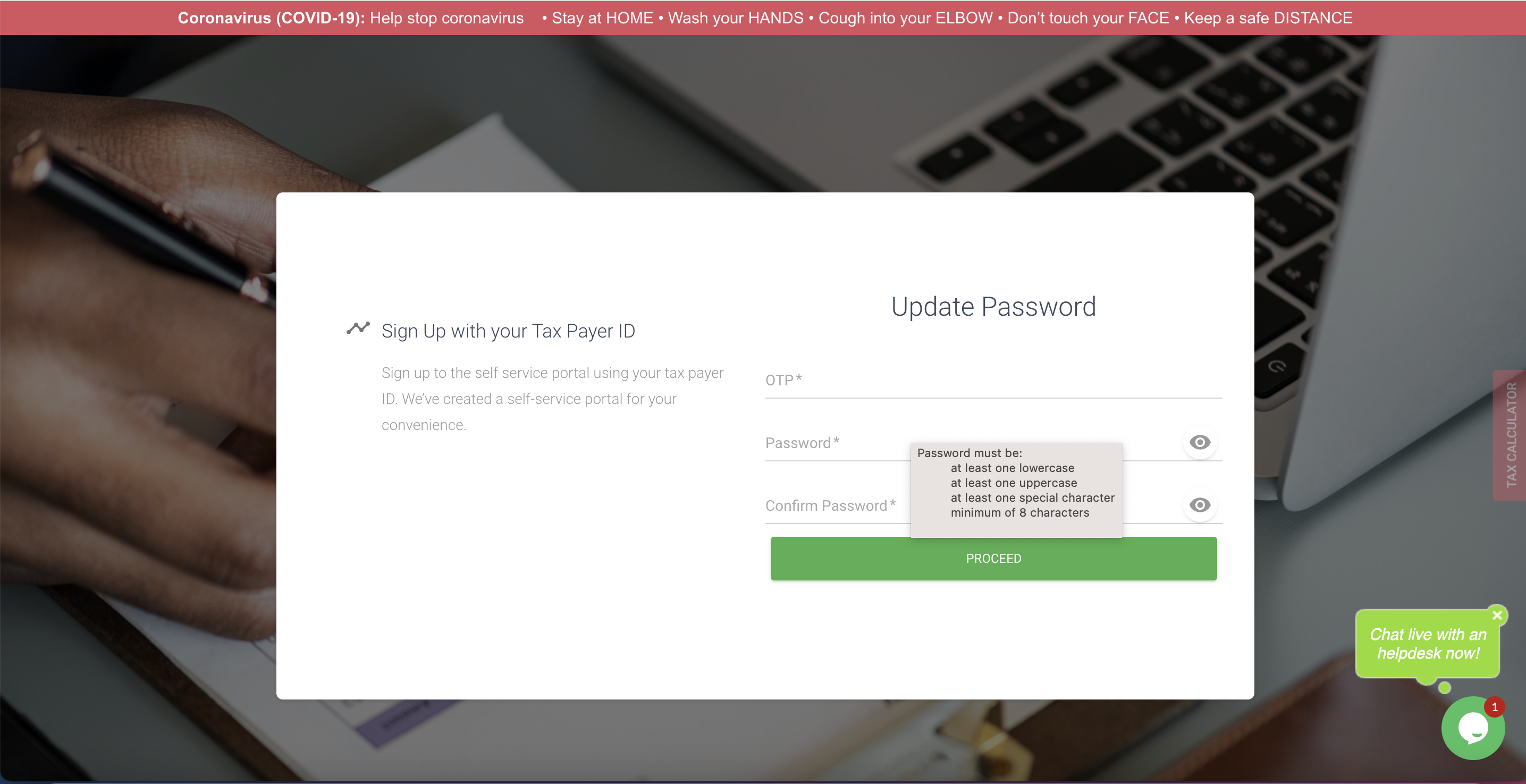
A click on ‘Proceed’ sends a One-Time-Passcode (OTP) to your registered phone number and redirects you to the page to update your password.
- Input OTP as received on text field
- Enter new password
- Enter password to re-confirm password on confirm password field
- Click on ‘Eye Icon’ to hide and show password and also to verify that both password as inputted do match
- Click on ‘Proceed’ to complete password recovery
Updated about 1 month ago
