Individual - Request a Consultant
CONSULTANT REQUEST
Click ‘Consultant Request’ to make a consultant request
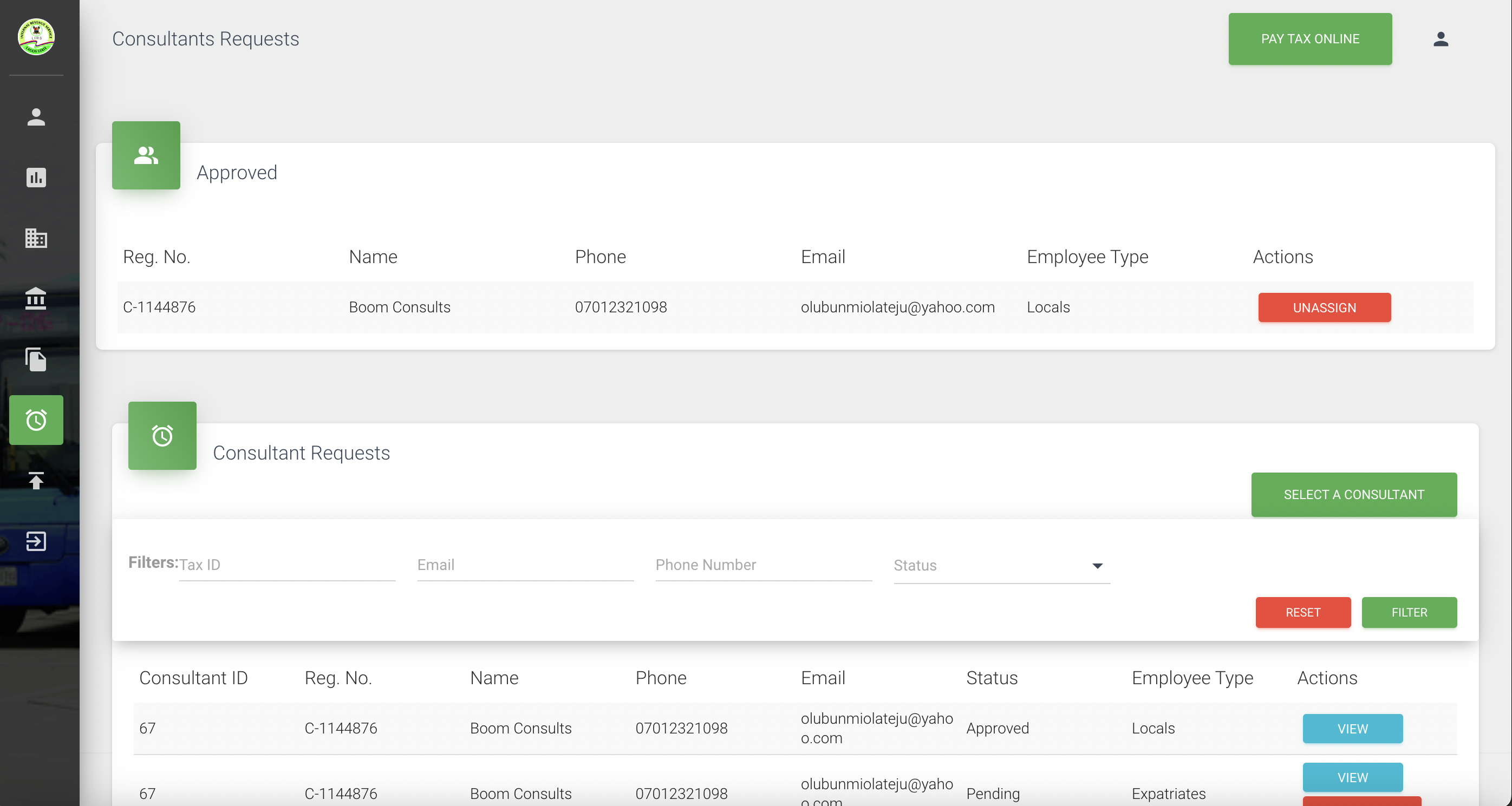
On the consultant request page, you can send a request by searching with
- Consultant Tax ID
- Phone number
- Status type when request is sent
Click on filter to displays details of taxpayer ID which you want to request for
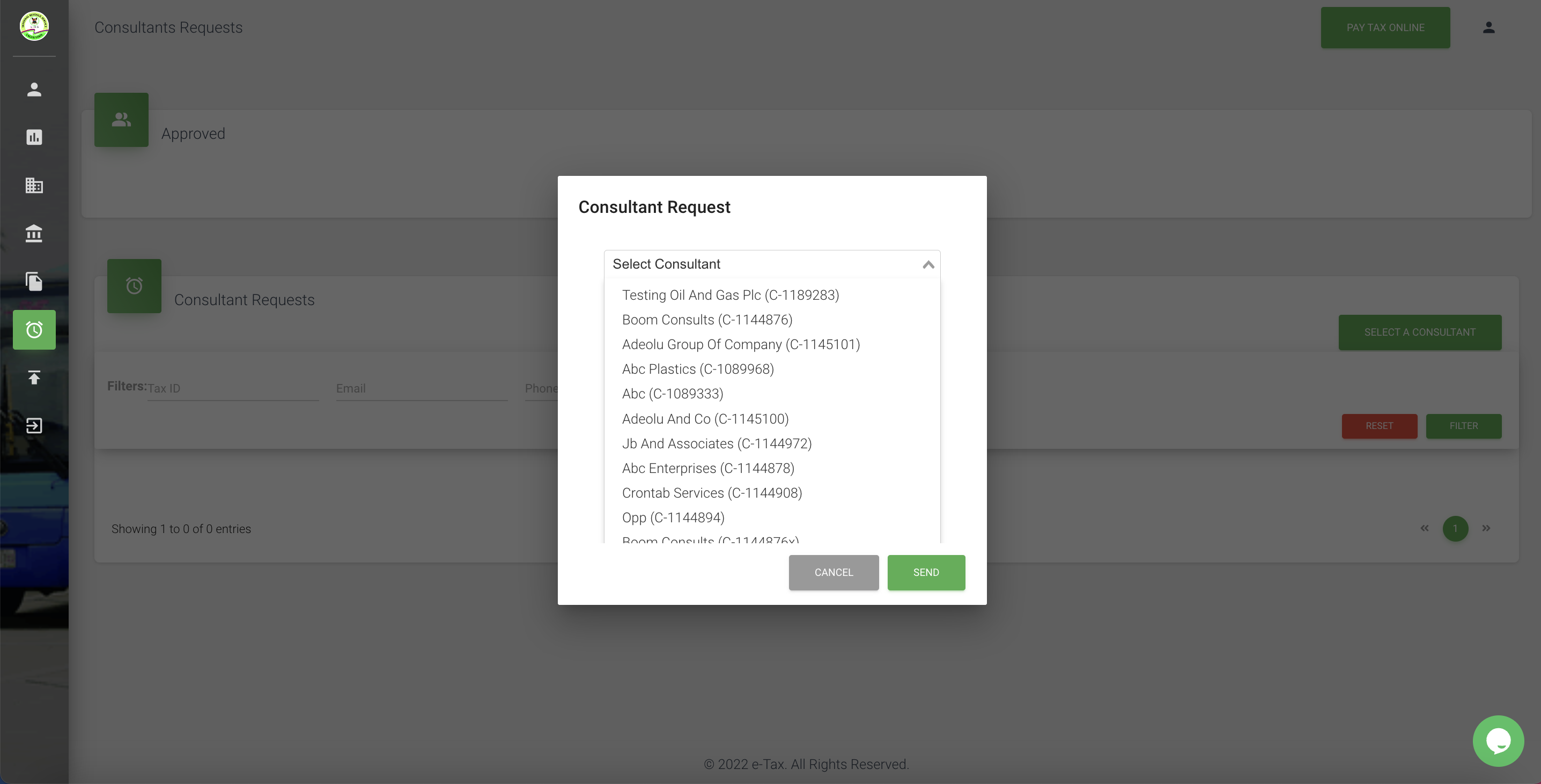
SELECT A CONSULTANT- Click on ‘Select a consultant’ button
- Search and select name from drop-down field in pop-up page
- Click ‘Send’ to request approve
- Click ‘Cancel’ to close off request action
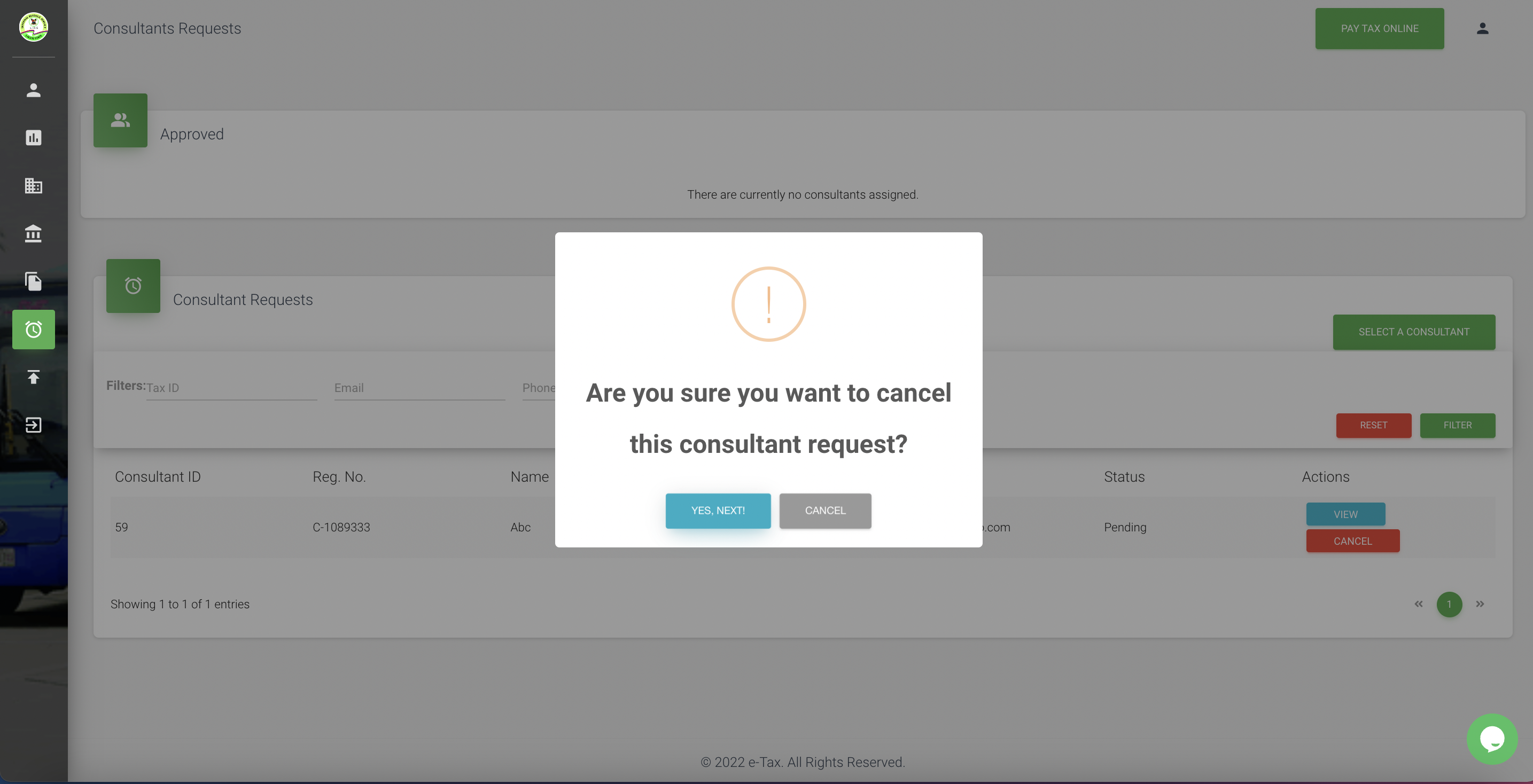
- Where you need to cancel request sent
- Click ‘Cancel’ button on listing table
- Click on ‘Yes Next’ to complete action
- Click on ‘Cancel to close off the page
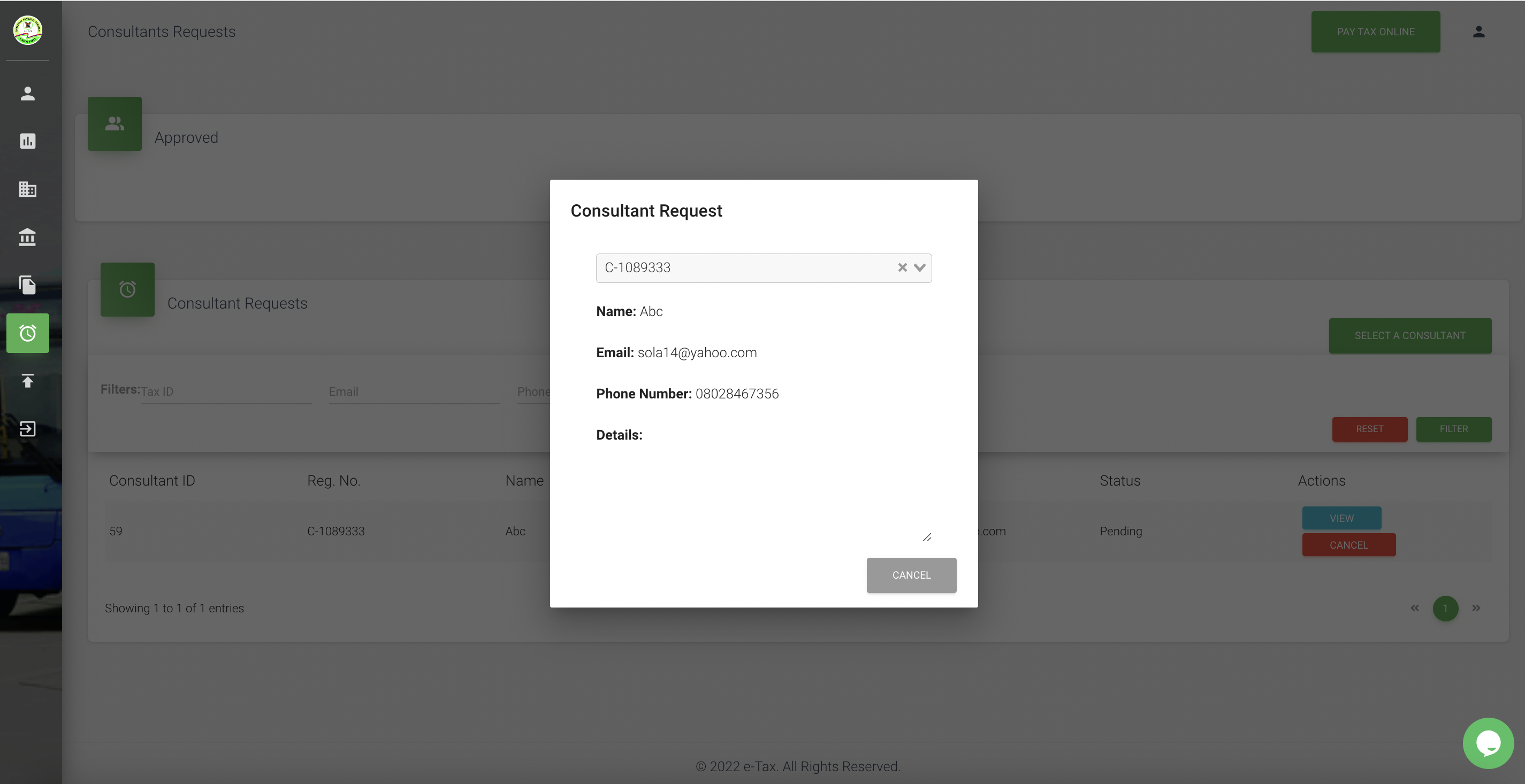
VIEW DETAILS OF CONSULTANT REQUESTED FOR
To view details of consultant requested for
- Click 'View' button to see pop-up consultant information
- Click 'Cancel' to close out information pop
Updated 2 months ago
