Objection Page
To view the details of objection
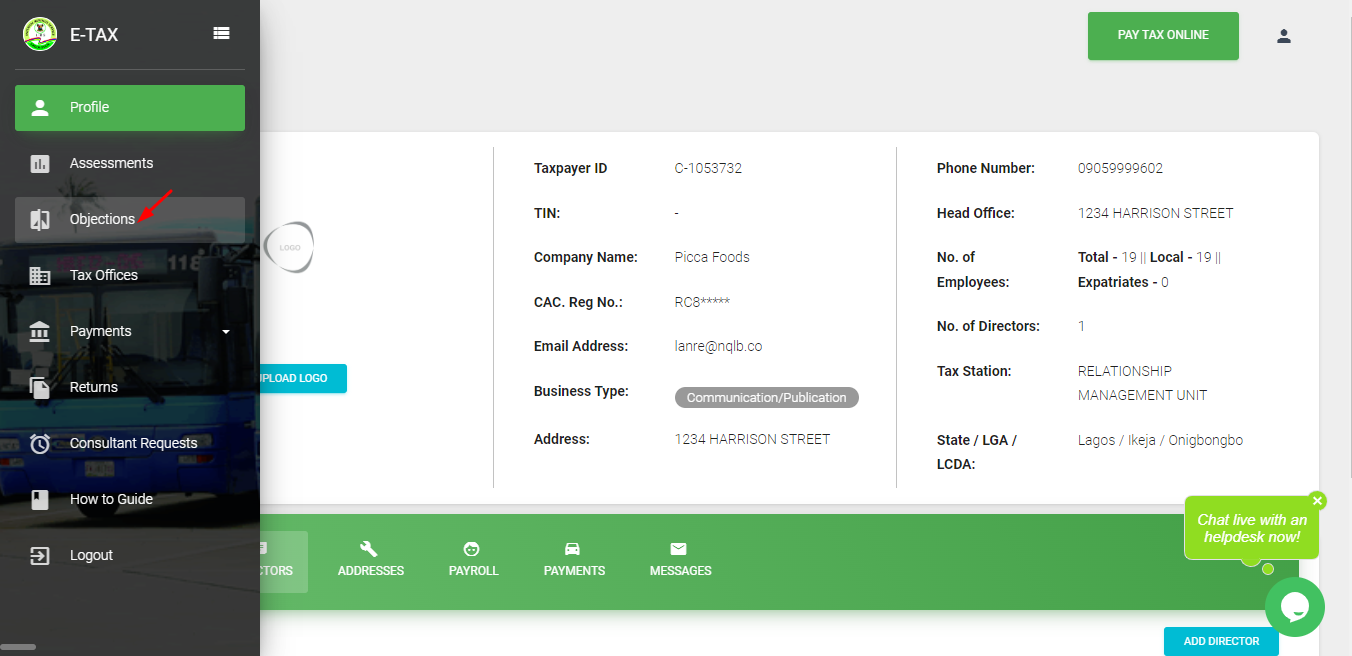
- Click on 'objection menu' at the side bar
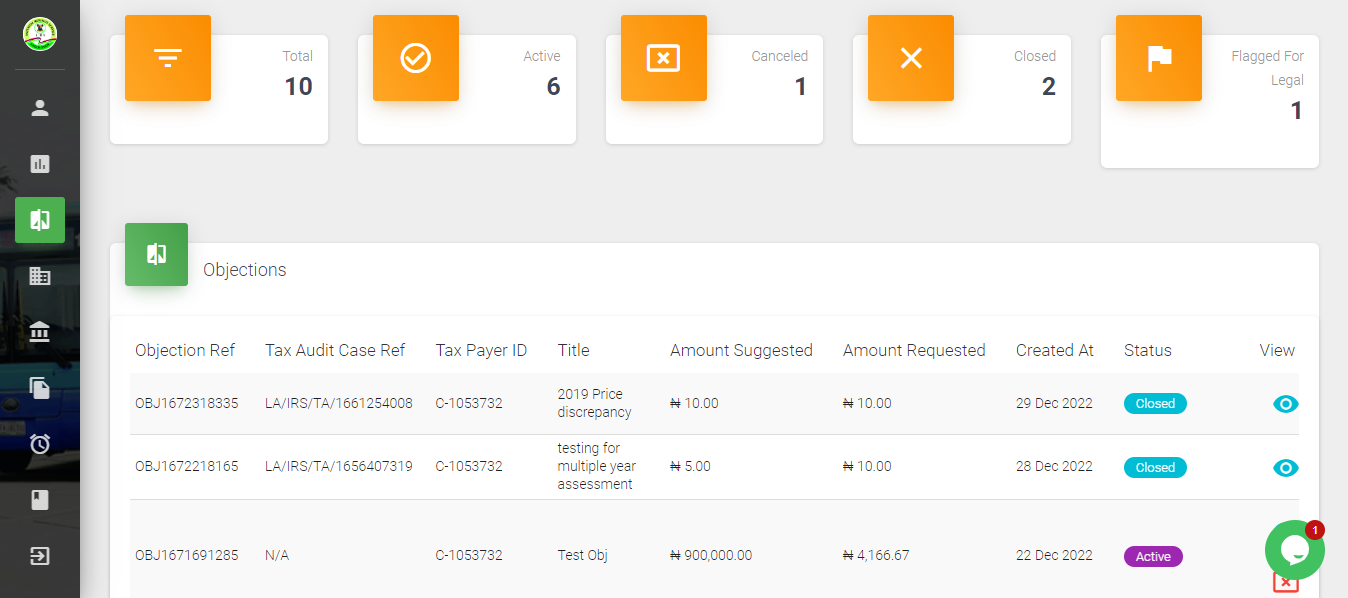
Once a taxpayer objects to a raised assessment the objected case is found on the objection view page
Taxpayer can view status stats of objection
- Total
- Active
- Canceled
- Closed
- Flagged
Taxpayer gets to view a list of existing or new objected assessment
Taxpayer views objection case status
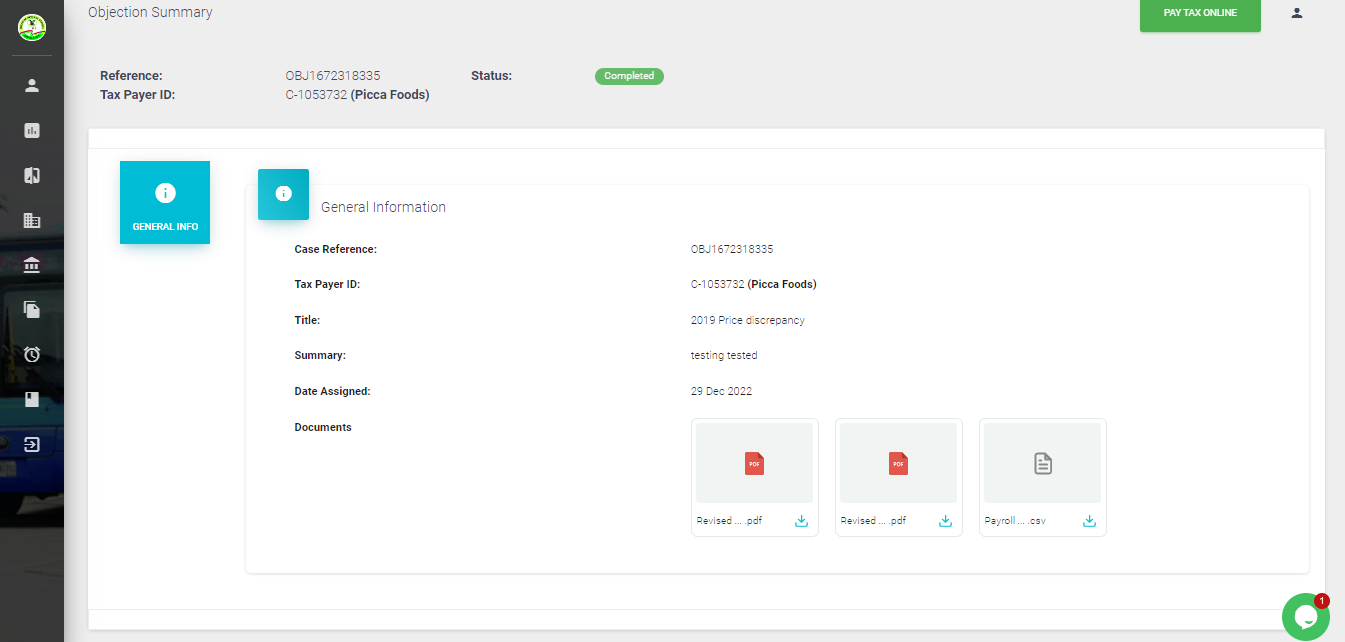
To view summary page of an existing objection
- Click on 'Eye icon' on the row
Taxpayer gets to view the objection summary page
-Views objection general information - Views documents as attached to objection record
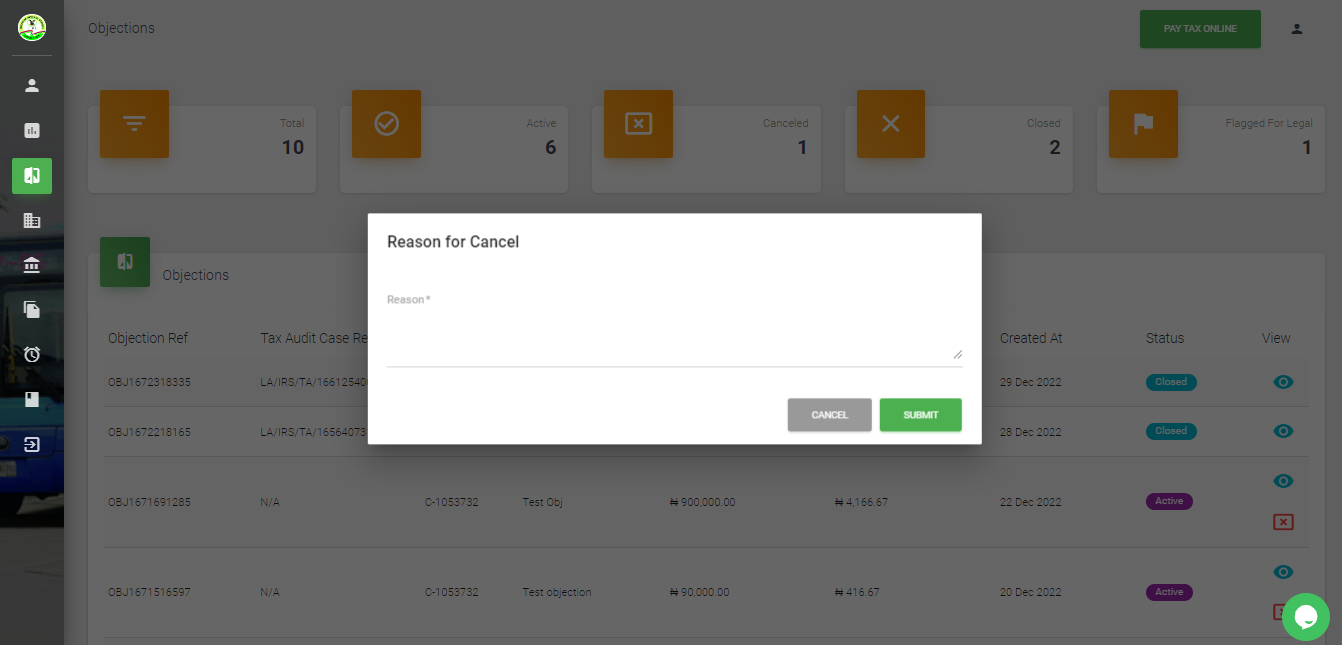
To Cancel an objected case, the taxpayer does the following
- Click on 'X box red icon'
-
- Views Cancel pop modal*
-
- Enters reason for cancellation*
-
- Clicks 'Cancel' to call of cancellation call*
-
- Click 'Submit' to complete cancel action on objected test
PS: Taxpayer can only cancel a case when it's still active in status
Updated 3 months ago
