File Returns
RETURNS FILING
This enables individuals to file returns for assessment. (PAYE and Self-employed)
- Click on ‘Returns’ icon at the side bar(View Returns landing page)
As an individual you can now file returns for the last three years by yourself
- Select the year you wish to file for from the dropdown option for year in view
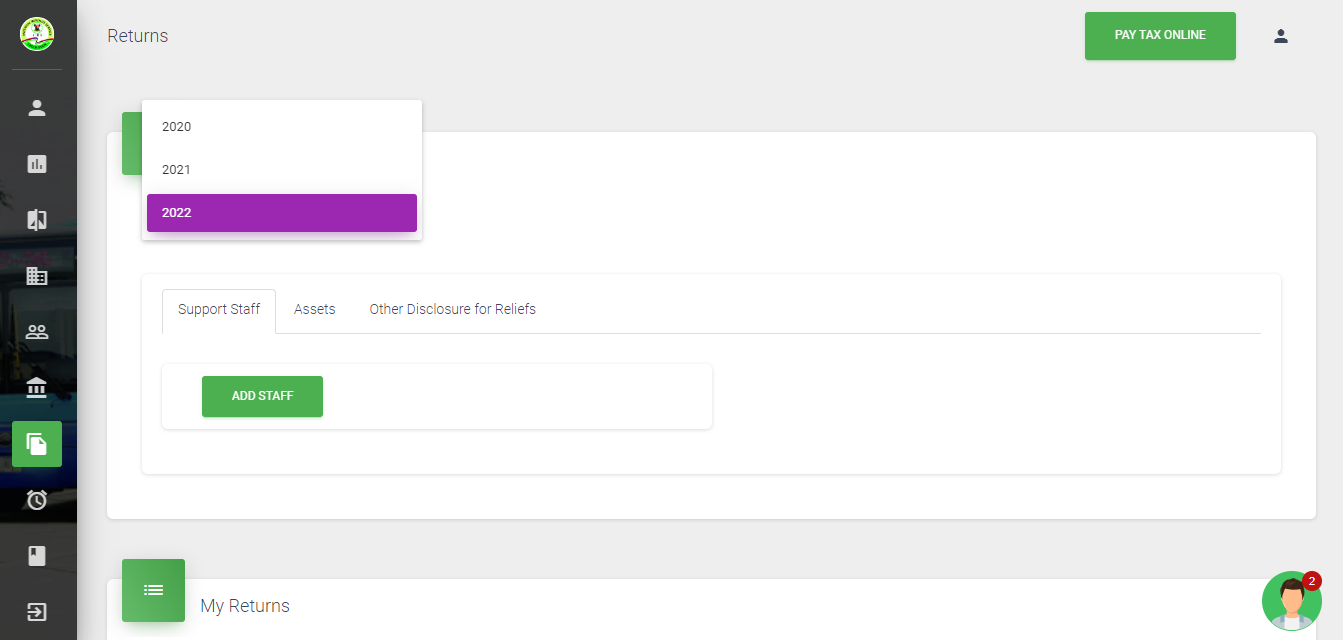
- Click on ‘Add Staff’ to include staff information
- Select a ‘Role’ from the drop down field
- Input Staff PID (Payer ID number)
- Input income paid
- Click the ‘Add’ button to save staff information
PS: This information when saved is viewed at the ‘Support Staff’ tag at the profile dashboard menu
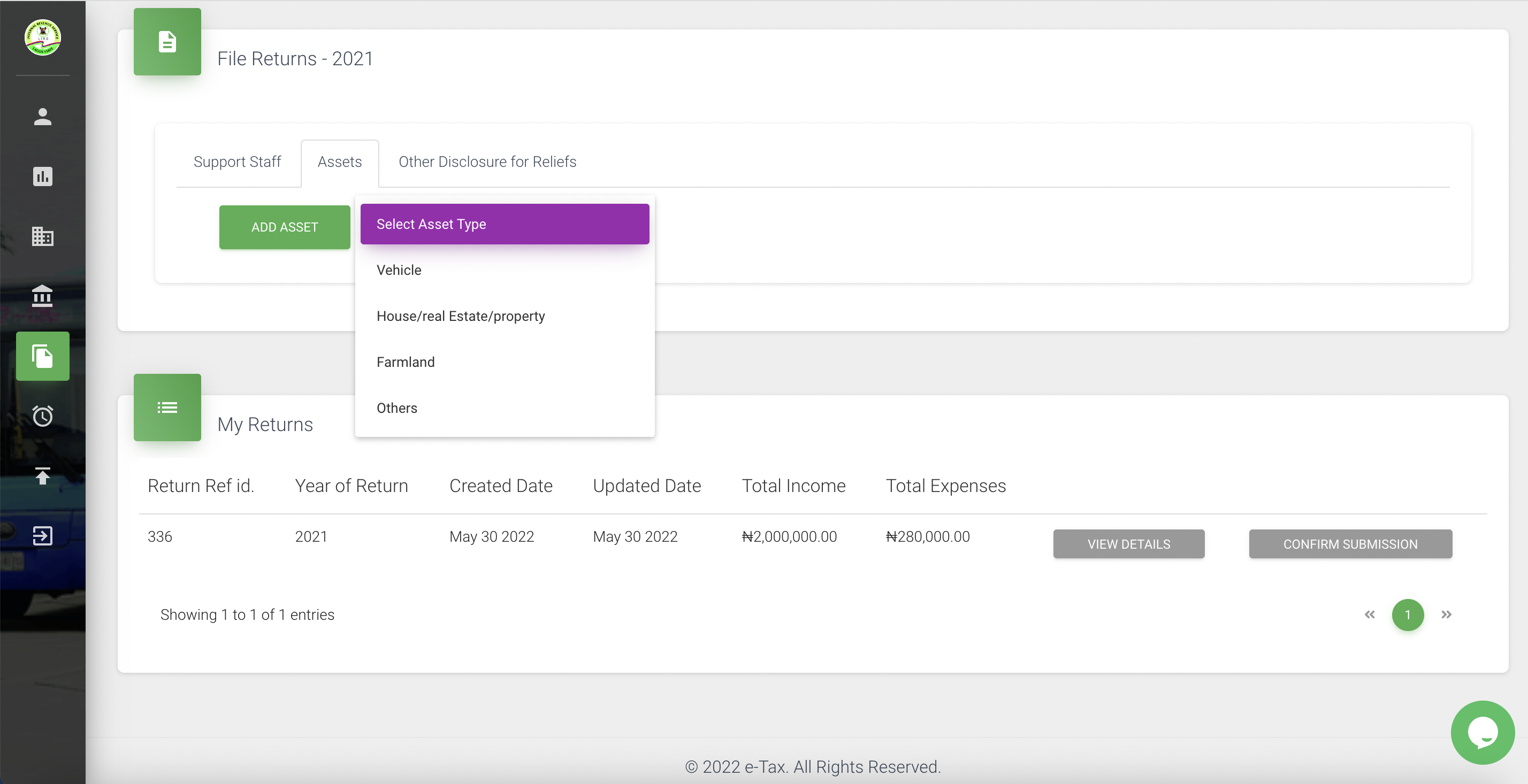
ADD ASSETS
From the returns landing page
- Click ‘Assets’
- Click ‘ Add Assets’
- Select ‘Asset Type’ from drop-down to fill information chosen
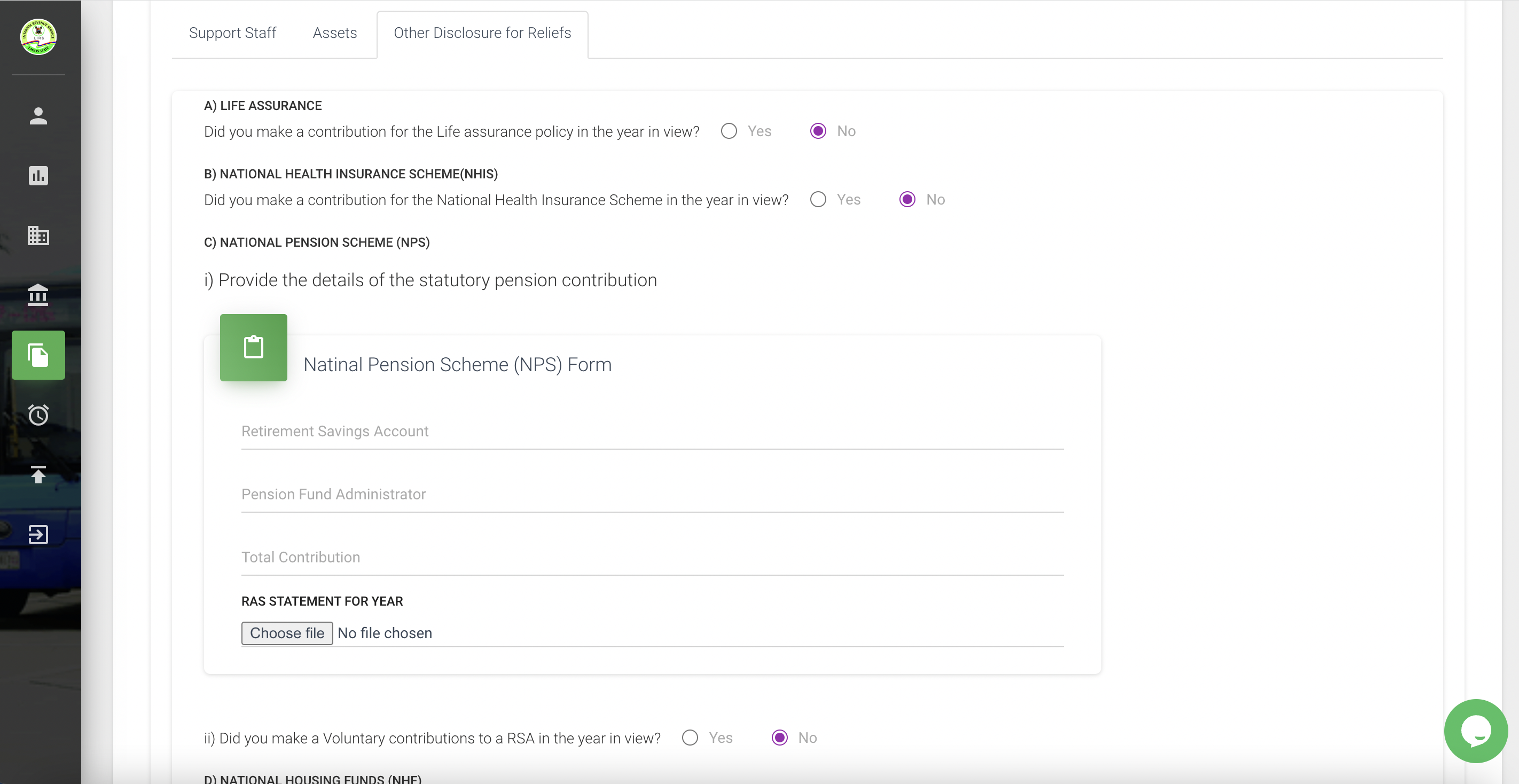
OTHER DISCLOSURE FOR RELIEFS
- Click ‘Other disclosure for reliefs’
- Click ‘Choose file’ option to upload a file from your device
- Click ‘Save Reliefs’ to save information
This shall be saved successfully
Updated 3 months ago
