Generate Bill Indivdual
GENERATE BILL INDIVIDUAL

- Click 'Payment' option at the sidebar
- Select 'Generate Bill' from payment drop-down
- View list of existing bills as generated
- Click on 'Pay' to make payment for an assessment raised with a bill reference
- Click 'Download Schedule' to view schedule
- Click ' Payment slip' to view payment receipt
- OR
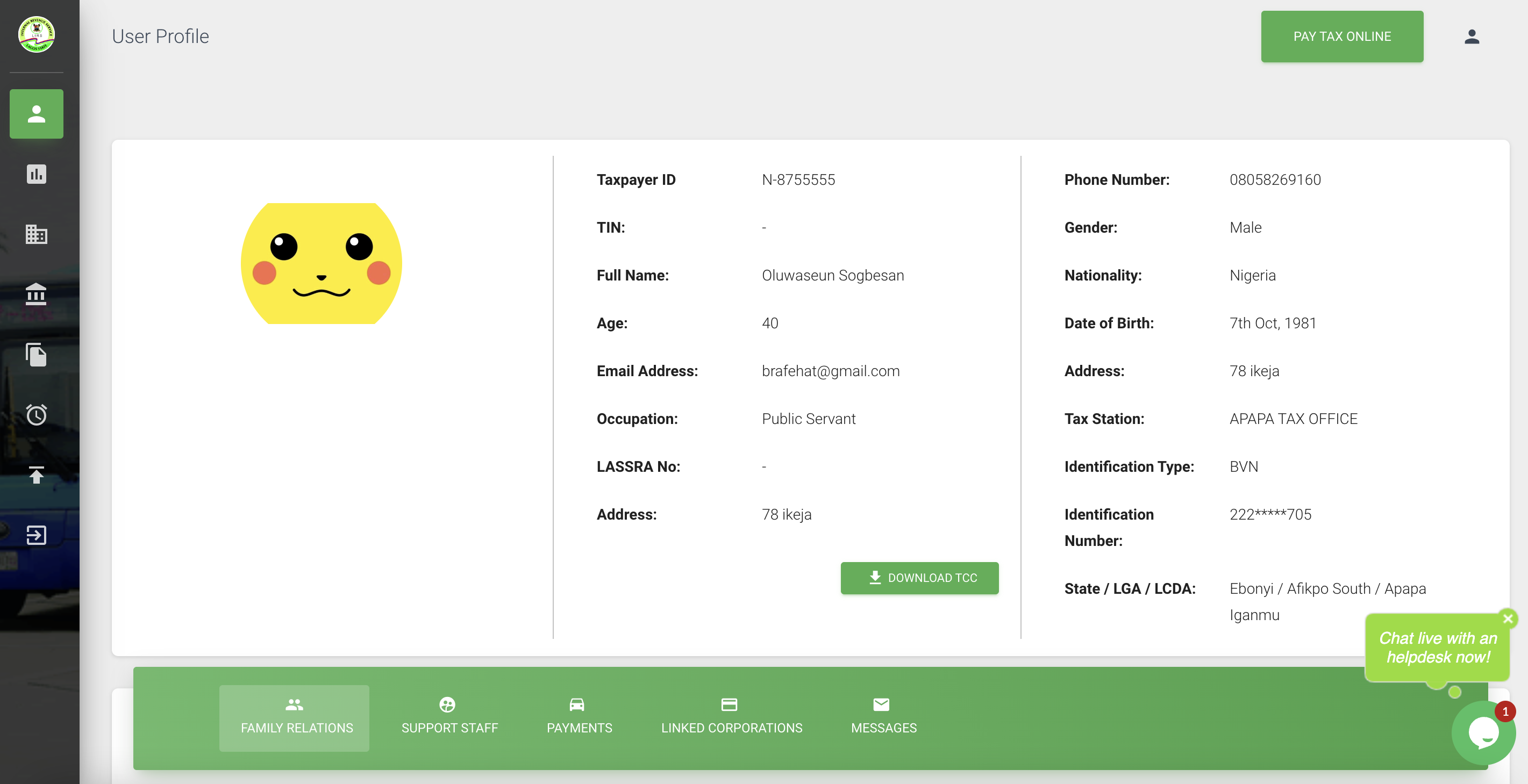
PAY TAX ONLINE INDIVIDUAL

- Click on ‘Pay Tax Online’ button at the top right corner of the profile page
You will be directed to generate bill page
- Select agency/revenue from the drop-down
- Select preferred currency type from dropdown (NGN, USD, EUROs, GBP)
- Enter Amount
- Click on One-off bill (optional)
- Click on Generate
- Click the ‘Proceed’ button to complete bill generation
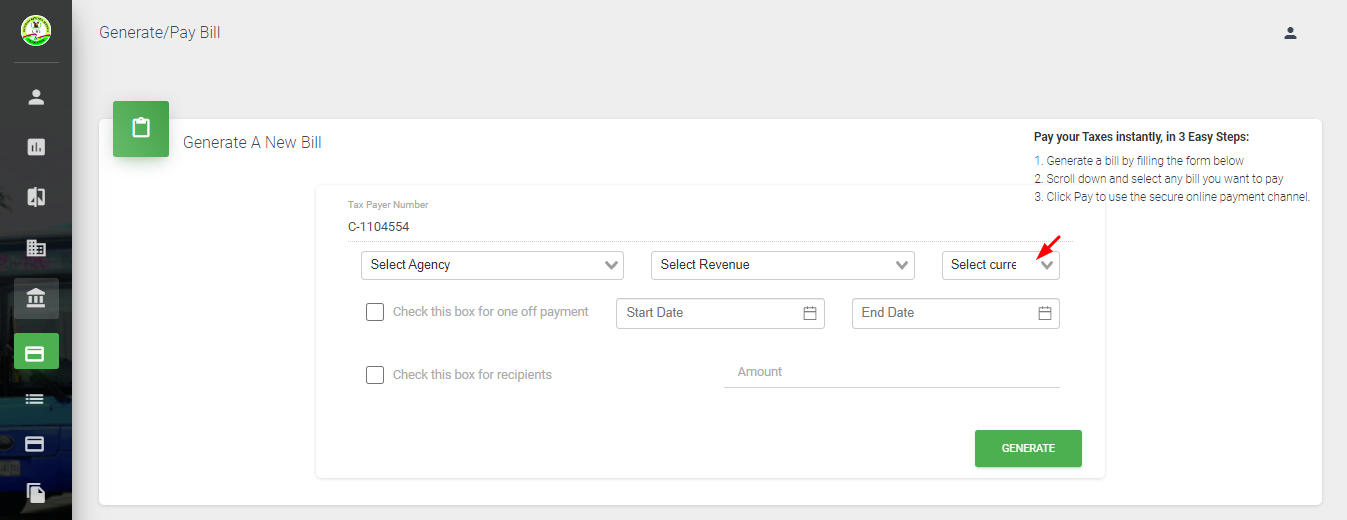
TO GENERATE BILL for other government taxes and dues
- Select 'Agency' from drop down
- Select 'Revenue' from drop-down
- Select preferred currency type from dropdown (NGN, USD, EUROs, GBP)
- Input Amount
- Click 'One-off' Bill if it's a one off transaction
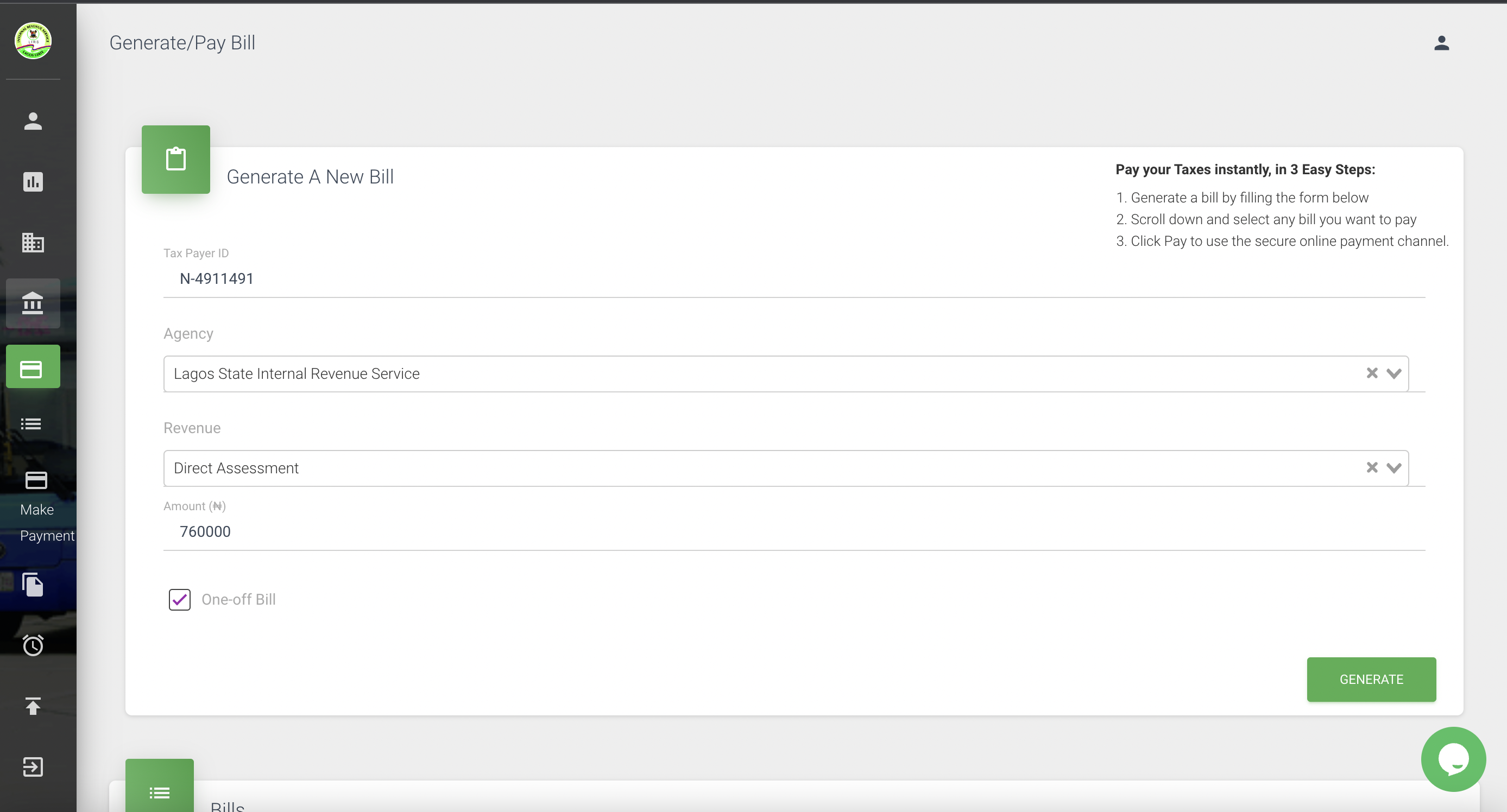
- Input start date and end date
- Click 'Generate' to view revalidation pop-up
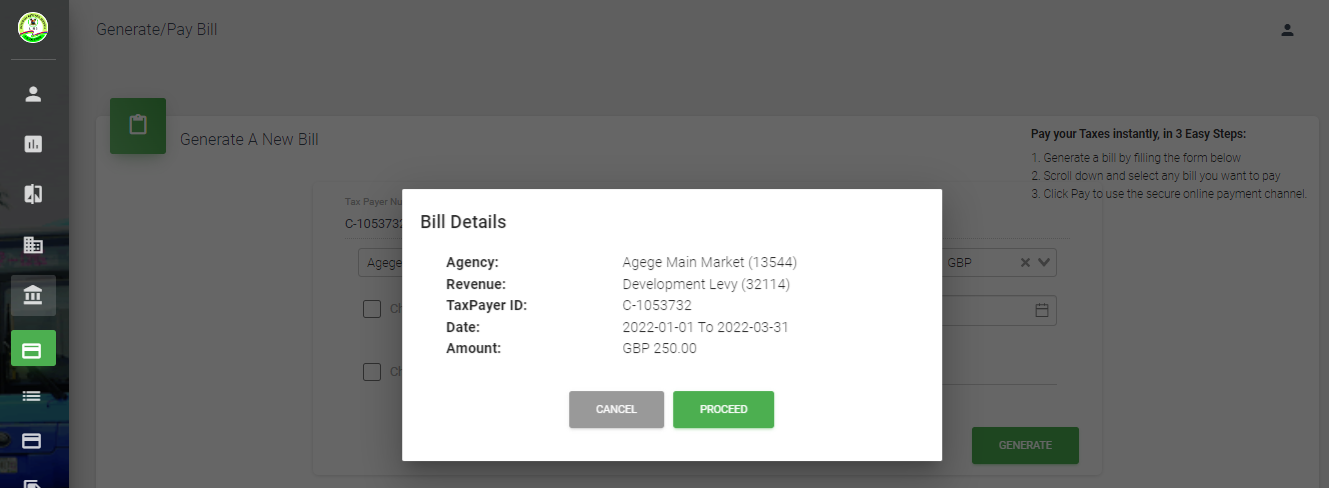
- Click 'Proceed' to complete bill generation
- Click 'Cancel' to close off revalidation details form
- You will get a success message upon completion of bill generation
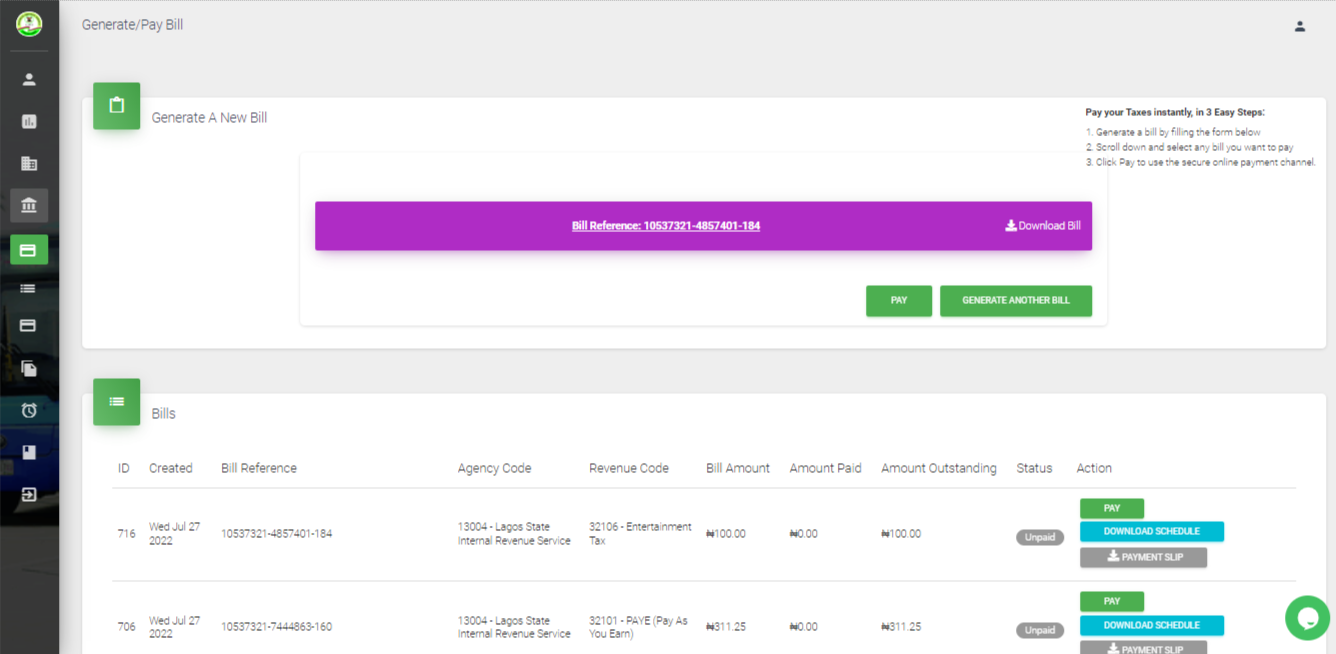
Taxpayer views the new bill reference details after a bill is created
- Taxpayer clicks on bill reference or download bill hypertext to download the generated bill in a PDF file or print
- Taxpayer clicks on 'Pay' button to make payment for the generated bill
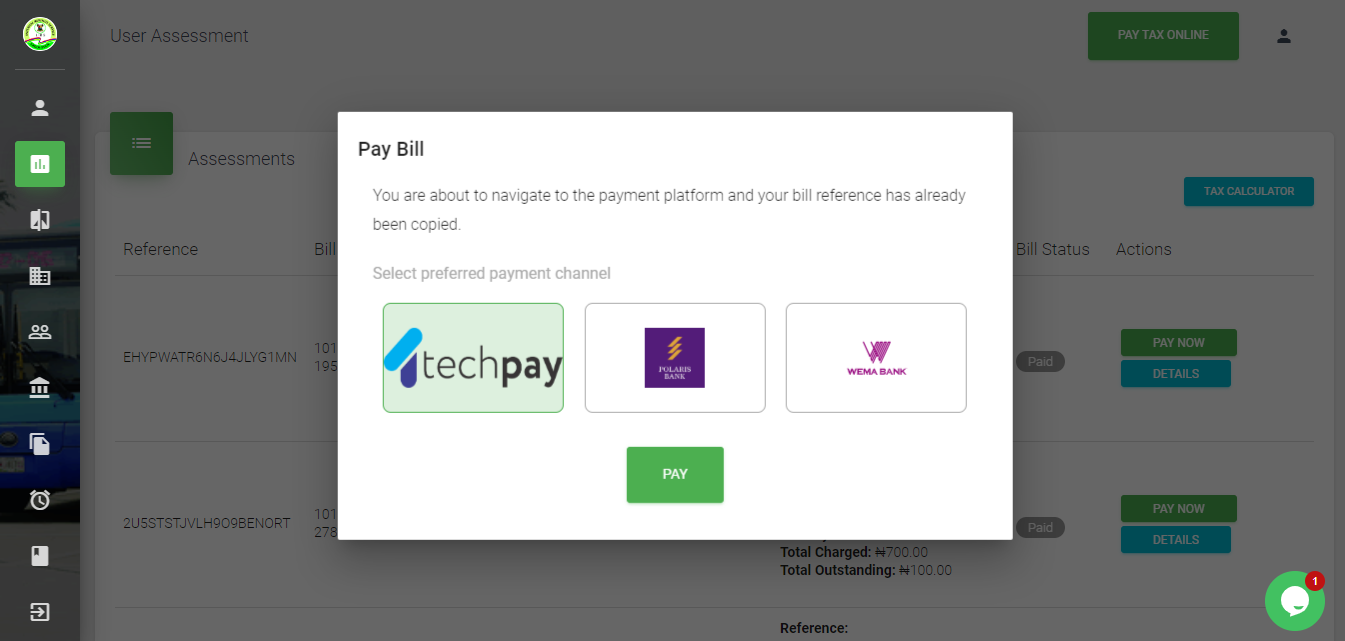
- Taxpayer views payment option pop modal
- Taxpayer views the techpay option as a default option
- Taxpayer can choose to make payment with the techpay, Polaris, or Wema option
- Taxpayer clicks on Pay button
- Taxpayer is directed to view the confirm detail page on the third party webpage
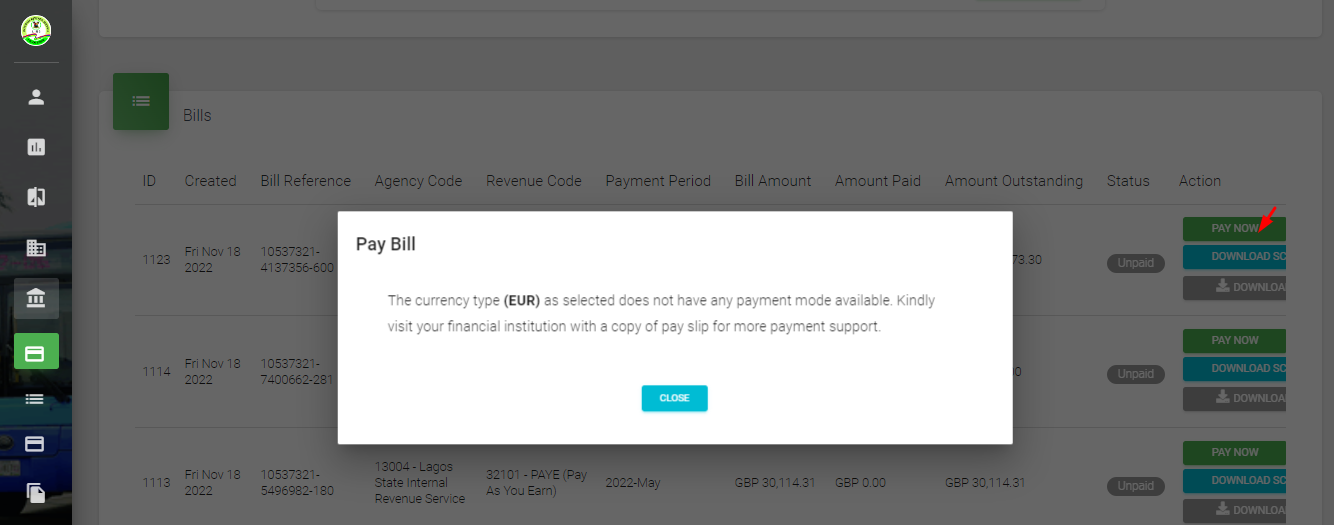
PS: where the taxpayer selects a foreign currency as his mode of payment he gets instruction to visit financial institution to make payment when he downloads bill slip.
- Click 'Pay Now' button
- View Pay pop modal
- Click 'Close' button to close out pop
Bill report as downloaded will have details of currency type
Updated 3 months ago
